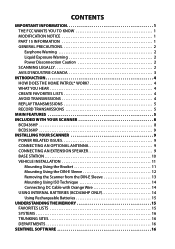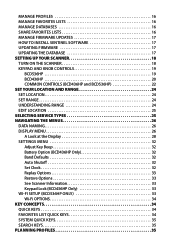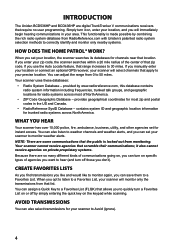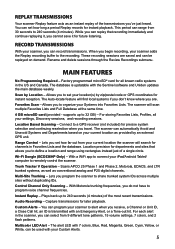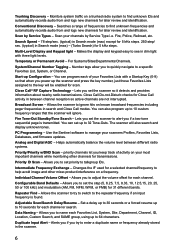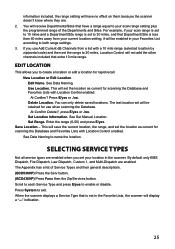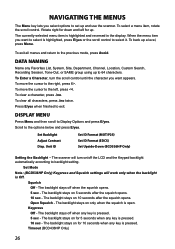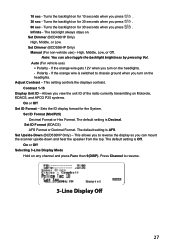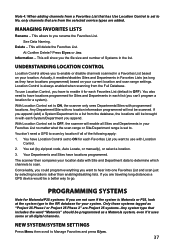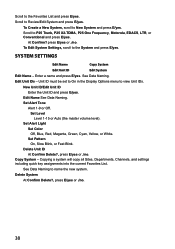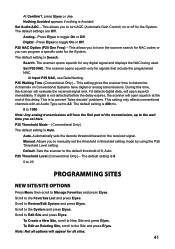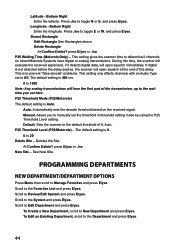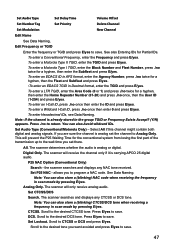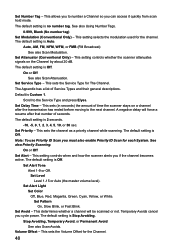Uniden BCD436HP Support and Manuals
Get Help and Manuals for this Uniden item

View All Support Options Below
Free Uniden BCD436HP manuals!
Problems with Uniden BCD436HP?
Ask a Question
Free Uniden BCD436HP manuals!
Problems with Uniden BCD436HP?
Ask a Question
Most Recent Uniden BCD436HP Questions
Sma Connector Broken, How To Replace It? Part-number?
Sma connector broken, how to replace it? Part-number?
Sma connector broken, how to replace it? Part-number?
(Posted by 1asvpro 1 year ago)
Can I Set Up To Watch A Swanna Brand Camera On My Uniden Monitor
(Posted by yesyessey81 9 years ago)
How To Change The Channels On Uniden Walkie Talkies Gmr3740-3ck
(Posted by sherry27016 9 years ago)
Uniden Dec 3035 - Problem: Outgoing Call Volume
Outgoing calls can be made and received, however, the outgoing caller cannot be heard.
Outgoing calls can be made and received, however, the outgoing caller cannot be heard.
(Posted by robinbrooks 9 years ago)
Lost In Space Times Are Changing Help!!!!
I knew for yaer now that all comm systems in pima count woud chang the sherief had on we could neve ...
I knew for yaer now that all comm systems in pima count woud chang the sherief had on we could neve ...
(Posted by timi85710 10 years ago)
Uniden BCD436HP Videos
Popular Uniden BCD436HP Manual Pages
Uniden BCD436HP Reviews
We have not received any reviews for Uniden yet.