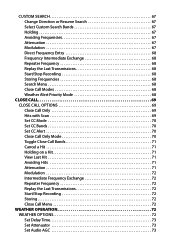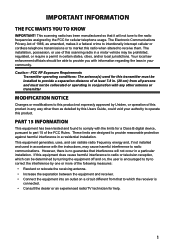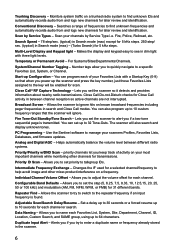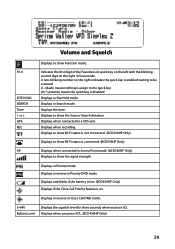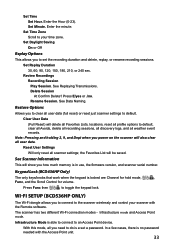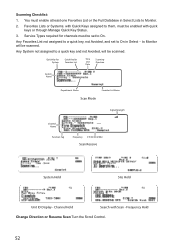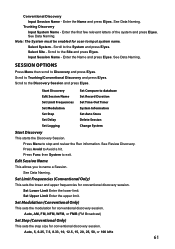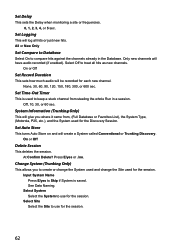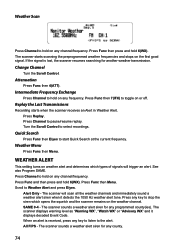Uniden BCD436HP Support Question
Find answers below for this question about Uniden BCD436HP.Need a Uniden BCD436HP manual? We have 2 online manuals for this item!
Question posted by timi85710 on April 11th, 2014
Lost In Space Times Are Changing Help!!!!
Current Answers
Answer #1: Posted by BusterDoogen on May 17th, 2014 10:17 PM
I hope this is helpful to you!
Please respond to my effort to provide you with the best possible solution by using the "Acceptable Solution" and/or the "Helpful" buttons when the answer has proven to be helpful. Please feel free to submit further info for your question, if a solution was not provided. I appreciate the opportunity to serve you!
Related Uniden BCD436HP Manual Pages
Similar Questions
The Uniden BC296D handheld scanner for sale above, is it still available for sale!? if so, does it h...
i just purchased this scanner and i dont know how to program it can you please help if not im going ...
I am not understanding the owners manual. Everything I do does not work. I have no list of cod...