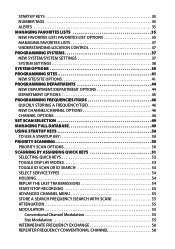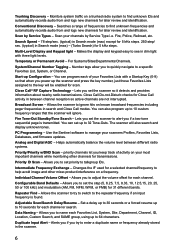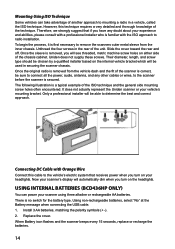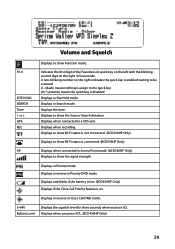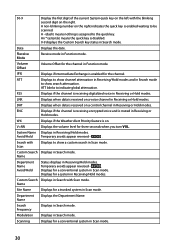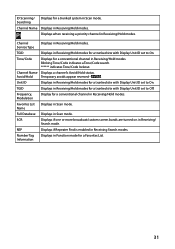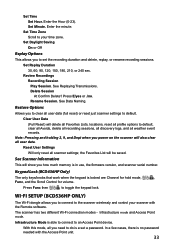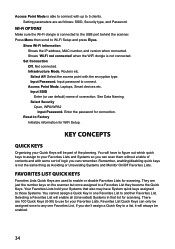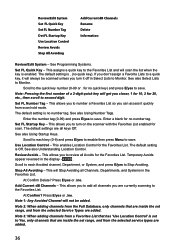Uniden BCD436HP Support Question
Find answers below for this question about Uniden BCD436HP.Need a Uniden BCD436HP manual? We have 2 online manuals for this item!
Question posted by 1asvpro on January 20th, 2023
Sma Connector Broken, How To Replace It? Part-number?
Current Answers
Answer #1: Posted by TechSolver1214 on January 22nd, 2023 7:59 PM
To replace a SMa connector, you will need:
- A new SMa connector
- A small flathead screwdriver
- A pair of needle-nose pliers
- A soldering iron and soldering wire (if the connector is soldered in place)
Here are the general steps to replacing a SMa connector:
- Disconnect the device from power and unplug any cables connected to it.
- Locate the broken connector on the device.
- Use a small flathead screwdriver to loosen and remove the connector's retaining nut or screw, if present.
- Carefully remove the old connector from the device, being careful not to damage any surrounding components.
- If the connector is soldered in place, use a soldering iron to carefully remove the old connector.
- Insert the new SMa connector into the device, making sure that it is securely in place and properly aligned.
- If the connector is soldered in place, use a soldering iron to securely attach the new connector.
- Replace the retaining nut or screw, if present, and tighten it securely.
- Reconnect any cables and power the device back on to test the new connector.
As for the part number, it will depend on the specific device and connector model. You can contact the manufacturer or check the device's manual to get the correct part number or you can provide the device's make and model, I can try to find the part number for you.
Related Uniden BCD436HP Manual Pages
Similar Questions
when I enter the frequency number error pops u
I would like to replace the old broken unit on my boat. Where can I buy 1
Everything works great except the mic it self,so do ya sell replacements?
Where can I buy reolacement parts for the President LTD260 drpth guage? The address and phone number...