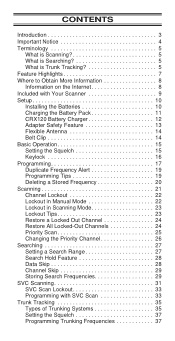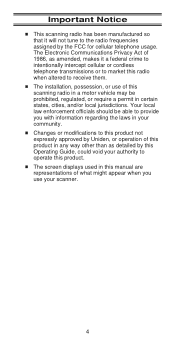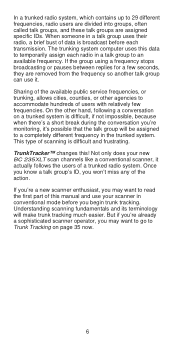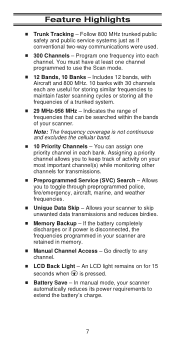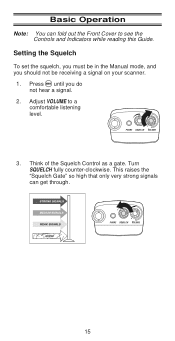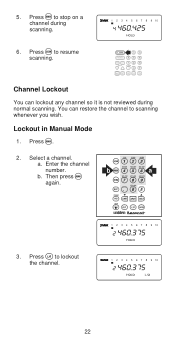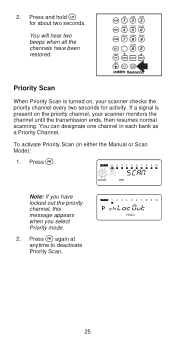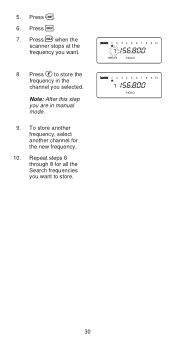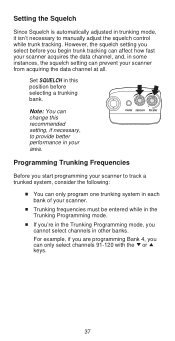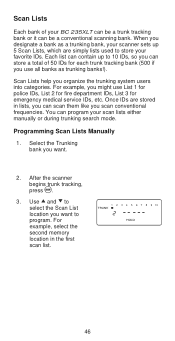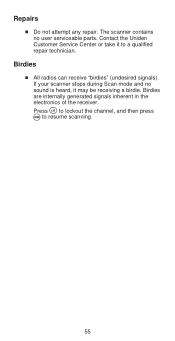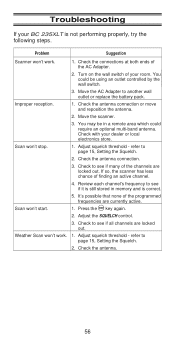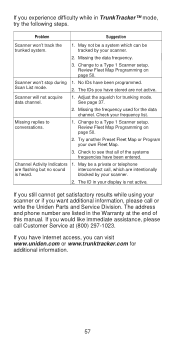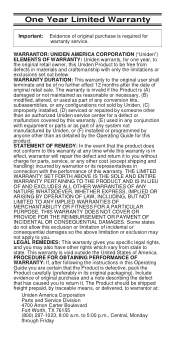Uniden BC235XLT Support and Manuals
Get Help and Manuals for this Uniden item

View All Support Options Below
Free Uniden BC235XLT manuals!
Problems with Uniden BC235XLT?
Ask a Question
Free Uniden BC235XLT manuals!
Problems with Uniden BC235XLT?
Ask a Question
Most Recent Uniden BC235XLT Questions
Difference In Rechargeable Batteries
What is the difference between the BP-120 and BP-180 rechargeable batteries? I have a Uniden BC235XL...
What is the difference between the BP-120 and BP-180 rechargeable batteries? I have a Uniden BC235XL...
(Posted by galax61star 1 year ago)
Uniden BC235XLT Videos
Popular Uniden BC235XLT Manual Pages
Uniden BC235XLT Reviews
We have not received any reviews for Uniden yet.