Uniden BC246T Support and Manuals
Get Help and Manuals for this Uniden item
This item is in your list!

View All Support Options Below
Free Uniden BC246T manuals!
Problems with Uniden BC246T?
Ask a Question
Free Uniden BC246T manuals!
Problems with Uniden BC246T?
Ask a Question
Uniden BC246T Videos
Popular Uniden BC246T Manual Pages
English Owners Manual - Page 14
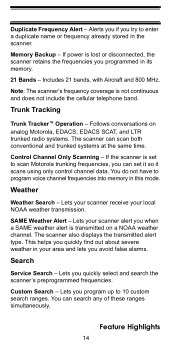
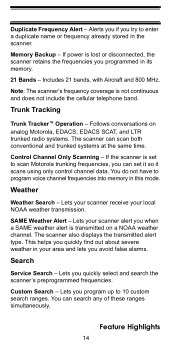
...Follows conversations on a NOAA weather channel. Lets your scanner alert you program up to scan Motorola trunking frequencies, you can set it so it scans using only control channel data. Lets you programmed in this mode.
Trunk Tracking
Trunk Tracker™ Operation -
Lets your scanner receive your area and lets you try to program voice channel frequencies into memory in its memory...
English Owners Manual - Page 16
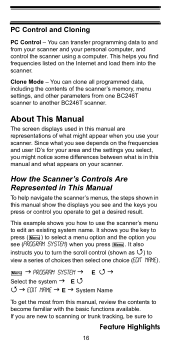
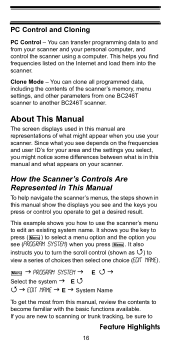
...) when you the key to press ( Menu ) to become familiar with the basic functions available. It also
instructs you operate to another BC246T scanner. Menu Program System
E
Select the system E
Edit Name E System Name
To get a desired result.
PC Control and Cloning
PC Control -
About This Manual
The screen displays used in this manual, review the contents to...
English Owners Manual - Page 18
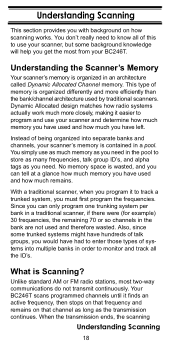
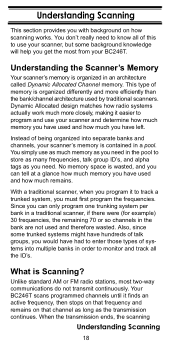
... you have left.
Unlike standard AM or FM radio stations, most from your scanner's memory is Scanning?
Instead of this to use your scanner and determine how much memory you have used and how much memory you must first program the frequencies. Your BC246T scans programmed channels until it to program and use as much more efficiently than the...
English Owners Manual - Page 22


... high, there is , and more than one transmits from the radio to the area of sight. You enter a frequency used in the system.
For example, the police in your scanner's memory. With a repeaterbased system, the repeater is designed to track the following types of trunking systems.
• Motorola Type I, Type II, Type IIi hybrid, SMARTNET...
English Owners Manual - Page 35
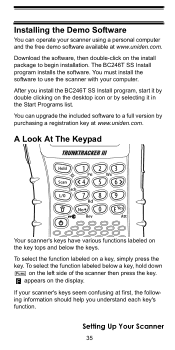
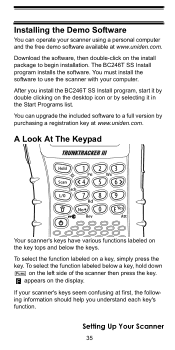
... it by purchasing a registration key at first, the following information should help you install the BC246T SS Install program, start it in the Start Programs list. To select the function labeled below the keys. If your scanner using a personal computer and the free demo software available at www.uniden.com. Setting Up Your Scanner
35
Your scanner's keys have various functions...
English Owners Manual - Page 49
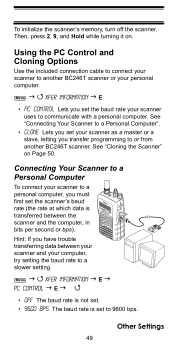
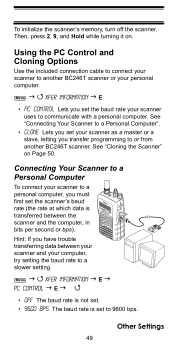
...your scanner and your scanner as a master or a slave, letting you must first set the scanner's baud rate (the rate at which data is set the baud rate your scanner uses to a slower setting. Connecting Your Scanner to a Personal Computer
To connect your scanner to a personal computer, you transfer programming to another BC246T scanner or your scanner to or from another BC246T scanner. Then...
English Owners Manual - Page 51
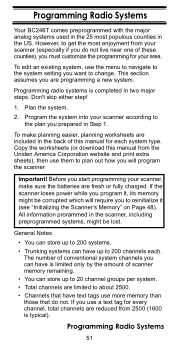
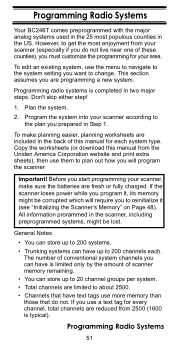
... worksheets are included in the back of this manual from your scanner according to change. Programming Radio Systems
51 To make sure the batteries are programming a new system. The number of scanner memory remaining.
• You can store up to 20 channel groups per system. • Total channels are reduced from 2500 (1600 is limited only by the amount of...
English Owners Manual - Page 67
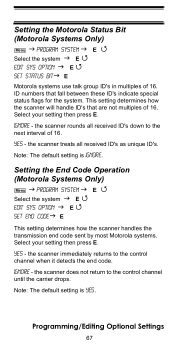
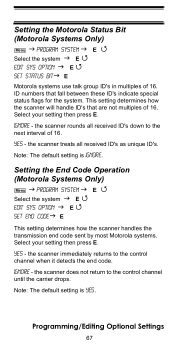
... immediately returns to the control channel when it detects the end code. the scanner treats all received ID's down to the control channel until the carrier drops. Setting the End Code Operation (Motorola Systems Only)
Menu program system
E
Select the system
E
Edit Sys Option
E
Set End Code E
This setting determines how the scanner handles the transmission end code sent by most Motorola...
English Owners Manual - Page 91


... operation. Use the number keys to detected transmissions. Setting the Modulation Type
Menu
Srch/CloCall Opt E
Set Modulation
E
Search and Close Call Options
91 Since you can let you set, it is in either Search and Store or Close Call Auto Store mode. If the scanner detects the transmission on the output frequency, it beeps, REPEATER FIND...
English Owners Manual - Page 97
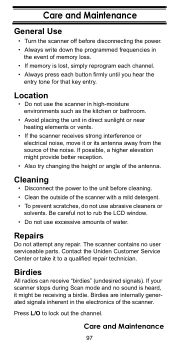
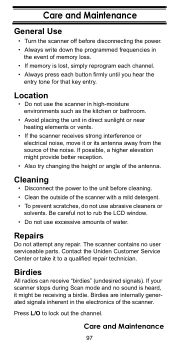
... user serviceable parts. The scanner contains no sound is lost, simply reprogram each channel. • Always press each button firmly until you hear the
entry tone for that key entry.
If possible, a higher elevation might be receiving a birdie. Birdies
All radios can receive "birdies" (undesired signals). Be careful not to the unit before disconnecting the power. •...
English Owners Manual - Page 100
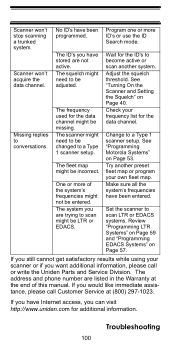
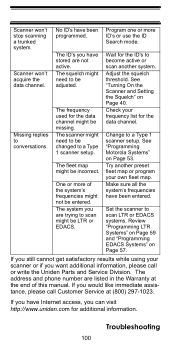
... write the Uniden Parts and Service Division.
See "Turning On the Scanner and Setting the Squelch" on Page 57. Set the scanner to be missing. The address and phone number are listed in the Warranty at (800) 297-1023. If you still cannot get satisfactory results while using your frequency list for the data channel might need to a Type 1 scanner setup. Missing...
English Owners Manual - Page 101
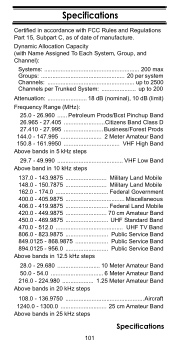
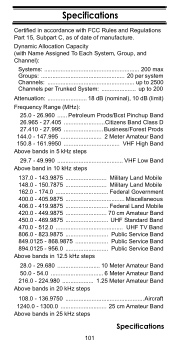
Specifications
SCepretifcieidfiicnaatcicoonrdsance with Name Assigned To Each System, Group, and Channel):
Systems 200 max Groups 20 per system Channels up to 2500 Channels per Trunked System up to 200
Attenuation 18 dB (nominal), 10 dB (limit)
Frequency... 806.0 - 823.9875 Public Service Band 849.0125 - 868.9875 Public Service Band 894.0125 - 956.0 Public Service Band Above bands in 12.5 ...
English Owners Manual - Page 108
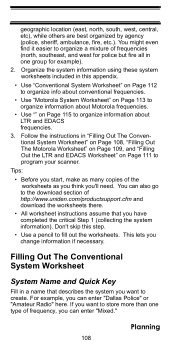
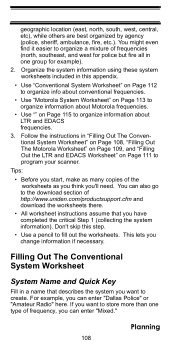
..., etc.).
You might even find it easier to organize information about Motorola frequencies.
• Use "" on Page 111 to fill out the worksheets. You can also go to the download section of frequency, you want to store more than one group for police but fire all in this step.
• Use a pencil to program your scanner.
English Owners Manual - Page 109
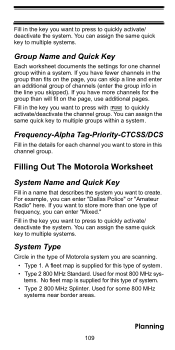
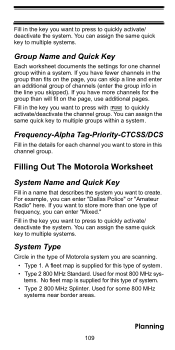
... frequency, you can enter "Dallas Police" or "Amateur Radio" here. Fill in the key you want to press with Func to multiple systems.
Group Name and Quick Key
Each worksheet documents the settings ...assign the same quick key to quickly activate/deactivate the channel group.
If you want to multiple systems.
System Type
Circle in the line you skipped).
Frequency-Alpha Tag-Priority-CTCSS...
English Owners Manual - Page 111
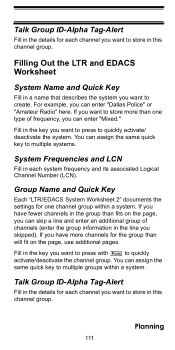
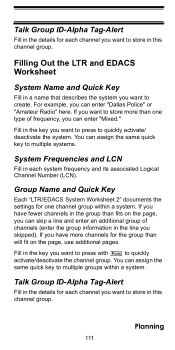
... in the group than will fit on the page, you can enter "Dallas Police" or "Amateur Radio" here. Planning
111
Group Name and Quick Key
Each "LTR/EDACS System Worksheet 2" documents the settings for each channel you want to press to store more channels for the group than fits on the page, use additional pages. Filling...
Uniden BC246T Reviews
Do you have an experience with the Uniden BC246T that you would like to share?
Earn 750 points for your review!
We have not received any reviews for Uniden yet.
Earn 750 points for your review!

