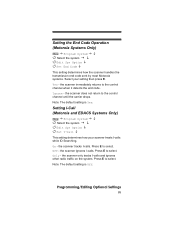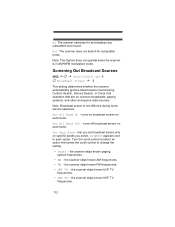Uniden BR330T Support and Manuals
Get Help and Manuals for this Uniden item

View All Support Options Below
Free Uniden BR330T manuals!
Problems with Uniden BR330T?
Ask a Question
Free Uniden BR330T manuals!
Problems with Uniden BR330T?
Ask a Question
Most Recent Uniden BR330T Questions
Ubc3500xlt When Switching On, The Scanner Stops
Hello,I have an UBC3500XLT (=BR330T) scanner.The problem is that when switching on the UBC3500XLT, t...
Hello,I have an UBC3500XLT (=BR330T) scanner.The problem is that when switching on the UBC3500XLT, t...
(Posted by lanie44282 7 years ago)
Is The Uniden Bearcat Br330t Digital ?
(Posted by annjanae4 11 years ago)
Br330t Not Scanning The Air Band
My BR330T will not scan the air band. It will receive a signal if I hold it in the manual mode but w...
My BR330T will not scan the air band. It will receive a signal if I hold it in the manual mode but w...
(Posted by GerryG 11 years ago)
Unidenbr330t
it says all memory clear please wait how do i re program my scanner
it says all memory clear please wait how do i re program my scanner
(Posted by philrogers88 12 years ago)
Popular Uniden BR330T Manual Pages
Uniden BR330T Reviews
We have not received any reviews for Uniden yet.