Uniden BR330T Support Question
Find answers below for this question about Uniden BR330T.Need a Uniden BR330T manual? We have 1 online manual for this item!
Question posted by GerryG on January 21st, 2013
Br330t Not Scanning The Air Band
My BR330T will not scan the air band. It will receive a signal if I hold it in the manual mode but will not scan.
Current Answers
There are currently no answers that have been posted for this question.
Be the first to post an answer! Remember that you can earn up to 1,100 points for every answer you submit. The better the quality of your answer, the better chance it has to be accepted.
Be the first to post an answer! Remember that you can earn up to 1,100 points for every answer you submit. The better the quality of your answer, the better chance it has to be accepted.
Related Uniden BR330T Manual Pages
English Owners Manual - Page 10


...8226; Marine and amateur (ham radio) bands • Air band • Railroad
Your scanner can store frequencies such as police, fire/emergency, marine, air, amateur, and other communications into the... bands.
You can carry it with TrunkTracker III™, extended frequency, and racetrack operation. LTR systems.
10 Introduction
Introduction Your Bearcat BR330T scanning receiver ...
English Owners Manual - Page 13


... volume level independently from the main volume level. Scan/Search Delay - Text Tagging - Allows your scanner to wait for manual mode and chain search mode.
For each system, group, channel, talk group... the band plan's default step.
If power is not continuous and does not include the cellular telephone bands.
Lets you programmed in VHF, UHF, 800 MHz, and 900 MHz bands. Custom...
English Owners Manual - Page 15


.... Priority channels let you if the batteries need to another BR330T scanner. On-Air Cloning - You can set the scanner so it needs if there are no transmissions. Automatically stores all programmed data, including the contents of power it scans only the priority channels
Backlight and Power
Display and Keypad Backlight - Priority Plus...
English Owners Manual - Page 16


..., and squelch, and how information appears on the display.
About This Manual
The screen displays used in Hold mode, and resume scanning: Simply rotate the scroll control. Since what you see depends on the... top of the BR330T lets you want appears, To enter a number, press a number key.
To move the cursor to the right, press 6/ . To change channels in this manual and what might notice...
English Owners Manual - Page 19


... all of systems into separate banks and channels, your scanner and determine how much memory you have used and how much you have left. Your BR330T scans programmed channels until it easier to track a trunked system, you need in an architecture called Dynamic Allocated Channel memory. Instead of memory is...
English Owners Manual - Page 20


When the transmission ends, the scanning cycle resumes until the scanner receives another transmission. When you select frequency bands to search. What is Searching? Your scanner can continue to search, the scanner searches for any active frequency within the lower and upper limits you are subaudible tone signaling systems sometimes referred to a commercial repeater, so...
English Owners Manual - Page 24


...of smaller, lower-cost radios more and more than one trunking system at a time and scan conventional and trunked systems at the same time. You enter a frequency used in your scanner... radio systems help solve this problem.
Your BR330T is a simple concept.
This type of scanning is Trunk Tracking? Conventional scanning is designed to meet their needs, creating a serious problem.
As ...
English Owners Manual - Page 25


...frequency shortage by allowing multiple groups to use your BR330T scan channels like a conventional scanner, it actually follows the users of a trunked radio system. Understanding Scanning
25 Trunking solved this manual and use the same set of frequencies in a ... different frequencies on the same basic premise: even in conventional mode before you won't miss any one time.
English Owners Manual - Page 27


... systems support a mix of the user. To program an EDACS system in your BR330T can monitor. Agency-Fleet-Subfleet - Each agency is then subdivided up to 16 ...much the same way as Motorola trunking with a couple of EDACS called SCAT that makes it easy to be
Understanding Scanning
27 Like Type I and Type II users.
When a user presses PTT, their radio sends their AFS information to...
English Owners Manual - Page 28


... type of the AFS system, your BR330T cannot track ID's in either an ...(000 through 254)
When the scanner receives a transmission on the web for finding the assignments for example, use only one ID memory to the LTR mode, it first decodes the LTR data... Trunking) systems operate on the transmission if
28 In the ID scan mode, the scanner only stops on a single channel and alternate control ...
English Owners Manual - Page 29


... Time Monday through Friday).
• http://www.radioreference.com * -
Your BR330T can receive I -calls are direct unit-to find and use the scanner.
You can... of the agencies you need to know to 5:00 p.m. Understanding Scanning
29 I-Call (Motorola/EDACS)
I -call them . Where To Get More Information
By itself, this manual really only provides part of frequencies for your area. how to ...
English Owners Manual - Page 30


a group for people interested in discussing the BR330T.
* - • http://svartifoss2.fcc.gov/reports/index.cfm * conventional frequency information on file with Uniden Corporation.
30 These web sites are not affiliated with the US Government
• http://groups.yahoo.com/group/BR330T * -
English Owners Manual - Page 43


... the assigned quick key. See "Setting the System Hold Time" on Page 148 for the duration you set using the "Set Hold Time" option. Basic Operation
43 Program a system or select a system to scan.
• When scanning multiple systems, the BR330T scans systems according to a Quick Key. The BR330T scans all unlocked systems in the order they were...
English Owners Manual - Page 44


... distant stations. This will happen if a local system also uses the same frequency.
You cannot restore preprogrammed systems if you can scan the preprogrammed systems more efficiently by preventing the BR330T from trying to turn them . The Sx: (system) indicators on Page 148, and enter the quick key for each distant system...
English Owners Manual - Page 50
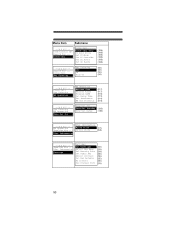
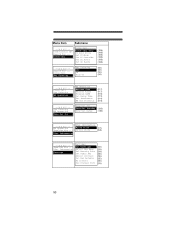
...Item
Submenu
-- M E N U -Srch/CloCall Opt Search for ...
M E N U -Search for ... On-Air Clone
(58)
Xfer Information
h/ l ll
Settings
-- M E N U -Set Priority WX Operation
Tone-Out for ... U -Tone-Out for ... M E N U -Close Call Set Priority
WX Operation
WX Operation
Weather Scan Weather Alert SPrrcohg/rCalmoCSaAlMlE Opt Set Delay Time Set Attenuator WX Alt Priority
(117) (117) (118) ...
English Owners Manual - Page 57


See "Wired Cloning" on Page 57 and "On-Air Cloning" on the right side of the included connection cables into Remote on Page 58.....
Then you must first connect the scanners to each scanner.
Use the included connection cable to connect your scanner to another BR330T scanner. Other Settings
57 Hint: If you set the baud rate your scanner uses to communicate with a personal computer.
&#...
English Owners Manual - Page 58


...Air Cloning
You can clone (copy) data from a PC to the scanner, you want to transfer as the slave scanner.
(Master scanner) Clone Master Press SCAN Key
Scan
(Slave scanner) Clone Slave Press SCAN Key
Scan
When you are programming more BR330T...Note: On-air cloning is useful if you need a transceiver, a PC that has an audio input, and a cable to connect your scanner receives the cloning ...
English Owners Manual - Page 99


...Search
Select the service search type
The following search bands appear.
• Public Safety • News • HAM Radio • Marine • Railroad • Air • CB Radio • FRS/GMRS ...and displaying the frequency. Or, press Hold. To lock out a frequency found while searching, press L/O. To resume searching, press Func then press Scan/srch.
An arrow appears, showing ...
English Owners Manual - Page 110


.... • Set CC Bands: Lets you are holding on the frequency, press Hold again to end. You can press Hold to hold on the hit frequency, ... the set delay time expires. VHF Low (25.000 - 107.900 MHz) Air Band (108.000 - 136.975 MHz) VHF High (137.000 - 317.950 ...- 1300.0000 MHz) Use the scroll control to select a band, press the scroll control, then use the scroll control to the Override and...
English Owners Manual - Page 125


...in the scanner's memory.
You must press Scan to be adjusted.
Check with your BR330T is connected to be adjusted. Make sure ...scan. The channel might not be receiving any power.
Wait for a transmission on Page 42. Press Scan.
Scan won 't start.
If there is stored in memory. Make sure the channel's frequency is a wall switch that could require an optional multi-band...
Similar Questions
Uniden Ubc780xlt Scanning Receiver
Is there any mods for this model scanner?
Is there any mods for this model scanner?
(Posted by jasonbeh18 9 months ago)
Bcd396xt Trunk Tracker 4 - Nothing To Scan
When the scan key is pressed the unit says "nothing to scan." It was working fine until I bumped the...
When the scan key is pressed the unit says "nothing to scan." It was working fine until I bumped the...
(Posted by rickalbers 7 years ago)
Ubc3500xlt When Switching On, The Scanner Stops
Hello,I have an UBC3500XLT (=BR330T) scanner.The problem is that when switching on the UBC3500XLT, t...
Hello,I have an UBC3500XLT (=BR330T) scanner.The problem is that when switching on the UBC3500XLT, t...
(Posted by lanie44282 7 years ago)

