Uniden BC350A Support Question
Find answers below for this question about Uniden BC350A.Need a Uniden BC350A manual? We have 1 online manual for this item!
Question posted by Vsaldana76 on May 28th, 2017
Need Photo Of The Inside Front Panel, The Back Of The Volume And Squelch Buttons
Need photo of the inside front panel, the back of the volume and squelch buttons
Current Answers
There are currently no answers that have been posted for this question.
Be the first to post an answer! Remember that you can earn up to 1,100 points for every answer you submit. The better the quality of your answer, the better chance it has to be accepted.
Be the first to post an answer! Remember that you can earn up to 1,100 points for every answer you submit. The better the quality of your answer, the better chance it has to be accepted.
Related Uniden BC350A Manual Pages
English Owners Manual - Page 1


... is Scanning 2
Types of Communications 2 Where to Obtain More Information 3 Unpacking 3 Optional Accessories 3 Summary of Features 4 Installing the BC350A 5 For Home Use 5 For Mobile Use 5 Controls and Functions 7 Screens 11 Scanning Overview 13 Getting Started 13 Adjusting the Squelch 14 Programming Frequencies 14 Program Lock Feature 17 Channel Lock Out 18 A Word About...
English Owners Manual - Page 2
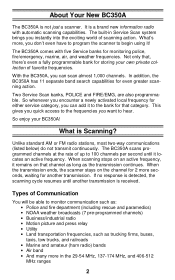
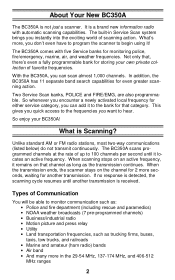
...on an active frequency, it to the bank for that category.
About Your New BC350A
The BC350A is received. The built-in Service Scan system brings you can add it remains on...continues.
Types of scanning action. What's more, you can scan almost 1,000 channels. The BC350A comes with automatic scanning capabilities. So enjoy your own private collection of up to begin using ...
English Owners Manual - Page 3
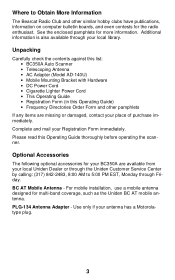
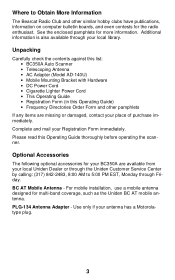
...mobile antenna designed for more information. Unpacking
Carefully check the contents against this list: • BC350A Auto Scanner • Telescoping Antenna • AC Adapter (Model AD-140U) • Mobile...-band coverage, such as the Uniden BC AT mobile antenna. Optional Accessories
The following optional accessories for the radio enthusiast. BC AT Mobile Antenna - Where to 5:00 PM ...
English Owners Manual - Page 4
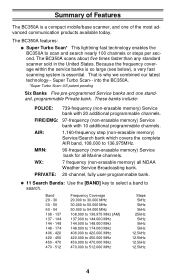
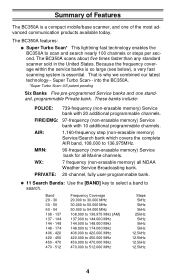
... and search nearly 100 channels or steps per second.
Summary of the most advanced communication products available today.
The BC350A features:
• Super Turbo Scan* This lightning-fast technology enables the
BC350A to 512.000 MHz
Steps 5kHz 5kHz 5kHz 25kHz 5kHz 5kHz 5kHz 12.5kHz 12.5kHz 12.5kHz 12.5kHz...
English Owners Manual - Page 5
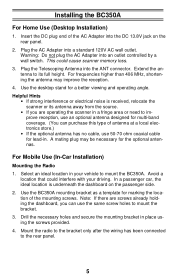
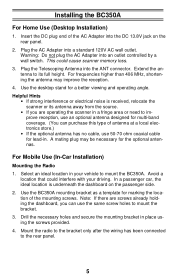
... outlet controlled by a wall switch.
Use the BC350A mounting bracket as a template for marking the location of antenna at a local electronics store.)
• If the optional antenna has no... on the rear panel.
2. Select an ideal location in a fringe area or need to the rear panel.
5 Note: If there are operating the scanner in your driving. Installing the BC350A
For Home Use ...
English Owners Manual - Page 6
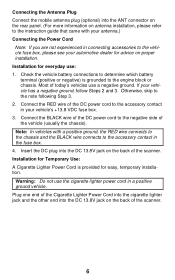
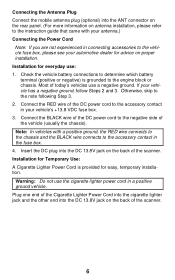
... the Antenna Plug Connect the mobile antenna plug (optional) into the ANT connector on the rear panel. (For more information on antenna installation, please refer to the instruction guide that came with ...vehicles with your antenna.) Connecting the Power Cord
Note: If you are not experienced in connecting accessories to the engine block or chassis. Insert the DC plug into the DC 13.8V jack...
English Owners Manual - Page 7
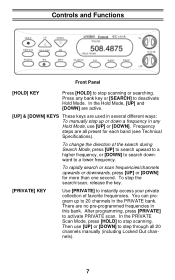
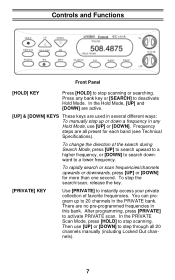
... or searching. After programming, press [PRIVATE] to deactivate Hold Mode. Press any Hold Mode, use [UP] or [DOWN] to a lower frequency. Controls and Functions
Front Panel
[HOLD] KEY
Press [HOLD] to instantly access your private collection of the search during Search Mode, press [UP] to search upward to a higher frequency, or...
English Owners Manual - Page 9
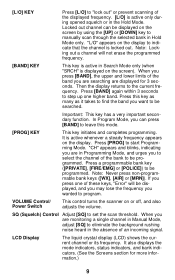
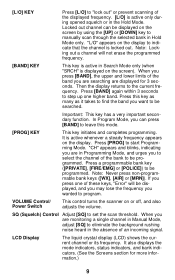
... this mode.
[PROG] KEY
This key initiates and completes programming. It is active only during opened squelch or in Search Mode only (when "SRCH" is locked out. Press [PROG] to the current frequency...not erase the programmed frequency.
[BAND] KEY
This key is active in the Hold Mode. VOLUME Control/ Power Switch
This control turns the scanner on the display to set the scan threshold. ...
English Owners Manual - Page 10
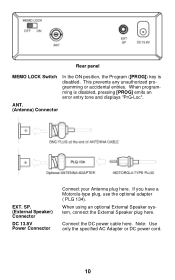
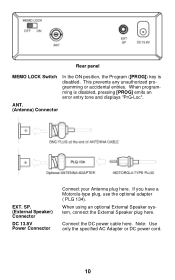
... or DC power cord.
10
Connect the DC power cable here. When using an optional External Speaker system, connect the External Speaker plug here. Rear panel
MEMO LOCK Switch
In the ON position, the Program ([PROG]) key is disabled, pressing [PROG] emits an error entry tone and displays "PrG-Loc". When...
English Owners Manual - Page 13
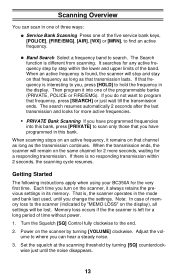
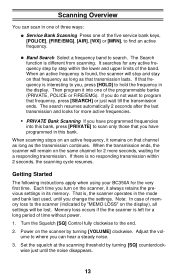
...If that transmission lasts.
Set the squelch at the scanning threshold by step within...VOLUME] clockwise. The Search
function is left for the very first time. It searches for a responding transmission. Power on the scanner by "MEMO LOSS" on the display), all settings will remain on the scanner, it into this bank. Getting Started
The following instructions apply when using your BC350A...
English Owners Manual - Page 14
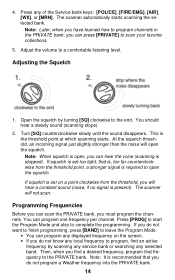
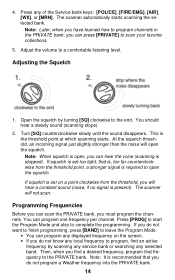
... local frequency to program, find a desired frequency, program that is, too far counterclockwise from the threshold, you can hear the voice (scanning is open the squelch. Adjust the volume to complete the programming. At the squelch threshold, an incoming signal just slightly stronger than the noise will open , you will not scan. If...
English Owners Manual - Page 17
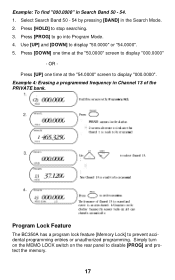
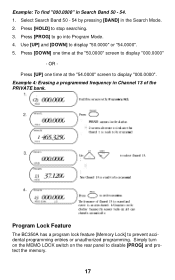
... "50.0000" screen to prevent accidental programming entries or unauthorized programming. Program Lock Feature
The BC350A has a program lock feature [Memory Lock] to display "000.0000"
-
Simply turn on the MEMO LOCK switch on the rear panel to stop searching. 3. Select Search Band 50 - 54 by pressing [BAND] in Channel 13 of...
English Owners Manual - Page 18
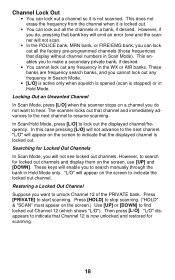
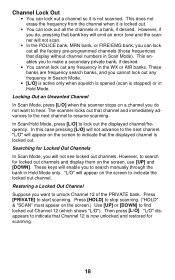
... will enable you to make a secondary private bank, if desired.
• You cannot lock out any frequency in Search Mode.
• [L/O] is active only when squelch is opened (scan is locked out.
• You can lock out all the factory pre-programmed channels (those frequencies that channel and immediately advances to...
English Owners Manual - Page 19
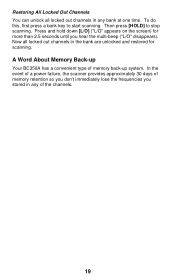
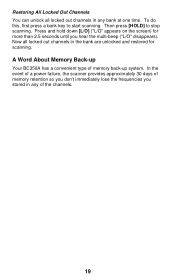
... approximately 30 days of memory retention so you don't immediately lose the frequencies you hear the multi-beep ("L/O" disappears).
A Word About Memory Back-up
Your BC350A has a convenient type of the channels.
19 Now all locked out channels in any of memory back-up system. Then press [HOLD] to start scanning...
English Owners Manual - Page 20
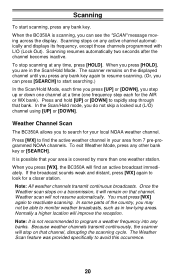
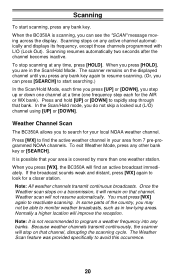
...you are in the Scan/Hold Mode. Note: It is scanning, you press [WX], the BC350A will not resume automatically. To stop on the displayed channel until you press any active channel ...those channels programmed with L/O (Lock Out). To exit Weather Mode, press any bank key.
When the BC350A is not recommended to rapidly step through that channel. Press and hold [UP] or [DOWN] to ...
English Owners Manual - Page 21
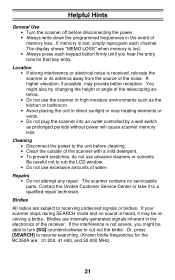
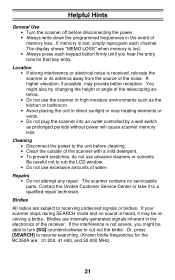
...noise is not severe, you hear the entry tone for the BC350A are subject to cut out the birdie. You might be receiving ... contains no sound is lost , simply reprogram each keypad button firmly until you might also try changing the height or angle... the kitchen or bathroom. • Avoid placing the unit in the electronics of the receiver. A higher elevation, if possible, may be able to...
English Owners Manual - Page 22


...Applies to mobile installation only
• Check the connections at the Accessory position.
* Make sure the power switch is turned on the ...'t work
Improper reception. Check with your BC350A is not performing properly, try the steps listed below.
Troubleshooting
If your dealer or local electronics store.
• Check and adjust
• Check and adjust Squelch (see if the fuse is blown. ...
English Owners Manual - Page 23
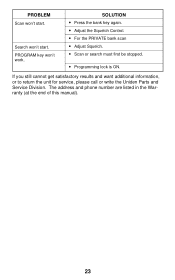
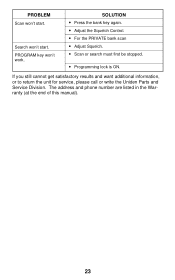
... service, please call or write the Uniden Parts and Service Division. SOLUTION • Press the bank key again. • Adjust the Squelch Control. • For the PRIVATE bank scan • Adjust Squelch. • Scan or search must first be stopped.
• Programming lock is ON. Search won 't work.
PROGRAM key won 't start...
English Owners Manual - Page 24
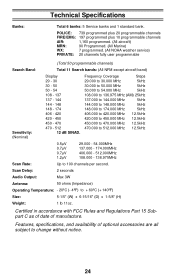
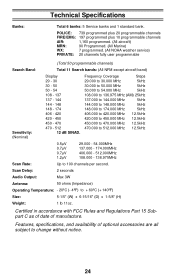
... Specifications
Banks:
Total 6 banks: 5 Service banks and 1 standard bank.
Certified in accordance with FCC Rules and Regulations Part 15 Subpart C as of date of optional accessories are all subject to change without notice.
24
Scan Delay:
2 seconds
Audio Output:
Max 3W
Antenna:
50 ohms (Impedance)
Operating Temperature: - 20ºC (- 4ºF) to...
Similar Questions
Uniden Display Not Working
I have a Uniden bearcat bc350a. When I turn the power knob on it doesn't light up and you just hear ...
I have a Uniden bearcat bc350a. When I turn the power knob on it doesn't light up and you just hear ...
(Posted by Anonymous-168586 2 years ago)
Bct8 Volume Works But No Squelch
the volume works great but nothing happens when I turn squelch just hums through speaker.
the volume works great but nothing happens when I turn squelch just hums through speaker.
(Posted by Garyhandy1964 3 years ago)
I Need A New A 12 Volt 500 Ma Adapter Do U Have A # To Call & Get One
(Posted by Jdesouto51 9 years ago)

