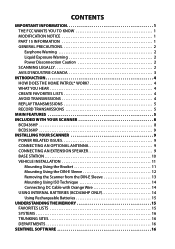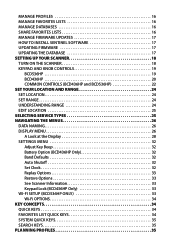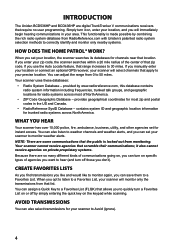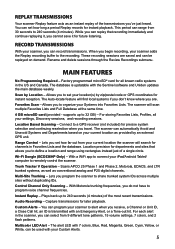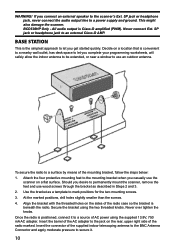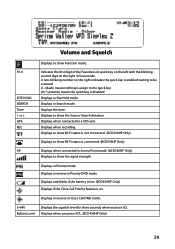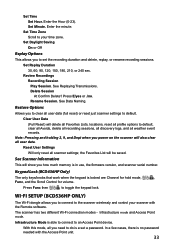Uniden BCD536HP Support Question
Find answers below for this question about Uniden BCD536HP.Need a Uniden BCD536HP manual? We have 2 online manuals for this item!
Question posted by hk3fue on May 23rd, 2016
How Can I Change The Battery Of The Scanner?
all times I put the radio on ask for year hour etc
Current Answers
Related Uniden BCD536HP Manual Pages
Similar Questions
Bcd536hp Rebooting Itself
I have a BCD536HP and it starts a neverending loop of reboots as soon as I turn it on. There are sev...
I have a BCD536HP and it starts a neverending loop of reboots as soon as I turn it on. There are sev...
(Posted by lawdawg6160 8 years ago)
Bcd536hp Nothing To Scan
I have it programmed. It will scan my town and county and works fine. After a while, could be 3hrs, ...
I have it programmed. It will scan my town and county and works fine. After a while, could be 3hrs, ...
(Posted by phydock49 8 years ago)
Bcd536hp Setting Clock
resetting clock to 12 hr format ok but at 1:00pm resets to 24 hr format?? Using -12 hr time zone.. H...
resetting clock to 12 hr format ok but at 1:00pm resets to 24 hr format?? Using -12 hr time zone.. H...
(Posted by breed17087 10 years ago)
Can I Purchase Battery Pack Bp940 For My Hh940 Vhf Radio
(Posted by rgray64 11 years ago)
Battery
Hi there having toruble finding a replacemnet battery for my uniden hh 985, any sugestion where can ...
Hi there having toruble finding a replacemnet battery for my uniden hh 985, any sugestion where can ...
(Posted by giuliocecchi695 12 years ago)