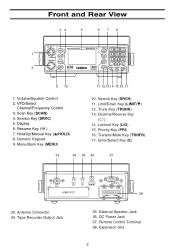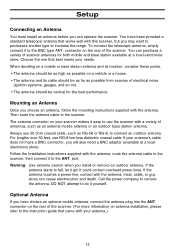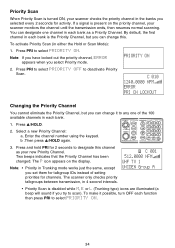Uniden BC785D Support and Manuals
Get Help and Manuals for this Uniden item

View All Support Options Below
Free Uniden BC785D manuals!
Problems with Uniden BC785D?
Ask a Question
Free Uniden BC785D manuals!
Problems with Uniden BC785D?
Ask a Question
Most Recent Uniden BC785D Questions
I Have A Question About A Scanner
hi I have a question about a scannerI have a uniden bc785d base station scanner is it a digital or a...
hi I have a question about a scannerI have a uniden bc785d base station scanner is it a digital or a...
(Posted by washingtonarmynationalguardson1968 1 year ago)
Do You Know If I Could Purchase A Digital Card For The Bc785d Police Scanner .
(Posted by dallady 12 years ago)
Uniden BC785D Videos
Popular Uniden BC785D Manual Pages
Uniden BC785D Reviews
We have not received any reviews for Uniden yet.