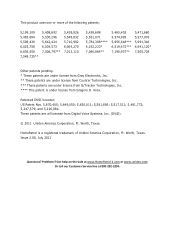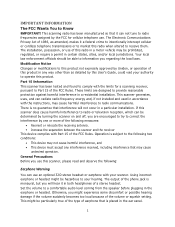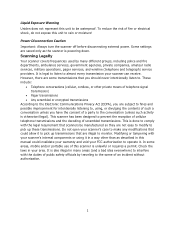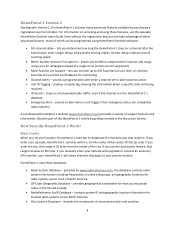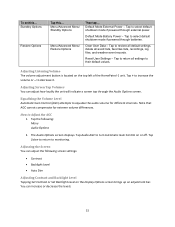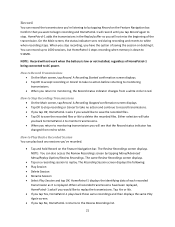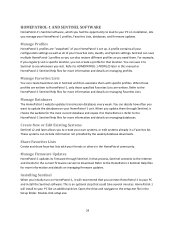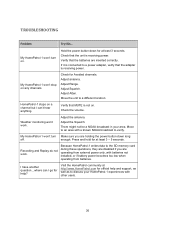Uniden HOMEPATROL-1 Support Question
Find answers below for this question about Uniden HOMEPATROL-1.Need a Uniden HOMEPATROL-1 manual? We have 1 online manual for this item!
Question posted by jsmith49833 on November 27th, 2012
Sd Card File Error
Home Patrol Sentinel clear user data is not responding. when the sd card pop up appears nothing is on it hitting refresh does nothing either. Would hitting the reset on the home patrol solve this issue.
Current Answers
Related Uniden HOMEPATROL-1 Manual Pages
Similar Questions
Issue With Sentinel Software Install
I am using a Win 11 (32gb ram) and I have a Uniden Home Patrol 1 that hasn't been used in two years....
I am using a Win 11 (32gb ram) and I have a Uniden Home Patrol 1 that hasn't been used in two years....
(Posted by rvenneman 2 years ago)
Homepatrol 1 'replay' Plays Same Old Conversation Every Time.
Can I clear it?
Can I clear it?
(Posted by JGinLA 2 years ago)
How Do I Fix A Sd Access Error On My Scanner? I Don’t Know Much About Computer
I don't know a lot about computers so I'm going to need a lot of simple tips. Lol thanks for anythin...
I don't know a lot about computers so I'm going to need a lot of simple tips. Lol thanks for anythin...
(Posted by drcklewis 4 years ago)
I Have To Removed Batteries To Shut-off The Homepatrol
(Posted by lpgenest 12 years ago)