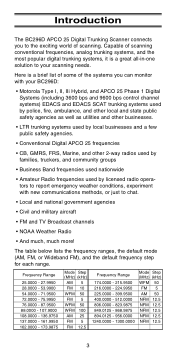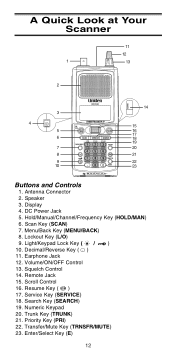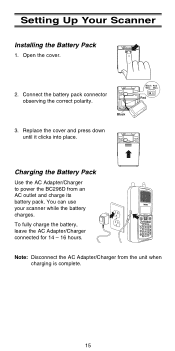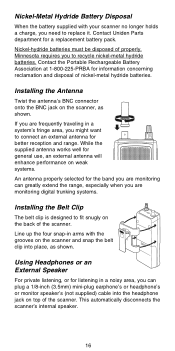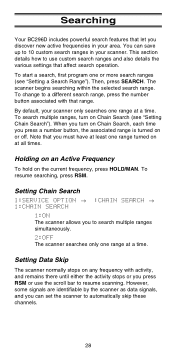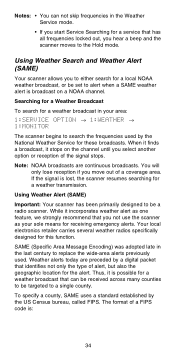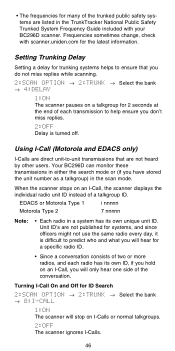Uniden BC296D Support Question
Find answers below for this question about Uniden BC296D.Need a Uniden BC296D manual? We have 1 online manual for this item!
Question posted by JCODEBLUE on January 22nd, 2023
Replacement Charger
is there a recommendation on a replacement power charger.
Current Answers
Answer #1: Posted by MercedesAMG on January 22nd, 2023 8:20 AM
It is best to check with Uniden or the manufacturer of your device to see if they have any official replacement chargers for the BC296D scanner. If not, you can also try searching for compatible chargers from third-party manufacturers that are designed to work with the device. Be sure to check the voltage and amperage requirements of your device to ensure the replacement charger is compatible.
Please respond to my effort to provide you with the best possible solution by using the "Acceptable Solution" and/or the "Helpful" buttons when the answer has proven to be helpful. Please feel free to submit further info for your question, if a solution was not provided. I appreciate the opportunity to serve you!
Answer #2: Posted by customer228 on January 23rd, 2023 6:24 PM
You can purchase a replacement charger for the Uniden BC296D scanner from various retailers such as Amazon or Best Buy. You can also check with Uniden directly or with a electronics store that sells Uniden products. It's important to ensure that the charger you purchase is compatible with the BC296D model and has the correct voltage and plug type.
Related Uniden BC296D Manual Pages
Similar Questions
Sma Connector Broken, How To Replace It? Part-number?
Sma connector broken, how to replace it? Part-number?
Sma connector broken, how to replace it? Part-number?
(Posted by 1asvpro 1 year ago)
Is Uniden Bc296d Without Card Still For Sale As Of August 25th, 2021!?
l am interested in buying Uniden BC296D without digital card, as l have a digital card at home, but ...
l am interested in buying Uniden BC296D without digital card, as l have a digital card at home, but ...
(Posted by gignac1234 2 years ago)
The Battery Charger Cable Broke; Can I Buy A Replacement For That Part?
The Positive Cable Clamp Broke So I Need The Cable From The Charger To The Clamp.
The Positive Cable Clamp Broke So I Need The Cable From The Charger To The Clamp.
(Posted by jondowie 6 years ago)
Cable For Uniden Bc296d
Do you have these cables in stock. [email protected]
Do you have these cables in stock. [email protected]
(Posted by perillo80 9 years ago)
The Screen On My Bc296d Went Blank After About 5 Seconds. Replaced Batteries; S
the screen on my BC296D went blank after 5 seconds. Replaced batteries; still same
the screen on my BC296D went blank after 5 seconds. Replaced batteries; still same
(Posted by robertson2300 11 years ago)