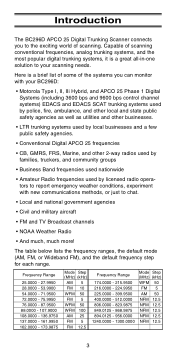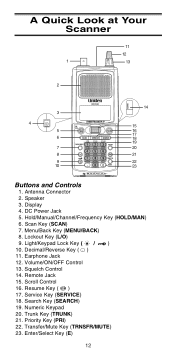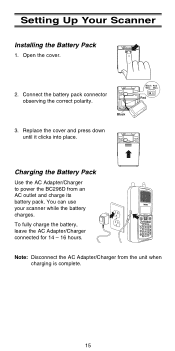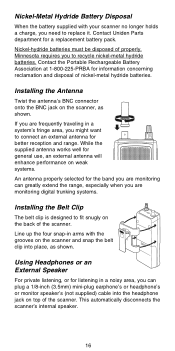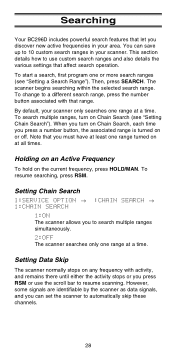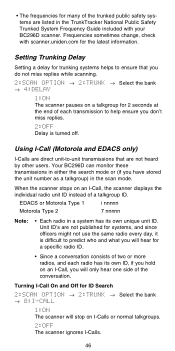Uniden BC296D Support Question
Find answers below for this question about Uniden BC296D.Need a Uniden BC296D manual? We have 1 online manual for this item!
Current Answers
Answer #1: Posted by TechSupport101 on April 9th, 2015 10:59 AM
Uniden no longer carries the cable in question sadly. You may order it from here http://www.rfguys.com/product/scanner-programming-cable-bearcat-uniden-bc250d-bc296d-ubc3300xlt
Related Uniden BC296D Manual Pages
Similar Questions
Is Uniden Bc296d Without Card Still For Sale As Of August 25th, 2021!?
l am interested in buying Uniden BC296D without digital card, as l have a digital card at home, but ...
l am interested in buying Uniden BC296D without digital card, as l have a digital card at home, but ...
(Posted by gignac1234 2 years ago)
Where Can I Get The Male End Of The Accessory Cable To Plug In My Oceanus Dsc
(Posted by eleuthera 10 years ago)
The Screen On My Bc296d Went Blank After About 5 Seconds. Replaced Batteries; S
the screen on my BC296D went blank after 5 seconds. Replaced batteries; still same
the screen on my BC296D went blank after 5 seconds. Replaced batteries; still same
(Posted by robertson2300 11 years ago)
Accessory Cable
I need the accessory cable for the oceanus uniden marine radio so that I may input gps data etc etc
I need the accessory cable for the oceanus uniden marine radio so that I may input gps data etc etc
(Posted by delmarsinlbca 12 years ago)