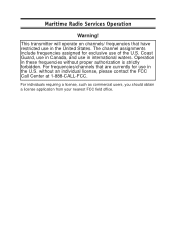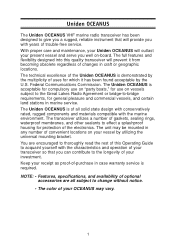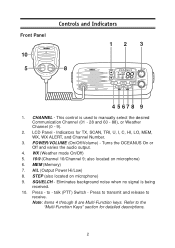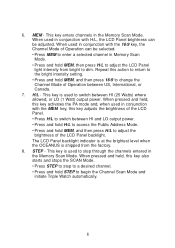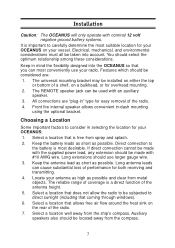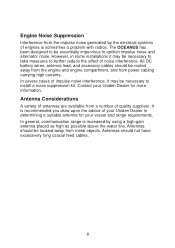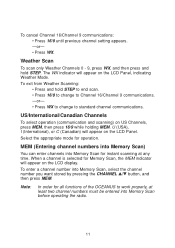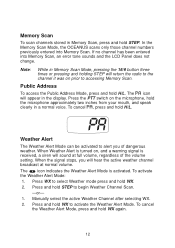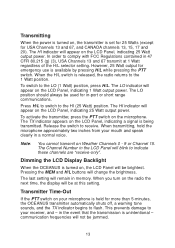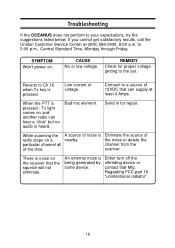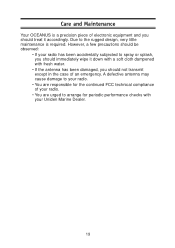Uniden OCEANUS Support and Manuals
Get Help and Manuals for this Uniden item

View All Support Options Below
Free Uniden OCEANUS manuals!
Problems with Uniden OCEANUS?
Ask a Question
Free Uniden OCEANUS manuals!
Problems with Uniden OCEANUS?
Ask a Question
Most Recent Uniden OCEANUS Questions
Disress Call
how do you make a distress call this unit do not have the distress button
how do you make a distress call this unit do not have the distress button
(Posted by rickfs 7 years ago)
Oceanus Marine Transmitter
Do I need a new Mic? I can push to talk (ptt) and see the tx on the screen, here a click but no one ...
Do I need a new Mic? I can push to talk (ptt) and see the tx on the screen, here a click but no one ...
(Posted by rgfletcher70 9 years ago)
Accessory Cable
I need the accessory cable for the oceanus uniden marine radio so that I may input gps data etc etc
I need the accessory cable for the oceanus uniden marine radio so that I may input gps data etc etc
(Posted by delmarsinlbca 12 years ago)
Uniden OCEANUS Videos
Popular Uniden OCEANUS Manual Pages
Uniden OCEANUS Reviews
We have not received any reviews for Uniden yet.