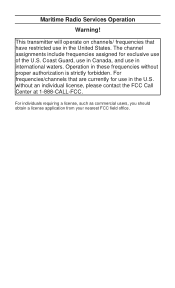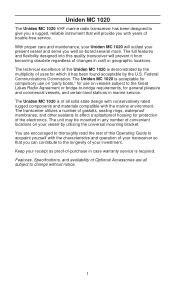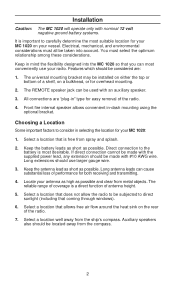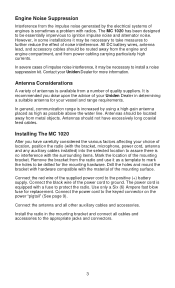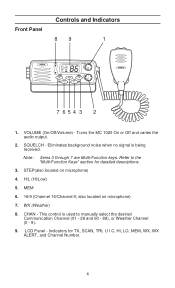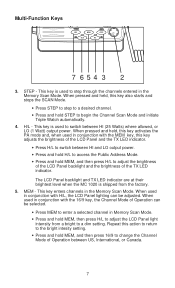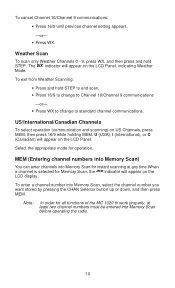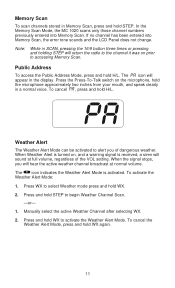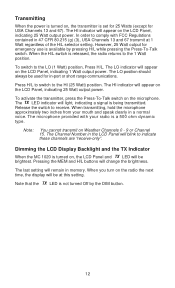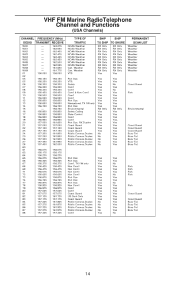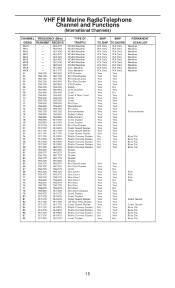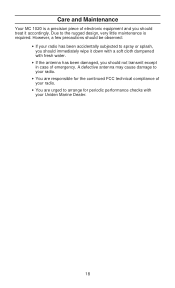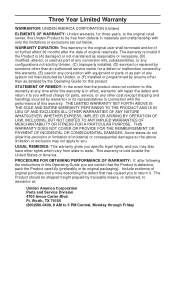Uniden MC1020 Support and Manuals
Get Help and Manuals for this Uniden item

View All Support Options Below
Free Uniden MC1020 manuals!
Problems with Uniden MC1020?
Ask a Question
Free Uniden MC1020 manuals!
Problems with Uniden MC1020?
Ask a Question
Most Recent Uniden MC1020 Questions
Uniden Mc 1020 -- No Sound
when I turn on the radio it lights up, the channels are displayed but there is no sound. I can turn ...
when I turn on the radio it lights up, the channels are displayed but there is no sound. I can turn ...
(Posted by bischoffjh 7 years ago)
No Sound On My 1020
My 1020 ALWAYS worked fine. One day i was messing around with the buttons and now I have no sound. I...
My 1020 ALWAYS worked fine. One day i was messing around with the buttons and now I have no sound. I...
(Posted by floridatom422 11 years ago)
No Life At All In The Unit, Where Is The Fuse/s Located? Thanks.
(Posted by thesomerfields 11 years ago)
Popular Uniden MC1020 Manual Pages
Uniden MC1020 Reviews
We have not received any reviews for Uniden yet.