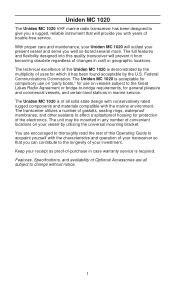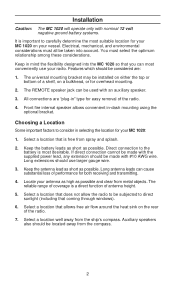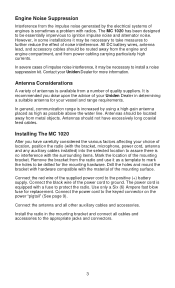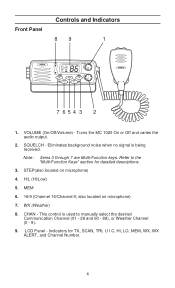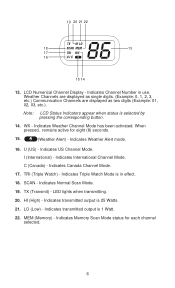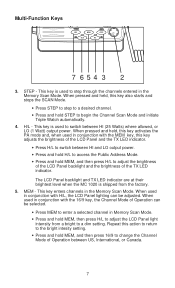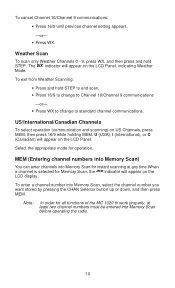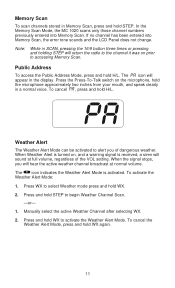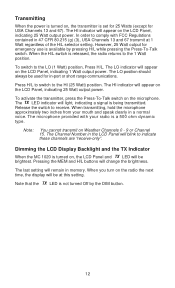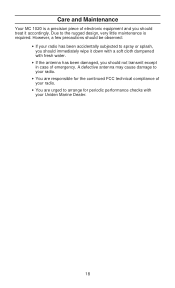Uniden MC1020 Support Question
Find answers below for this question about Uniden MC1020.Need a Uniden MC1020 manual? We have 1 online manual for this item!
Question posted by floridatom422 on April 1st, 2013
No Sound On My 1020
My 1020 ALWAYS worked fine. One day i was messing around with the buttons and now I have no sound. Is there an unlabeled mute button or could I have possibly pushed a button I shouldn't have pushed? The light comes on, I can change channels-it seems to be working except for sound.
Current Answers
Answer #1: Posted by LuxuriKnows on April 1st, 2013 6:51 PM
Hello There , you can regulate the sound using the turn knob . You can either turn it on,off .
Source : Uniden MC1020 Manual Page 7
★ Hit "Accepted" or "Helpful" ✔ : If I Helped to Resolve Question.
✘ Didn't help? Resubmit Your Question : Include More Details if Possible |✘
Related Uniden MC1020 Manual Pages
Similar Questions
The Volume On My Sc150 Is All The Way Up Yet The Sound Is Still Low
how can I fix my Uniden sc150 volume problem the volume seems to work up and down yet the sound out ...
how can I fix my Uniden sc150 volume problem the volume seems to work up and down yet the sound out ...
(Posted by Kennyjack86 7 years ago)
Uniden Mc 1020 -- No Sound
when I turn on the radio it lights up, the channels are displayed but there is no sound. I can turn ...
when I turn on the radio it lights up, the channels are displayed but there is no sound. I can turn ...
(Posted by bischoffjh 7 years ago)
My Atlantis 25o Turns On But I Have No Squelch Or Sound And The Wx Doesn't Work
(Posted by degeto 9 years ago)
No Power!
The hand-held BC200XLT scanner my brother gave me two years ago worked fine until the last time I tu...
The hand-held BC200XLT scanner my brother gave me two years ago worked fine until the last time I tu...
(Posted by motherofmajor 12 years ago)