Uniden BC296D Support Question
Find answers below for this question about Uniden BC296D.Need a Uniden BC296D manual? We have 1 online manual for this item!
Question posted by sbenthol on November 30th, 2021
Programming Cable
Trying to buy a programming cable for my Uniden 296d scanner
Current Answers
There are currently no answers that have been posted for this question.
Be the first to post an answer! Remember that you can earn up to 1,100 points for every answer you submit. The better the quality of your answer, the better chance it has to be accepted.
Be the first to post an answer! Remember that you can earn up to 1,100 points for every answer you submit. The better the quality of your answer, the better chance it has to be accepted.
Related Uniden BC296D Manual Pages
English Owners Manual - Page 9
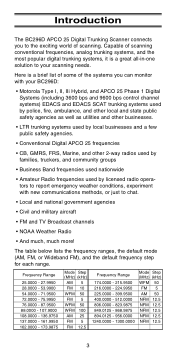
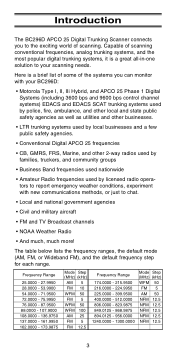
...channels
• NOAA Weather Radio
• And much, much more! Here is a great all-in-one solution to your BC296D:
• Motorola Type I, II, IIi Hybrid, and APCO 25 Phase 1 Digital Systems (including 3600 bps and 9600 bps...5 AM 50 NFM 12.5 NFM 12.5 NFM 12.5 NFM 12.5 NFM 12.5
3 Introduction
The BC296D APCO 25 Digital Trunking Scanner connects you can monitor with your scanning needs.
English Owners Manual - Page 10
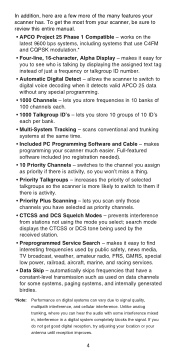
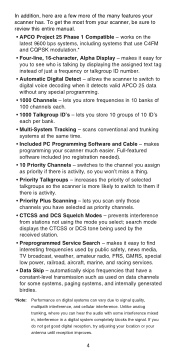
...scans conventional and trunking systems at the same time.
• Included PC Programming Software and Cable - prevents interference from stations not using the mode you do not get...programming.
• 1000 Channels - Full-featured software included (no registration needed).
• 10 Priority Channels - To get good digital reception, try adjusting your location or your scanner...
English Owners Manual - Page 11
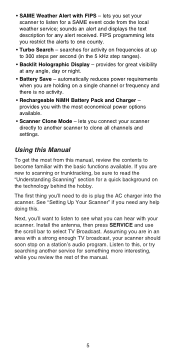
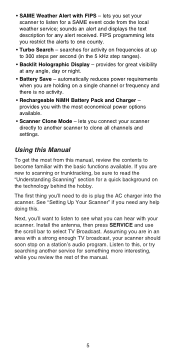
... at up to read the "Understanding Scanning" section for a SAME event code from this , or try searching another scanner to this manual, review the contents to see what you restrict the alerts to select TV Broadcast. FIPS programming lets you can hear with the basic functions available. Install the antenna, then press SERVICE...
English Owners Manual - Page 12


... on . This type of -sight operation. Repeater Operation
Repeater systems use your BC296D.
Simplex Operation
Simplex systems use . Conventional Scanning
Conventional scanning is typically 1-5 miles, depending upon the terrain and many other factors. Any time one transmits from your scanner, but some background knowledge will help you to other transmits from the...
English Owners Manual - Page 14


...you must know the system's fleet map. However, once the scanner is much the same way as Motorola trunking with this system... to ensure proper tracking.
• Motorola Astro Digital -
To program a Type I system with hissing. Type II systems do not use...there is assigned a Logical Channel Number (LCN) so that your BC296D can be implemented under APCO 25 Phase 1 or Phase 2 standards...
English Owners Manual - Page 15


...systems. Because of the logical hierarchy of the AFS system, your scanner, you , for each frequency so that makes it can program the frequencies in that talkgroup will need to know both the ...- While these assignments are somewhat arbitrary and vary from 00 - 15. While your BC296D cannot track ID's in your BC296D lets you assign wildcard ID's that all you hear is assigned an LCN. The ...
English Owners Manual - Page 17


... the other part of what you need to know - how to program and use the scanner. You can contact the following : • Uniden Parts Department (800) 554-3988 (Hours are from 8:00 a.m. The... and Trunking frequency guides will give you a good head start on the Internet...check out scanners.uniden.com for the latest frequency information in your area. Getting More Information
By itself, this ...
English Owners Manual - Page 18
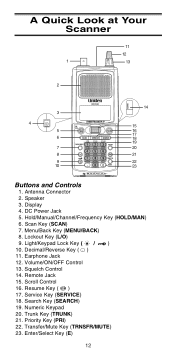
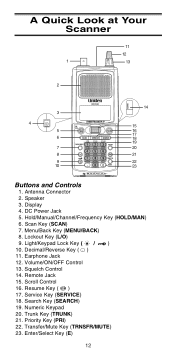
... Key (SEARCH) 19. Enter/Select Key (E)
12 Service Key (SERVICE) 18. Transfer/Mute Key (TRNSFR/MUTE) 23. Numeric Keypad 20. A Quick Look at Your Scanner
11
12
1
13
2
BC296D
14
3
4
CH/
15
FRQ
5
HOLD/ MAN
RSM
16
17
6
SCAN SERVICE SEARCH
18
MENU/BACK
19
TRUNK
7
20
8
L/O
21
9
REVERSE
SELECT
22
10...
English Owners Manual - Page 20


... your place of purchase or call Uniden Parts Department at: 800-554-3988, 8:00 to 5:00 p.m., Central Time, Monday through Friday. • BC296D Scanner • AC Adapter/Charger (AD-600U) • Ni-MH Battery (BP-250) • Rubber Antenna • PC Cable • Belt clip • Operating Guide • BC296D SS CD-ROM • TrunkTracker...
English Owners Manual - Page 31


... the BC296D to hear all of the talkgroups you want to that transmission and displays the ID number and the alpha tag for ID scanning to work.
Selecting Talkgroup Lists to Scan
When the scanner is in the ID Scan mode, you can select which ID lists you have not yet programmed any...
English Owners Manual - Page 32


.... EDACS Blockout lets you must first program that ID, then press L/O to hold on an active talkgroup when scanning or searching, press HOLD/MAN. The BC296D stops scanning and holds on trunking systems... that talkgroup into an ID list. L/O.
26 To lockout a talkgroup, press L/O when the scanner stops on when that group is particularly important if you are ID Searching a trunking system, as...
English Owners Manual - Page 34
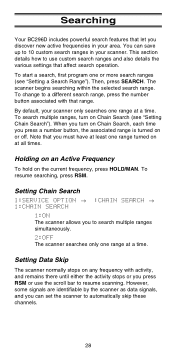
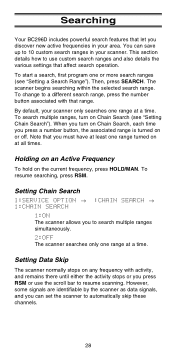
... a time. To start a search, first program one range turned on the current frequency, press HOLD/MAN. To change to use the scroll bar to 10 custom search ranges in your scanner only searches one range at a time. The scanner begins searching within the selected search range.
Searching
Your BC296D includes powerful search features that...
English Owners Manual - Page 44


... channel are programming conventional or trunked channels. Press RSM to advance to the next letter or HOLD/MAN to
back up to access NOAA weather broadcasts.
• Group related services into channels. Use weather service search to a previous letter. 3.
Entering Alpha Information
Your BC296D lets you have continuous broadcasts, your scanner will always...
English Owners Manual - Page 51


... the Telecommunications Industry Association (TIA) and Electronic Industries Alliance (EIA). Some systems are used..., remember these important points:
• Your scanner defaults to scan most major types of each ... Systems - See "Programming EDACS Systems."
• EDACS SCAT - See "Programming EDACS Systems."
• LTR - Programming Trunked Systems
Your BC296D is different.
45 ...
English Owners Manual - Page 53


... ID (----) message for the system or are only checked when the scanner is no transmission on a Single Talkgroup"). So, if you have not programmed a trunking bank with talkgroup ID's, you to be active, and then press SCAN. Multi-Track
The BC296D allows you will conventionally scan the other frequencies in the bank (remember...
English Owners Manual - Page 57


...BC296D allows you want to know the system's fleet map in the VHF (148 - 406 MHz) band
4. Select the channel to store the information into. 2:TRUNK CHANNEL Use the scroll bar to select a channel within the bank to continue programming... is usually provided with the frequencies for the channel.
Select the trunk programming mode. 2:SCAN OPTION → 2:TRUNK
2. 3. Set the Base,...
English Owners Manual - Page 58


...4.
Talkgroup 33264, then would be used by 16. Your scanner has the most common fleet maps preprogrammed. Select the channel ... of the frequencies for the system. By default, the BC296D ignores the last four digits of every talkgroup, effectively rounding... the system as a 16-bit binary number. Then, see "Programming Talkgroups." Then, use the scroll bar to Appendix B for the...
English Owners Manual - Page 67


... CONTROL
To use PC control, set the speed to either control and program your scanner using the remote interface cable port. Cloning Scanner Settings
You will usually want to set the scanner to any setting other end of the supplied RS232C cable into another BC296D (gender changer/coupler required, not supplied). If you to a PC, plug the...
English Owners Manual - Page 70


... in a remote area which are Locked Out. Scan won 't track. Check the antenna. Problem Scanner won 't start.
1. Scanner will not acquire data channel. Channel Activity Indicators are programmed. Adjust the squelch for the data channel. The ID on your BC296D is heard. Check frequency resources.
64 Adjust squelch threshold -
The IDs you experience difficulty...
English Owners Manual - Page 73


...enter the actual name of hearing unwanted conversations by selecting one BC296D to particular voice (working) frequencies within a trunking system that ...(sometimes called Data Channels) you have been programmed on specific frequencies with the specific subaudible tone that... other parameters from overloading the scanner input, possibly damaging the scanner or missing other transmissions due to...
Similar Questions
Is Uniden Bc296d Without Card Still For Sale As Of August 25th, 2021!?
l am interested in buying Uniden BC296D without digital card, as l have a digital card at home, but ...
l am interested in buying Uniden BC296D without digital card, as l have a digital card at home, but ...
(Posted by gignac1234 2 years ago)
Cable For Uniden Bc296d
Do you have these cables in stock. [email protected]
Do you have these cables in stock. [email protected]
(Posted by perillo80 9 years ago)
How To Program A Trunking Scanner Uniden Bearcat Bct15x Or Manual
(Posted by lhdarry 10 years ago)

