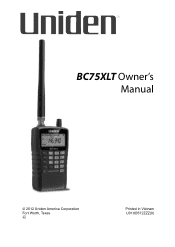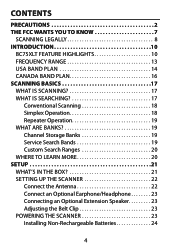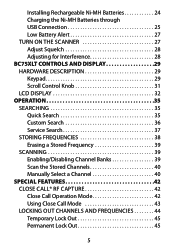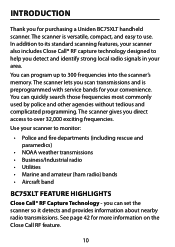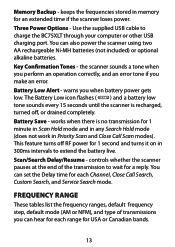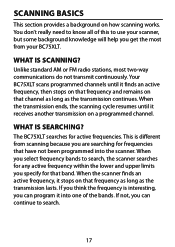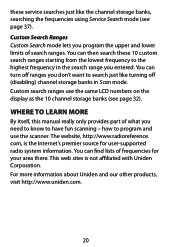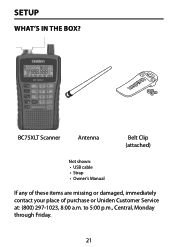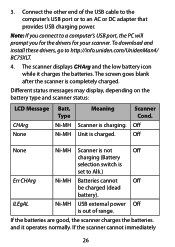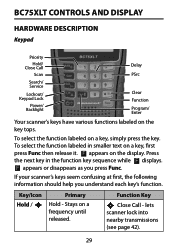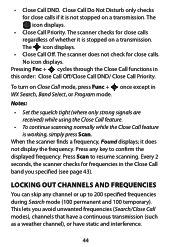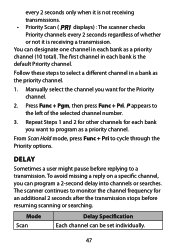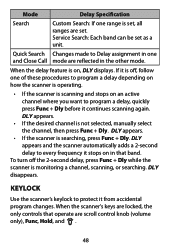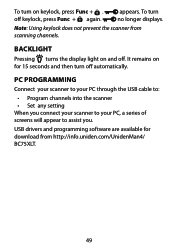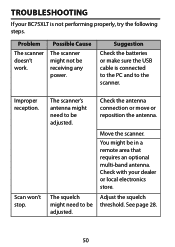Uniden BC75XLT Support Question
Find answers below for this question about Uniden BC75XLT.Need a Uniden BC75XLT manual? We have 3 online manuals for this item!
Question posted by Anonymous-170479 on January 29th, 2022
Program
Can i hook it to a computer to programit
Current Answers
Answer #1: Posted by Troubleshooter101 on February 4th, 2022 10:03 AM
Please respond to my effort to provide you with the best possible solution by using the "Acceptable Solution" and/or the "Helpful" buttons when the answer has proven to be helpful. Please feel free to submit further info for your question, if a solution was not provided. I appreciate the opportunity to serve you!
Troublshooter101
Related Uniden BC75XLT Manual Pages
Similar Questions
How Do I No What Frequencies To Use And Or Program Into My Bc75xlt?
(Posted by lesoskianthony575 1 year ago)
I Can't Program My 346xtc
I have tried everything I can no good I want to program simple frequencies lie 154. Mhz
I have tried everything I can no good I want to program simple frequencies lie 154. Mhz
(Posted by Pelhammta 1 year ago)
I Bought A Used Bc75xlt Handheld Scanner And Can't Program It?
(Posted by Anonymous-170005 2 years ago)
Help Programing
I just bought a BC75XLT and when i opened it and turned it on all programs are locked out i cant get...
I just bought a BC75XLT and when i opened it and turned it on all programs are locked out i cant get...
(Posted by jazzybutterfly74 10 years ago)