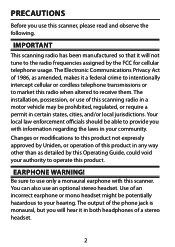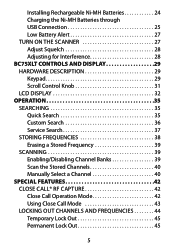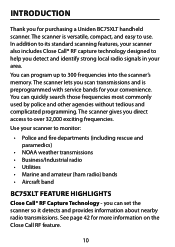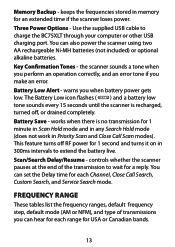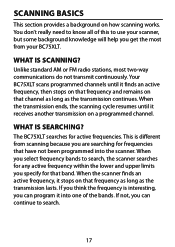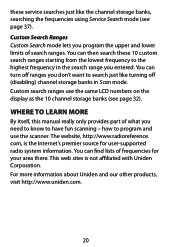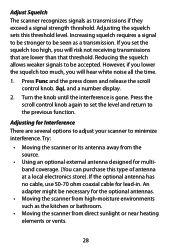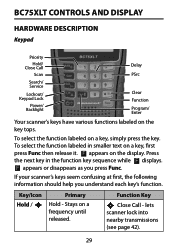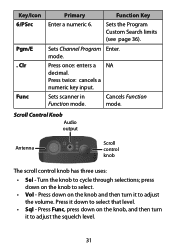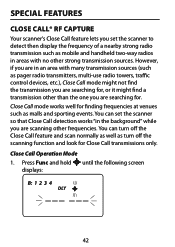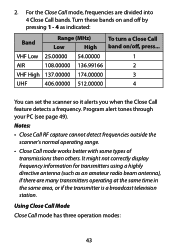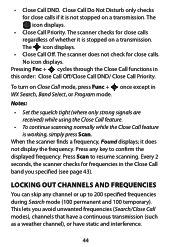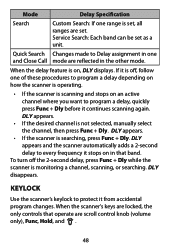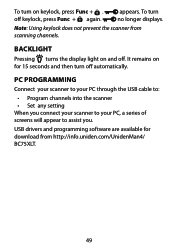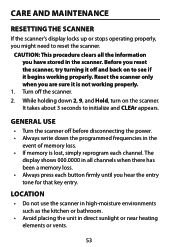Uniden BC75XLT Support Question
Find answers below for this question about Uniden BC75XLT.Need a Uniden BC75XLT manual? We have 3 online manuals for this item!
Question posted by Anonymous-170005 on December 4th, 2021
I Bought A Used Bc75xlt Handheld Scanner And Can't Program It?
The person who posted this question about this Uniden product did not include a detailed explanation. Please use the "Request More Information" button to the right if more details would help you to answer this question.
Current Answers
Answer #1: Posted by Kiwii on February 3rd, 2022 6:58 AM
Here's a video guide for you : https://youtu.be/OHiG9oLP1b8
Hope it helps! Please don't forget to click "Accept this Answer" button if it was of some help. Thank you!
Related Uniden BC75XLT Manual Pages
Similar Questions
Having Trouble Getting Scanner Bc365crs Programed.
Bought a BC365CRS scanner and cannot get it programed
Bought a BC365CRS scanner and cannot get it programed
(Posted by gonzalesmamma 2 years ago)
My Bc Radio
MY RADIO FREQ is off 162.500 weather but my scanner reads 162.502 a litter off, can I adjust it my s...
MY RADIO FREQ is off 162.500 weather but my scanner reads 162.502 a litter off, can I adjust it my s...
(Posted by lqramsey 2 years ago)
I Have A Uniden Bc75xlt Handheld Scanner. My Computer Can't Find Driver Software
It says to insert the disk that came with it but it didn't come with one. We click other options. It...
It says to insert the disk that came with it but it didn't come with one. We click other options. It...
(Posted by ronr01 9 years ago)
Help Programing
I just bought a BC75XLT and when i opened it and turned it on all programs are locked out i cant get...
I just bought a BC75XLT and when i opened it and turned it on all programs are locked out i cant get...
(Posted by jazzybutterfly74 10 years ago)
Handheld Scanner
i dont know how 2 put the codes in my scanner
i dont know how 2 put the codes in my scanner
(Posted by peggysuenaaron 11 years ago)