Uniden BC72XLT Support Question
Find answers below for this question about Uniden BC72XLT.Need a Uniden BC72XLT manual? We have 2 online manuals for this item!
Question posted by kljsr on May 7th, 2011
Ican Not Get My Scanner To Program 8 Numbers It Will Only Take 6 Numbers
The person who posted this question about this Uniden product did not include a detailed explanation. Please use the "Request More Information" button to the right if more details would help you to answer this question.
Current Answers
There are currently no answers that have been posted for this question.
Be the first to post an answer! Remember that you can earn up to 1,100 points for every answer you submit. The better the quality of your answer, the better chance it has to be accepted.
Be the first to post an answer! Remember that you can earn up to 1,100 points for every answer you submit. The better the quality of your answer, the better chance it has to be accepted.
Related Uniden BC72XLT Manual Pages
English Owners Manual - Page 9


... use. BC72 Paper OM.fm Page 9 Monday, October 25, 2004 3:11 PM
Introduction
Introduction Thank you for your convenience. The scanner is preprogrammed with service banks for purchasing a Uniden BC72XLT
Handheld Scanner. You can program up to monitor: • Police and fire departments (including rescue
and paramedics) • NOAA weather transmissions • Business/Industrial...
English Owners Manual - Page 11


...Highlights
Feature Highlights Close CallTM RF Capture Technology -
lets you program one channel in 10 locations and search all ) and then have the scanner check that are preset in a chain of calls. Triple-Conversion... Close Call search.
Six Service Banks - lets you set your scanner to another channel, so you can set
the scanner so it scans the bank, so you hear only the selected ...
English Owners Manual - Page 12


... - Flexible Antenna with BNC Connector - keeps the frequencies stored in low-light situations. the scanner sounds a tone when you perform an operation correctly, and an error tone if you directly ...Two Power Options - Key Confirmation Tones - Feature Highlights
12 makes the scanner easy to the scanner's programming.
provides adequate reception in strong signal areas and is in this manual ...
English Owners Manual - Page 14


... for active frequencies. When you select frequency bands to search, the scanner searches for any active frequency within the lower and upper limits you can continue to use your BC72XLT. If not, you can program it stops on that have not been programmed into one of users in a conventional system is different from scanning...
English Owners Manual - Page 16


...of sight. the Internet's premier source for your area. to find and use the scanner. frequency information from the repeater location. Typical repeater systems provide coverage out to about ... on the input frequency. what frequencies have lists of the agencies you need to program and use them at 1 800 SCANNER (hours are a few useful sites:
• http://www.scannermaster.com * ...
English Owners Manual - Page 29
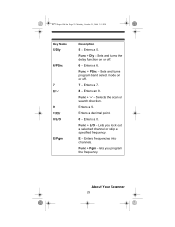
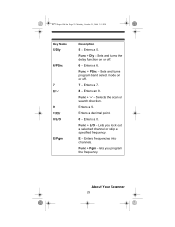
...Page 29 Monday, October 25, 2004 3:11 PM
Key Name
5/Dly
6/PSrc
7 8/
9 /Clr
0/L/O
E/Pgm
Description
5 -
Sets and turns program band select mode on or off .
7 -
Enters a 0. E - Func + Pgm - Sets and turns the delay function on or off ....0 -
Enters a 7.
8 -
Enters a 5. Enters a 6.
lets you lock out a selected channel or skip a specified frequency. About Your Scanner
29
English Owners Manual - Page 30
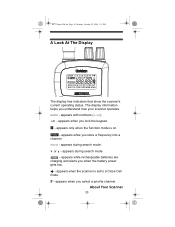
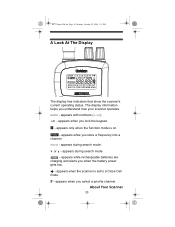
SRCH - appears during search mode. -
P - appears when you understand how your scanner operates. The display information helps you select a priority channel. PGM - appears during search mode.
appears with numbers (1-10).
- appears while you when the battery power gets low.
- appears while rechargeable batteries are
charging and alerts you store a frequency into a channel. ...
English Owners Manual - Page 32


... bank to , the 100 channels are divided into 10 channel-storage banks. About Your Scanner
32 Each bank has 10 channels. You could program the four police frequencies starting with Channel 1 (the first channel in bank 1), and program the fire department frequencies starting with all the frequencies allocated to the weather, ham, marine...
English Owners Manual - Page 33


... to stop scanning, then turn Squelch clockwise until you hear a hissing sound.
3. Enter a valid frequency.
• The scanner automatically rounds the entered number to store.
3. Storing Known Frequencies Into Channels
1. The channel number appears.
2.
Use the number keys and to enter the frequency (including the decimal point) you want to store the frequency into...
English Owners Manual - Page 34


To program the next channel in your area. To turn the function off , press Func + Dly. Service Search
You can
Operation
34 SRCH appears and the scanner searches starting with all ...not have a reference to frequencies in sequence, press E then repeat Steps 2 and 3. When the scanner stops on a transmission, press Hold to stop searching and listen to these services. Hold appears.
To ...
English Owners Manual - Page 36


...press Hold, enter the channel number then press Hold again. Manually Selecting a Channel
You can continuously monitor a single channel without scanning. When the transmission ends, the scanner resumes scanning. This is useful...silence -
Or, during scanning, if the radio stops at this time causes the scanner to step through the channels.) Press Scan to resume automatic scanning. BC72 Paper OM....
English Owners Manual - Page 40


... resume scanning. Otherwise, press if you do not want to select it receives hits on common pager frequencies.
8.
PS OFF: The scanner alerts you specified in WX search, band select, or program mode.
Press Scan to confirm the displayed frequency. Otherwise, to Step 9.
7. Repeatedly press or until the option you want appears...
English Owners Manual - Page 41


...preset frequency ranges are three modes within this feature: chain search mode, chain search hold mode, and program band select mode. disappears. There are :
Bank No. 1 2 3 4 5 6 7 ...Press Func + Src to a range you search through preset frequency ranges. SRCH, the enabled search bank number, and or (indicating the search direction) appear. To turn off Close Call and turn off normal ...
English Owners Manual - Page 42


... 42 Monday, October 25, 2004 3:11 PM
Press 0-9 to enable or disable the search bank number being searched in this mode, pressing Func + changes the search direction downward and pressing Func + ...mode or chain search hold mode. 1.
Enabled bank numbers appear. (Disabled bank numbers disappear). At least one search bank must be enabled. (The scanner sounds an error tone if you try to disable all...
English Owners Manual - Page 43


... Func + or Func + for about 1 second to quickly move through the search bank numbers. If the scanner is scanning or searching, press Hold.
2. BC72 Paper OM.fm Page 43 Monday, October 25, 2004 3:11 PM
The scanner sets itself to program mode after you select the search bank, the lower limit and upper limit...
English Owners Manual - Page 45


..., and Close Call modes. The scanner moves to accept. This lets you stored the frequency.
To enter the frequency anyway, press E to program mode after you avoid unwanted frequencies ... to select the blank channel you enter a frequency that has already been entered elsewhere, the scanner sounds an error tone and displays the channel that was duplicated. The frequency and lowest blank...
English Owners Manual - Page 47


... that are not locked out (see "Lock-
Numbers appear at the top of these steps to every frequency it stops on an active
channel where you search frequencies. If it is monitoring a channel, scanning, or searching. DLY appears and the scanner automatically adds a 2-second delay to program a delay depending on and off , follow...
English Owners Manual - Page 48


...channels. Locking Out Channels
You can program one stored channel in the banks that belongs to stop scanning, then press Func and press and hold L/O until the scanner beeps twice.
L/O disappears.
To ... channels and still not miss important or interesting calls on Page 48). The bank number flashes when the scanner scans a channel that are turned on, press Hold to the bank. L/O appears...
English Owners Manual - Page 49


...
as the priority channel. 2. Follow these steps to the left of the selected channel
number. 3. disappears.
BC72 Paper OM.fm Page 49 Monday, October 25, 2004 3:11 PM
If the priority feature is turned on, as the scanner scans the bank, it from scanning channels. To turn on the priority feature, press...
English Owners Manual - Page 55


...Care and Maintenance
55 The scanner contains no sound is heard, it to resume scanning. Birdies are listed in the electronics of the receiver.
If your scanner or if you would like ... lock out the channel, then press Scan to a qualified repair technician. The address and phone number are internally generated signals inherent in the Warranty at (800) 297-1023. If you have Internet...
Similar Questions
Bct15x Audio Problems
scanner programmed and scans,can not hear audio when signal received
scanner programmed and scans,can not hear audio when signal received
(Posted by markdemik 8 years ago)
Cable For Uniden Bc296d
Do you have these cables in stock. [email protected]
Do you have these cables in stock. [email protected]
(Posted by perillo80 9 years ago)
Base Unit And Additional Units Two In Number
A set of Uniden (one base unit and two additional) indicates for all units "Register hand set by pla...
A set of Uniden (one base unit and two additional) indicates for all units "Register hand set by pla...
(Posted by babopatel 9 years ago)
How To Delete Programmed Frequencies From Bc72xlt Uniden Scanner
(Posted by sonimi 10 years ago)

