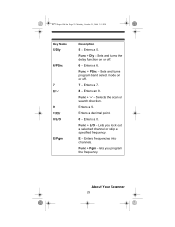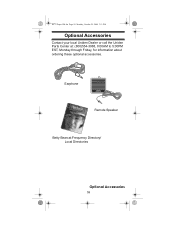Uniden BC72XLT Support Question
Find answers below for this question about Uniden BC72XLT.Need a Uniden BC72XLT manual? We have 2 online manuals for this item!
Question posted by sonimi on January 5th, 2014
How To Delete Programmed Frequencies From Bc72xlt Uniden Scanner
The person who posted this question about this Uniden product did not include a detailed explanation. Please use the "Request More Information" button to the right if more details would help you to answer this question.
Current Answers
Related Uniden BC72XLT Manual Pages
Similar Questions
Trying To Delete Some Frequencies. Having Loads Of Problems. 80 Yrs Old, Answer
Answer as if you were explaining to a five your old. please. I have the manual. Read it five times. ...
Answer as if you were explaining to a five your old. please. I have the manual. Read it five times. ...
(Posted by k9jwa 2 years ago)
I Can't Seem To Program A Bc860xlt Scanner Because I Seems To Be Locked .
There are no frequencies in the scanner
There are no frequencies in the scanner
(Posted by drsmith3 12 years ago)
Ican Not Get My Scanner To Program 8 Numbers It Will Only Take 6 Numbers
(Posted by kljsr 12 years ago)