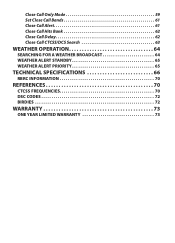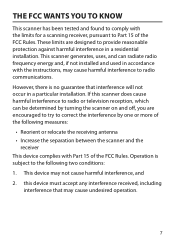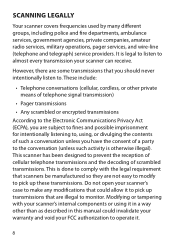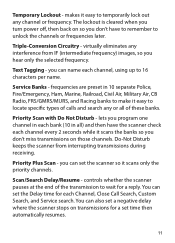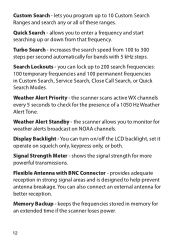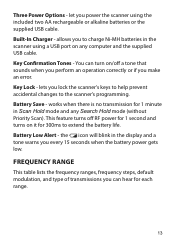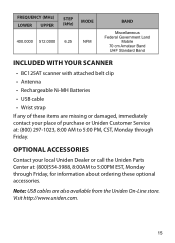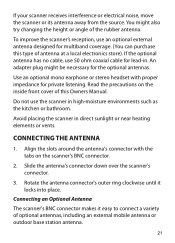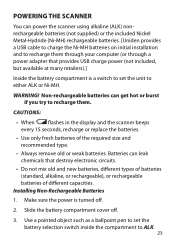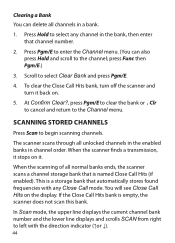Uniden BC125AT Support Question
Find answers below for this question about Uniden BC125AT.Need a Uniden BC125AT manual? We have 2 online manuals for this item!
Question posted by k9jwa on July 15th, 2021
Trying To Delete Some Frequencies. Having Loads Of Problems. 80 Yrs Old, Answer
Answer as if you were explaining to a five your old. please. I have the manual. Read it five times. It was gift to my husband, who has lost his sight due to glaucoma. this is his one pleasure besides me.
Current Answers
Answer #1: Posted by Troubleshooter101 on July 17th, 2021 6:02 PM
With the scanner off, hold down the HOLD, 2, 9 keys while powering up the scanner. This will reset your scanner back to the factory default and you WILL have to reprogram all of your channels and banks.
https://forums.radioreference.com/threads/uniden-bc125at-lockout.363677/
Thanks
Please respond to my effort to provide you with the best possible solution by using the "Acceptable Solution" and/or the "Helpful" buttons when the answer has proven to be helpful. Please feel free to submit further info for your question, if a solution was not provided. I appreciate the opportunity to serve you!
Troublshooter101
Related Uniden BC125AT Manual Pages
Similar Questions
Scanner Not Picking Up Frequencies Or Charging Batteries When Plugged In
scans but don't pick up anything when plugged in. Batteries don't charge if unit is plugged in and t...
scans but don't pick up anything when plugged in. Batteries don't charge if unit is plugged in and t...
(Posted by Edavery1 1 year ago)
Trying To Program A Digital Frequency
NAC293. I have a digital frequency.I heard I need to inputNAC293..whereandhowdoit?
NAC293. I have a digital frequency.I heard I need to inputNAC293..whereandhowdoit?
(Posted by baggy1947 9 years ago)
How To Delete Programmed Frequencies From Bc72xlt Uniden Scanner
(Posted by sonimi 10 years ago)
Programming Dcs/cts Tones And Frequencies In My New 125 At
(Posted by mabrochek 10 years ago)
Problem Downloading And Getting The Software To Work.
I have a Win7 machine, hear it when I plug it in, but there is some software issue or driver issue.
I have a Win7 machine, hear it when I plug it in, but there is some software issue or driver issue.
(Posted by edbartunek 12 years ago)