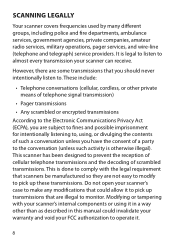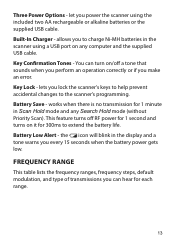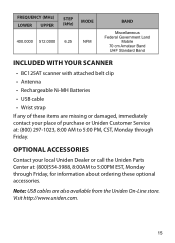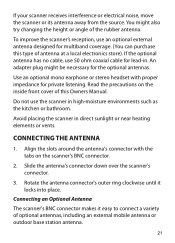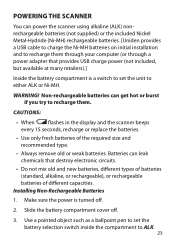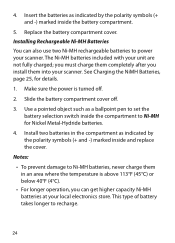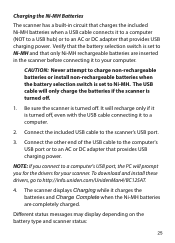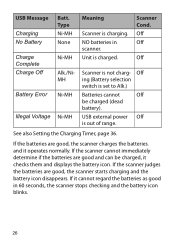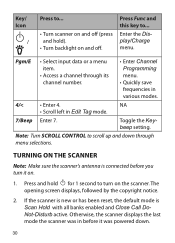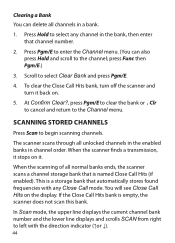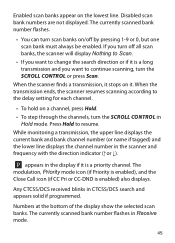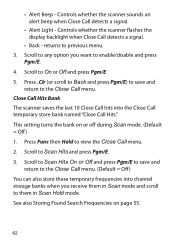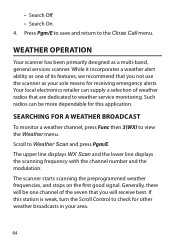Uniden BC125AT Support Question
Find answers below for this question about Uniden BC125AT.Need a Uniden BC125AT manual? We have 2 online manuals for this item!
Question posted by Edavery1 on December 27th, 2022
Scanner Not Picking Up Frequencies Or Charging Batteries When Plugged In
Current Answers
Answer #1: Posted by madushika on January 16th, 2023 9:54 PM
- Dead batteries: If the scanner's batteries are dead, it will not be able to pick up frequencies or charge when plugged in. Make sure to replace the batteries with fresh, fully charged ones.
- Loose connections: Check to make sure that the scanner's batteries are properly installed and that the connections between the scanner and the batteries are secure. A loose connection can prevent the scanner from functioning properly.
- Faulty power adapter: If the scanner is not charging when plugged in, the problem may be with the power adapter. Check to see if the adapter is properly plugged in and that the outlet it is plugged into is working. If the adapter appears to be damaged or is not working properly, it may need to be replaced.
- Damaged charging port: If the scanner is not charging when plugged in, the charging port may be damaged. Check the charging port for any visible damage or debris that may be preventing the connection. If the port is damaged, it may need to be repaired or replaced.
- Outdated software: If your scanner has outdated software, it may not be able to pick up frequencies or charge properly. Check for any available software updates and install them if necessary.
- Damaged internal component: If the scanner is not picking up frequencies or charging when plugged in, there may be a problem with an internal component. The scanner may need to be repaired or replaced.
It's important to refer to the user manual of the scanner to check for any specific troubleshooting steps or warranty information. If the scanner is still under warranty, contact the manufacturer for a repair or replacement.
If none of these solutions work, it is best to consult with a professional or reach out to the manufacturer for further assistance.
Related Uniden BC125AT Manual Pages
Similar Questions
Answer as if you were explaining to a five your old. please. I have the manual. Read it five times. ...
I have a Uniden bearcat bc350a. When I turn the power knob on it doesn't light up and you just hear ...
how do. I select the charging mode on my scanner
After following the owners manual for UNIDEN BC125AT Scanner instructions, the provided links do not...