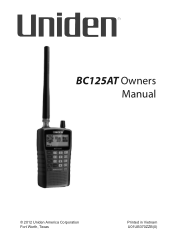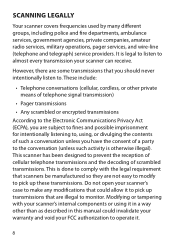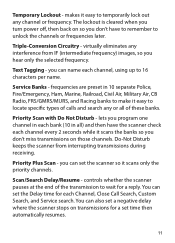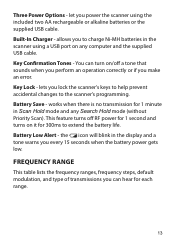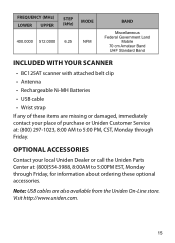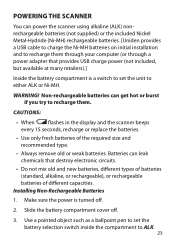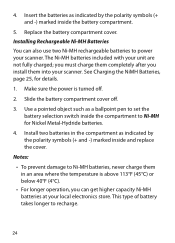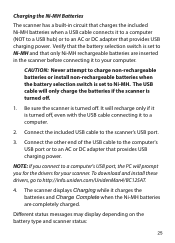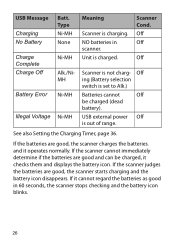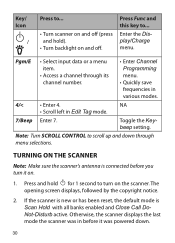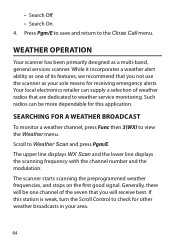Uniden BC125AT Support Question
Find answers below for this question about Uniden BC125AT.Need a Uniden BC125AT manual? We have 2 online manuals for this item!
Question posted by Dlhsrh72 on September 10th, 2017
How Do I Get To Charging On My Scanner
how do. I select the charging mode on my scanner
Current Answers
Answer #1: Posted by waelsaidani1 on September 10th, 2017 3:06 PM
Charging the Ni-MH Batteries The scanner has a built-in circuit that charges the included Ni-MH batteries when a USB cable connects it to a computer (NOT to a USB hub) or to an AC or DC adapter that provides USB charging power. Verify that the battery selection switch is set to Ni-MH and that only Ni-MH rechargeable batteries are inserted in the scanner before connecting it to your computer. Caution: Never attempt to charge non-rechargeable batteries or install non-rechargeable batteries when the battery selection switch is set to Ni-MH. The USB cable will only charge the batteries if the scanner is turned off. 1. Be sure the scanner is turned off. It will recharge only if it is turned off, even with the USB cable connecting it to a computer. 2. Connect the included USB cable to the scanner's USB port. 3. Connect the other end of the USB cable to the computer's USB port or to an AC or DC adapter that provides USB charging power. NOTE: If you connect to a computer's USB port, the PC will prompt you for the drivers for your scanner. To download and install these drivers, go to http://info.uniden.com/UnidenMan4/BC125AT. 4. The scanner displays Charging while it charges the batteries and Charge Complete when the Ni-MH batteries are completely charged.
Related Uniden BC125AT Manual Pages
Similar Questions
Scanner Not Picking Up Frequencies Or Charging Batteries When Plugged In
scans but don't pick up anything when plugged in. Batteries don't charge if unit is plugged in and t...
scans but don't pick up anything when plugged in. Batteries don't charge if unit is plugged in and t...
(Posted by Edavery1 1 year ago)
How To Set Up Usb Drivers And Programming Software For My Uniden Bc125at Scanner
After following the owners manual for UNIDEN BC125AT Scanner instructions, the provided links do not...
After following the owners manual for UNIDEN BC125AT Scanner instructions, the provided links do not...
(Posted by kkbarnes 7 years ago)
'a' Stays In Display And Battery Only Charging Half Way.
Brand new phone. Handset #2 is fine. Main handset is problem. Sound quality despite 6.0 not good. Wh...
Brand new phone. Handset #2 is fine. Main handset is problem. Sound quality despite 6.0 not good. Wh...
(Posted by mmbeeps 10 years ago)