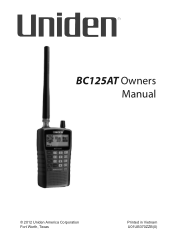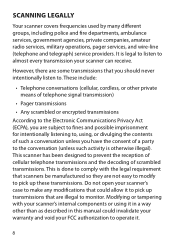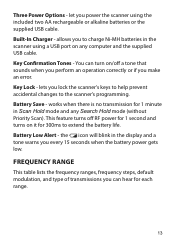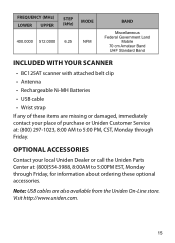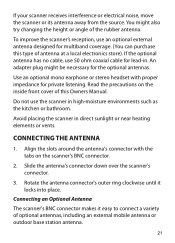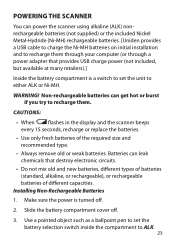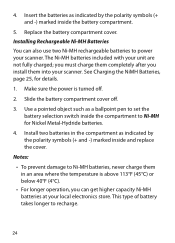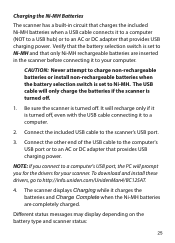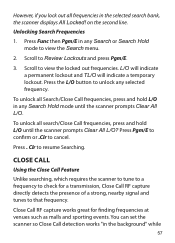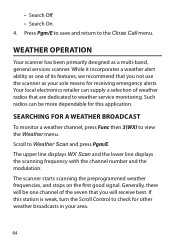Uniden BC125AT Support Question
Find answers below for this question about Uniden BC125AT.Need a Uniden BC125AT manual? We have 2 online manuals for this item!
Question posted by edbartunek on April 29th, 2012
Problem Downloading And Getting The Software To Work.
I have a Win7 machine, hear it when I plug it in, but there is some software issue or driver issue.
Current Answers
Related Uniden BC125AT Manual Pages
Similar Questions
How Do I Get To Charging On My Scanner
how do. I select the charging mode on my scanner
how do. I select the charging mode on my scanner
(Posted by Dlhsrh72 6 years ago)
How Do I Get Out Of Scan Mode All Locked!! Please.....
How Do I Get Out Ofscan Modeall Locked!!
How Do I Get Out Ofscan Modeall Locked!!
(Posted by IAMPROF40 7 years ago)
How To Set Up Usb Drivers And Programming Software For My Uniden Bc125at Scanner
After following the owners manual for UNIDEN BC125AT Scanner instructions, the provided links do not...
After following the owners manual for UNIDEN BC125AT Scanner instructions, the provided links do not...
(Posted by kkbarnes 7 years ago)
Uniden Bearcat Programming Software
Wher and how can I download this software and get the programming cable ?
Wher and how can I download this software and get the programming cable ?
(Posted by wb5tdj 9 years ago)
Uniden Bearcat Bc340crs Squelch
I had only had my scanner 6 months when the squelch quit working. It satys open. I use the weather a...
I had only had my scanner 6 months when the squelch quit working. It satys open. I use the weather a...
(Posted by lesn4ysb 11 years ago)