Uniden BC72XLT Support Question
Find answers below for this question about Uniden BC72XLT.Need a Uniden BC72XLT manual? We have 2 online manuals for this item!
Question posted by cookielover1988 on April 27th, 2013
What Is Updaeting Firmware And Could I Do It On My Bearcat Bc72xlt
radio scanner
Current Answers
There are currently no answers that have been posted for this question.
Be the first to post an answer! Remember that you can earn up to 1,100 points for every answer you submit. The better the quality of your answer, the better chance it has to be accepted.
Be the first to post an answer! Remember that you can earn up to 1,100 points for every answer you submit. The better the quality of your answer, the better chance it has to be accepted.
Related Uniden BC72XLT Manual Pages
English Owners Manual - Page 2


... in both headphones of a stereo headset. The Electronic Communications Privacy Act of 1986, as detailed by Uniden,...Monday, October 25, 2004 3:11 PM
Precautions
PBerfeocreauyotiuounsse this radio when altered to use an optional mono headset. The installation,...some discomfort or possible hearing
Precautions
2
Use of this scanner.
Changes or modifications to a comfortable audio level coming...
English Owners Manual - Page 3


Uniden does not represent this manual are registered trademarks of their respective holders. Uniden® and Bearcat® are the property of Uniden America Corporation. This might be waterproof.
Close CallTM is a trademark of earphone that is placed in the ear canal. ...
English Owners Manual - Page 5
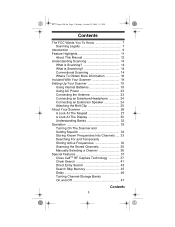
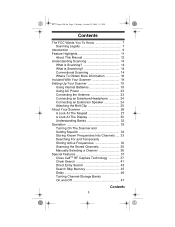
...Searching 14 Conventional Scanning 14 Where To Obtain More Information 16 Included With Your Scanner 18 Setting Up Your Scanner 19 Using Internal Batteries 19 Using AC Power 23 Connecting the Antenna 23 Connecting... A Look At The Display 30 Understanding Banks 32 Operation 33 Turning On The Scanner and Setting Squelch 33 Storing Known Frequencies Into Channels .... 33 Searching For and ...
English Owners Manual - Page 6


BC72 Paper OM.fm Page 6 Monday, October 25, 2004 3:11 PM
Locking Out Channels 48 Priority 48 Using Keylock 49 Using the Display Backlight 50 Troubleshooting 51 Resetting the Scanner 53 Care and Maintenance 54 General Use 54 Location 54 Cleaning 54 Repairs 55 Birdies 55 Specifications 56 Optional Accessories 59 One-Year Limited Warranty 60
Contents
6
English Owners Manual - Page 7


... the receiver
This device complies with Part 15 of the FCC Rules. However, there is legal to listen to radio communications. Scanning Legally
Your scanner covers frequencies used in accordance with the instructions, may cause undesired operation. BC72 Paper OM.fm Page 7 Monday, October 25, 2004 3:11 PM
The FCC ...
English Owners Manual - Page 8


...; Pager transmissions • Any scrambled or encrypted transmissions
According to the Electronic Communications Privacy Act (ECPA), you are subject to fines and possible imprisonment for intentionally listening to, using, or divulging the contents of scrambled transmissions. In some transmissions that scanners be manufactured so they are not easy to modify to pick...
English Owners Manual - Page 9


... versatile, compact, and easy to monitor: • Police and fire departments (including rescue
and paramedics) • NOAA weather transmissions • Business/Industrial radio • Utilities • Marine and amateur (ham radio) bands • Air band
Introduction
9 The scanner is preprogrammed with service banks for purchasing a Uniden BC72XLT
Handheld Scanner. Use your area.
English Owners Manual - Page 11


... 3:11 PM
Feature Highlights
Feature Highlights Close CallTM RF Capture Technology -
Triple-Conversion Circuitry - delays scanning for about nearby radio transmissions. frequencies are made on the same channel. lets you set
the scanner so it scans the bank, so you hear only the selected frequency. virtually eliminates any interference from IF (intermediate...
English Owners Manual - Page 12


...AC power using the included AC adapter.
Memory Backup - Key Confirmation Tones -
the scanner sounds a tone when you perform an operation correctly, and an error tone if ... for better reception. lets you make an error. Since what is designed to the scanner's programming. makes the scanner easy to read in this manual are representations of what might notice some differences between ...
English Owners Manual - Page 13


... included antenna to read "Understanding Scanning" on Page 14 for a quick background on Page 23 if you are new to scanning, be sure to the scanner. If you need any help doing this manual, review the contents to do is install batteries in the...
English Owners Manual - Page 14


... system is different from your BC72XLT.
When the scanner finds an active frequency, it into the scanner.
Any time one of this to search. The BC72XLT can program it stops on ... always goes out on how
scanning works. Up until the scanner receives another transmission. Unlike standard AM or FM radio stations, most from scanning because you think the frequency is Scanning...
English Owners Manual - Page 15


When you need to know is the frequencies they operate on an output frequency). If there is, then the scanner pauses on each channel to other radios in the system. Simplex Operation
Simplex systems use two frequencies: one transmits from the repeater to see if there is activity. This type of -sight ...
English Owners Manual - Page 19


... vents. A mating plug might also try changing the height or angle of antenna at a local electronics store). Make sure the power is turned off. 2. Slide the battery compartment cover. 3. ALK.
Before you install and use the scanner in . ALK.
BC72 Paper OM.fm Page 19 Monday, October 25, 2004 3:11 PM
Setting...
English Owners Manual - Page 21


... you must charge them.
ALK.
Before you use two rechargeable batteries to power your scanner. The scanner has a built-in the scanner, and connect an external AC adapter to NI-MH BATT., install the batteries in circuit that destroy electronic circuits. • Do not mix old and new batteries, different types of batteries (standard...
English Owners Manual - Page 23


... use highcapacity Ni-MH batteries to NI-MH BATT., the adapter powers the scanner and recharges the installed batteries at your scanner, align the slots around the antenna's connector with the tabs on the side of your local electronics store. This type of battery takes longer to the connector on the top of...
English Owners Manual - Page 24


... or outdoor base station antenna. If you can get a BNC adapter at your local electronics store.
WARNING! This might provide more comfortable listening. Connecting an Earphone/Headphone
BC72XLT
For private listening, you connect an external speaker to the scanner's headphone jack, never connect the audio output line to connect an outdoor antenna. Setting...
English Owners Manual - Page 51


... or local electronics store. BC72 Paper OM.fm Page 51 Monday, October 25, 2004 3:11 PM
Troubleshooting
TIf ryouurbBleCs7h2oXoLTtinisgnot performing properly, try the
following steps.
Check the antenna connection or move or reposition the antenna. Troubleshooting
51
The squelch might not be receiving any power.
See "Turning On The Scanner and Setting...
English Owners Manual - Page 55


... the Uniden Customer Service Center or take it might be receiving a birdie. If your scanner or if you want additional information, please call Customer Service at the end of this ...outside of the scanner with a mild detergent.
• To prevent scratches, do not use excessive amounts of water. Birdies are listed in the electronics of the receiver.
Birdies
All radios can visit http...
English Owners Manual - Page 58
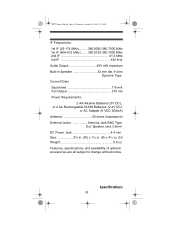
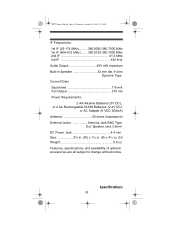
....7000 MHz 2nd IF 21.3 MHz 3rd IF 450 kHz Audio Output 490 mW maximum Built-in . (H) Weight 5.8 oz Features, specifications, and availability of optional accessories are all subject to change without notice. Speaker Jack 3.5mm DC Power Jack 4.4 mm Size 23/4 in. (W) x 11/4 in. (D) x 41/2 in Speaker 32 mm dia...
English Owners Manual - Page 59
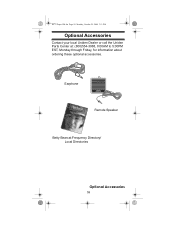
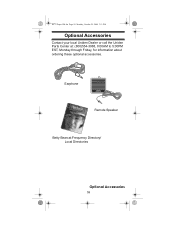
BC72 Paper OM.fm Page 59 Monday, October 25, 2004 3:11 PM
Optional Accessories
Optional Accessories Contact your local Uniden Dealer or call the Uniden
Parts Center at: (800)554-3988, 8:00AM to 5:00PM EST, Monday through Friday, for information about ordering these optional accessories.
Earphone
fi
Remote Speaker
Betty Bearcat Frequency Directory/ Local Directories
Optional Accessories
59
Similar Questions
My Btc15x Keeps Stopping On A Poor Freq.
My BTC15x just started stopping on a freq. that is all static and stays there for several minutes at...
My BTC15x just started stopping on a freq. that is all static and stays there for several minutes at...
(Posted by kencharly 1 year ago)
How To Delete Programmed Frequencies From Bc72xlt Uniden Scanner
(Posted by sonimi 10 years ago)

