Uniden BC72XLT Support Question
Find answers below for this question about Uniden BC72XLT.Need a Uniden BC72XLT manual? We have 2 online manuals for this item!
Question posted by japelt on May 14th, 2014
How To Use Search On Uniden Bc72xlt
The person who posted this question about this Uniden product did not include a detailed explanation. Please use the "Request More Information" button to the right if more details would help you to answer this question.
Current Answers
There are currently no answers that have been posted for this question.
Be the first to post an answer! Remember that you can earn up to 1,100 points for every answer you submit. The better the quality of your answer, the better chance it has to be accepted.
Be the first to post an answer! Remember that you can earn up to 1,100 points for every answer you submit. The better the quality of your answer, the better chance it has to be accepted.
Related Uniden BC72XLT Manual Pages
English Owners Manual - Page 2


...modifications to this product not expressly approved by Uniden, or operation of this scanning radio in a motor vehicle may be potentially hazardous to use an optional mono headset. EARPHONE WARNING! Be ...sure to your hearing. The output of 1986, as detailed by the FCC for cellular telephone usage. The Electronic Communications ...
English Owners Manual - Page 3


... 3 Monday, October 25, 2004 3:11 PM
damage if the volume suddenly becomes too loud because of Uniden America Corporation. To reduce the risk of earphone that is a trademark of their respective holders.
Precautions
3
Other trademarks used throughout this manual are registered trademarks of the volume control or squelch control setting. WARNING! Close...
English Owners Manual - Page 5
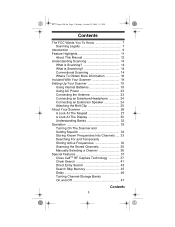
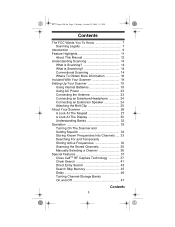
... What is Searching 14 Conventional Scanning 14 Where To Obtain More Information 16 Included With Your Scanner 18 Setting Up Your Scanner 19 Using Internal Batteries 19 Using AC Power ... Turning On The Scanner and Setting Squelch 33 Storing Known Frequencies Into Channels .... 33 Searching For and Temporarily Storing Active Frequencies 34 Scanning the Stored Channels 35 Manually Selecting a...
English Owners Manual - Page 6


BC72 Paper OM.fm Page 6 Monday, October 25, 2004 3:11 PM
Locking Out Channels 48 Priority 48 Using Keylock 49 Using the Display Backlight 50 Troubleshooting 51 Resetting the Scanner 53 Care and Maintenance 54 General Use 54 Location 54 Cleaning 54 Repairs 55 Birdies 55 Specifications 56 Optional Accessories 59 One-Year Limited Warranty 60
Contents
6
English Owners Manual - Page 8


... authorization to operate it. Do not open your scanner's internal components or using , or divulging the contents of such a conversation unless you have the consent...; Pager transmissions • Any scrambled or encrypted transmissions
According to the Electronic Communications Privacy Act (ECPA), you are some areas, mobile use of this manual could allow it in a way other than as described...
English Owners Manual - Page 9


.... You can quickly search those frequencies most commonly used by police and other agencies, without tedious and complicated programming. The scanner lets you detect and identify strong local radio signals in your scanner to 100 frequencies into the scanner's memory. The scanner is preprogrammed with service banks for purchasing a Uniden BC72XLT
Handheld Scanner. The...
English Owners Manual - Page 14


... scanner receives another transmission. When the scanner finds an active frequency, it into the scanner. The BC72XLT can continue to use your scanner, but some background knowledge will help you specify. If not, you can search for any active frequency within the lower and upper limits you get the most twoway communications do...
English Owners Manual - Page 16


...
Make a list of what you need to , then look up the frequencies and systems used by those agencies. frequency information from the repeater location. Since the repeater is located very ... a very large line of Police Call. You can also call them . You can use a search engine to find and use the scanner. Eastern Time Monday through Friday).
• http://www.radioreference.com * -...
English Owners Manual - Page 21


... both batteries. BC72 Paper OM.fm Page 21 Monday, October 25, 2004 3:11 PM
Cautions: • Use only fresh batteries of different capacities. 5. Replace the cover.
6. The scanner has a built-in circuit that destroy electronic circuits. • Do not mix old and new batteries, different types of batteries (standard, alkaline, or rechargeable...
English Owners Manual - Page 24


... get a BNC adapter at your local electronics store. Connecting an Extension Speaker
In a.... This might provide more comfortable listening. Connecting an Earphone/Headphone
BC72XLT
For private listening, you connect an external speaker to the scanner...output line to a power supply and ground.
WARNING! Note: Always use RG-8 low-loss dielectric coaxial cable. Setting Up Your Scanner
24 ...
English Owners Manual - Page 26


... on the frequencies stored there. The scanner has 10 channel-storage banks and each bank has 10 channels. Simply determine the type of services that use the search function or refer to scan those frequencies. For example, many amateur radio frequencies are preset groups of frequencies categorized by the type of communications...
English Owners Manual - Page 28


... Name
Scan/Src /
Func
1/Pri 2/ 3/Svc 4
Description
Scan - Func + Src - Starts chain search or resumes searching.
- Enters a 2.
Func + Pri - Scans the stored channels. Enters a 1. Press and hold... Func + Svc - Sets and turns the service search function on or off .
1 - Selects the scan or search direction.
3 - Lets you use various functions by pressing this key in combination with ...
English Owners Manual - Page 34


... mode, you enter a frequency that has already been entered elsewhere, the scanner sounds an error tone and displays the channel that was duplicated. To use a search (except weather service search) to frequencies in sequence, press E then repeat Steps 2 and 3. When the scanner stops on , press Func + Dly. • If you can
Operation
34...
English Owners Manual - Page 35


...channel that was duplicated. You can store frequencies you found during service search or
service search hold mode.
The scanner scans through the frequencies. When the scanner ...anyway, press E to continue searching. Scanning the Stored Channels
To begin scanning channels, press Scan. Storing Frequencies into Channels During Service Search
You can also use the 0-9 key to select the...
English Owners Manual - Page 37


...off the Close Call feature and use radio towers, traffic control devices, etc.), Close Call RF capture might not find the transmission you are searching for locating the source of ..., Close Call RF capture directly detects the presence of a nearby strong radio transmission.
Unlike searching, which requires the scanner to tune to a frequency to check for transmissions. You can set...
English Owners Manual - Page 40


...
40 Repeatedly press or until the option you specified in the range you are received) while using Close Call.
• To continue scanning normally while the Close Call feature is working, simply...on Page 38.
Press any key to start Close Call search. Notes:
• Set the squelch tight (where only strong signals are searching. When the scanner finds a frequency, it receives hits...
English Owners Manual - Page 43


... set the lower limit and upper limit frequency.
1. If the scanner is scanning or searching, press Hold.
2.
After choosing the search bank, follow these steps to select the upper limit frequency. Direct Entry Search
You can use direct entry search to search up or down Func + or Func + for about 1 second to quickly move through the...
English Owners Manual - Page 45


If you entered the frequency by service
search, direct entry search, chain search, and Close Call modes. Search Skip Memory
You can also use the 0-9 keys to accept. The frequency and lowest blank channel alternate on the display.
2.
The scanner moves to 50 specified frequencies during WX service
search. • Search skip frequencies are also skipped in certain...
English Owners Manual - Page 55


... birdie.
If you would like immediate assistance, please call or write the Uniden Parts and Service Division. Care and Maintenance
55 The address and phone number ...scratches, do not use excessive amounts of water. Birdies are listed in the electronics of the receiver. Repairs
Do not attempt any repair. Birdies
All radios can visit http://www.uniden.com for additional ...
English Owners Manual - Page 60


... by this warranty, (E) used in materials and craftsmanship with only the limitations or exclusions set out below.
The warranty is invalid if the Product is required for one year, to the original user shall terminate and be free from defects in any conjunction with the performance of this Uniden Product to be...
Similar Questions
How To Delete Programmed Frequencies From Bc72xlt Uniden Scanner
(Posted by sonimi 10 years ago)
What Is Updaeting Firmware And Could I Do It On My Bearcat Bc72xlt
radio scanner
radio scanner
(Posted by cookielover1988 11 years ago)

