Uniden BC72XLT Support Question
Find answers below for this question about Uniden BC72XLT.Need a Uniden BC72XLT manual? We have 2 online manuals for this item!
Current Answers
There are currently no answers that have been posted for this question.
Be the first to post an answer! Remember that you can earn up to 1,100 points for every answer you submit. The better the quality of your answer, the better chance it has to be accepted.
Be the first to post an answer! Remember that you can earn up to 1,100 points for every answer you submit. The better the quality of your answer, the better chance it has to be accepted.
Related Uniden BC72XLT Manual Pages
English Owners Manual - Page 2


... laws in your authority to operate this radio when altered to your hearing. The Electronic Communications Privacy Act of the phone jack is monaural, but you might be potentially hazardous...intentionally intercept cellular or cordless telephone transmissions or to the radio frequencies assigned by this scanner.
Otherwise, you will not tune to market this product. Set the volume to ...
English Owners Manual - Page 5
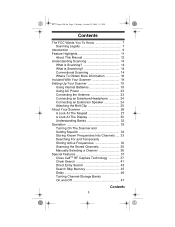
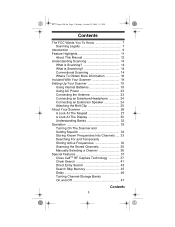
...Searching 14 Conventional Scanning 14 Where To Obtain More Information 16 Included With Your Scanner 18 Setting Up Your Scanner 19 Using Internal Batteries 19 Using AC Power 23 Connecting the Antenna 23 Connecting... A Look At The Display 30 Understanding Banks 32 Operation 33 Turning On The Scanner and Setting Squelch 33 Storing Known Frequencies Into Channels .... 33 Searching For and ...
English Owners Manual - Page 6


BC72 Paper OM.fm Page 6 Monday, October 25, 2004 3:11 PM
Locking Out Channels 48 Priority 48 Using Keylock 49 Using the Display Backlight 50 Troubleshooting 51 Resetting the Scanner 53 Care and Maintenance 54 General Use 54 Location 54 Cleaning 54 Repairs 55 Birdies 55 Specifications 56 Optional Accessories 59 One-Year Limited Warranty 60
Contents
6
English Owners Manual - Page 7


... Rules. Operation is no guarantee that may not cause harmful interference, and 2) this scanner does cause harmful interference to radio or television reception, which can be determined by many...• Reorient or relocate the receiving antenna • Increase the separation between the scanner
and the receiver
This device complies with the instructions, may cause harmful interference to the...
English Owners Manual - Page 8


...traveling to the scene of a party to operate it. Check the laws in this scanner is otherwise illegal).
These include: • Telephone conversations (cellular, cordless, or
other...transmission) • Pager transmissions • Any scrambled or encrypted transmissions
According to the Electronic Communications Privacy Act (ECPA), you are not easy to modify to . Modifying or ...
English Owners Manual - Page 9


... with service banks for purchasing a Uniden BC72XLT
Handheld Scanner. BC72 Paper OM.fm Page 9 Monday, October 25, 2004 3:11 PM
Introduction
Introduction Thank you for your scanner also includes Close CallTM RF capture technology designed to use. In addition to its standard scanning features, your convenience. The scanner gives you detect and identify strong...
English Owners Manual - Page 11


.... See "Close CallTM RF Capture Technology" on the same channel. Chain Search - Triple-Conversion Circuitry - lets you set the scanner so it scans the bank, so you can hear more information. Lock-Out Function - lets you program one channel in each bank... 11 Monday, October 25, 2004 3:11 PM
Feature Highlights
Feature Highlights Close CallTM RF Capture Technology -
Priority Channels -
English Owners Manual - Page 14


...your scanner, but some background knowledge will help you can search for active frequencies. Conventional Scanning
Conventional scanning is Searching? When you select frequency bands to use your BC72XLT. BC72...until the late 1980's
Understanding Scanning
14
Each group of this to search, the scanner searches for any active frequency within the lower and upper limits you are searching ...
English Owners Manual - Page 19


...plug might also try changing the height or angle of antenna at a local electronics store). Using Non-Rechargeable Batteries
1.
You might be necessary for the optional...private listening. rechargeable batteries, use a pointed object such as the kitchen or bathroom. • Avoid placing the scanner in . BATT./ NI-MH BATT. If the optional antenna has no cable, use 50-70 ohm coaxial ...
English Owners Manual - Page 21


... batteries, set REG.
The scanner has a built-in circuit that destroy electronic circuits. • Do not mix old and new batteries, different types of batteries (standard, alkaline, or rechargeable), or rechargeable batteries of the required size and
recommended type. • Always remove old or weak batteries. Setting Up Your Scanner
21 ALK. When
flashes...
English Owners Manual - Page 23


...a standard AC outlet.
Using AC Power
You can power the scanner using the supplied 6V, 500 mA AC adapter. Connecting the ...scanner's BNC connector. To use highcapacity Ni-MH batteries to NI-MH BATT., the adapter powers the scanner and recharges the installed batteries at your scanner, align the slots around the antenna's connector with the tabs on the side of your local electronics...
English Owners Manual - Page 24


... Page 24 Monday, October 25, 2004 3:11 PM
Connecting an Optional Antenna
The scanner's BNC connector makes it easy to connect a variety of your scanner. Connecting an Earphone/Headphone
BC72XLT
For private listening, you connect an external speaker to the scanner's headphone jack, never connect the audio output line to connect an outdoor antenna...
English Owners Manual - Page 28


Turns the display backlight on or off .
Press and hold for more than 2 seconds to turn the scanner on or off .
1 -
About Your Scanner
28 Func + - Func + Pri - Sets and turns the priority function on .
4 - Func + - Func + Svc - Enters a 1. Sets and turns the service search function on or off.
2 - Enters a 4. Enters a 2. Locks and unlocks...
English Owners Manual - Page 30
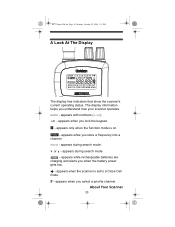
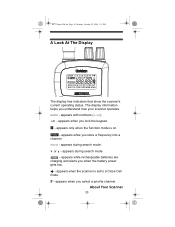
F - appears while rechargeable batteries are
charging and alerts you lock the keypad. About Your Scanner
30 BANK - PGM - appears during search mode. - appears when you when the battery power gets low.
- appears while you select a priority channel. P - appears when you store a frequency into a channel.
BC72 Paper OM.fm Page 30 Monday, October 25...
English Owners Manual - Page 31


... and search hold mode. L/O - PRI - appears when you locked out or a skip frequency. DLY - appears when you scan channels. appears when the priority feature is on . ALT - About Your Scanner
31 HAM, WX, POL, FIRE, AIR, or MRN - appears during a service search. HOLD - appears when you select a delay. BC72 Paper OM.fm...
English Owners Manual - Page 48


...
48 The bank number flashes when the scanner scans a channel that bank is turned off. • You cannot turn off all channels in each bank as a weather channel. Note: You can program one stored channel in the banks that have a continuous transmission, such as a priority channel (10 for the banks). BC72 Paper...
English Owners Manual - Page 49


..., press Func + Pri.
Special Features
49 BC72 Paper OM.fm Page 49 Monday, October 25, 2004 3:11 PM
If the priority feature is turned on, as the scanner scans the bank, it from scanning channels. P appears to the left of the selected channel
number. 3.
To turn on keylock, press Func + . To turn...
English Owners Manual - Page 51


... or move or reposition the antenna.
Move the scanner.
See "Turning On The Scanner and Setting Squelch" on . Possible Cause
The scanner might be receiving any power. Suggestion
Check the batteries...You might not be in a remote area that controls power to an AC outlet and the scanner.
Scan won't stop. Adjust the squelch threshold.
Troubleshooting
51
BC72 Paper OM.fm Page 51...
English Owners Manual - Page 55


...) 297-1023. If you can receive "birdies" (undesired signals). Birdies are listed in the electronics of the receiver. If you want additional information, please call Customer Service at the end of this....fm Page 55 Monday, October 25, 2004 3:11 PM
• Clean the outside of the scanner with a mild detergent.
• To prevent scratches, do not use excessive amounts of water. Contact...
Similar Questions
How To Delete Programmed Frequencies From Bc72xlt Uniden Scanner
(Posted by sonimi 10 years ago)
What Is Updaeting Firmware And Could I Do It On My Bearcat Bc72xlt
radio scanner
radio scanner
(Posted by cookielover1988 11 years ago)


