Uniden BC72XLT Support Question
Find answers below for this question about Uniden BC72XLT.Need a Uniden BC72XLT manual? We have 2 online manuals for this item!
Question posted by mydtovi on July 23rd, 2014
How To Turn Off Keylock For Uniden Bc72xlt
The person who posted this question about this Uniden product did not include a detailed explanation. Please use the "Request More Information" button to the right if more details would help you to answer this question.
Current Answers
There are currently no answers that have been posted for this question.
Be the first to post an answer! Remember that you can earn up to 1,100 points for every answer you submit. The better the quality of your answer, the better chance it has to be accepted.
Be the first to post an answer! Remember that you can earn up to 1,100 points for every answer you submit. The better the quality of your answer, the better chance it has to be accepted.
Related Uniden BC72XLT Manual Pages
English Owners Manual - Page 2


...should be able to operate this product not expressly approved by Uniden, or operation of an incorrect earphone or mono headset might experience...2 Monday, October 25, 2004 3:11 PM
Precautions
PBerfeocreauyotiuounsse this scanning radio in your community. The Electronic Communications Privacy Act of a stereo headset.
EARPHONE WARNING!
Otherwise, you with information regarding the laws ...
English Owners Manual - Page 3


... Bearcat® are the property of Uniden America Corporation.
Precautions
3 To reduce the risk of fire or electrical shock,... of their respective holders. Other trademarks used throughout this unit to rain or moisture. This might be waterproof.
Uniden does not represent this manual are registered trademarks of the volume control or squelch control setting. Close CallTM is placed...
English Owners Manual - Page 5
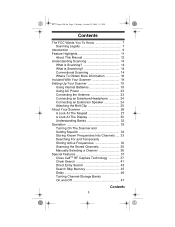
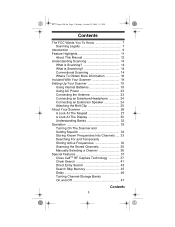
...About Your Scanner 26 A Look At The Keypad 27 A Look At The Display 30 Understanding Banks 32 Operation 33 Turning On The Scanner and Setting Squelch 33 Storing Known Frequencies Into Channels .... 33 Searching For and Temporarily Storing Active Frequencies... 37 Chain Search 41 Direct Entry Search 43 Search Skip Memory 45 Delay 46 Turning Channel-Storage Banks On and Off 47
Contents
5
English Owners Manual - Page 6


BC72 Paper OM.fm Page 6 Monday, October 25, 2004 3:11 PM
Locking Out Channels 48 Priority 48 Using Keylock 49 Using the Display Backlight 50 Troubleshooting 51 Resetting the Scanner 53 Care and Maintenance 54 General Use 54 Location 54 Cleaning 54 Repairs 55 Birdies 55 Specifications 56 Optional Accessories 59 One-Year Limited Warranty 60
Contents
6
English Owners Manual - Page 7


... with the instructions, may not cause harmful interference, and 2) this scanner does cause harmful interference to radio or television reception, which can be determined by turning the scanner on and off, you are designed to correct the interference by many different groups, including police and fire departments, ambulance services, government agencies...
English Owners Manual - Page 9


...; Business/Industrial radio • Utilities • Marine and amateur (ham radio) bands • Air band
Introduction
9 The scanner is preprogrammed with service banks for purchasing a Uniden BC72XLT
Handheld Scanner. You can quickly search those frequencies most commonly used by police and other agencies, without tedious and complicated programming. BC72 Paper OM.fm...
English Owners Manual - Page 14


...will help you get the most twoway communications do not transmit continuously.
The BC72XLT can search for repeater systems).
Conventional Scanning
Conventional scanning is Searching? Any time one... of users in a conventional system is different from your BC72XLT. This is assigned a single frequency (for simplex systems) or two frequencies (for ...
English Owners Manual - Page 17


.... This web site is not affiliated with the US Government
* -
To purchase another copy of the conventional frequency guide, contact your local dealer or: Uniden Parts Department (800) 554-3988 (Hours are from 8:00 a.m. Understanding Scanning
17 BC72 Paper OM.fm Page 17 Monday, October 25, 2004 3:11 PM
• ...
English Owners Manual - Page 18


...
BC72 OWNER'S MANUAL
OWNER'S MANUAL
Frequency Guide
Owners Manual
If any of these items are missing or damaged, immediately contact your place of purchase or Uniden Customer Service at: (800) 297-1023, 7:00 a.m.
Setting Up Your Scanner
Included With Your Scanner
18
English Owners Manual - Page 19


..., use 50-70 ohm coaxial cable for private listening.
inside front cover of antenna at a local electronics store). If the optional antenna has no cable, use a pointed object such as the kitchen or...Slide the battery compartment cover. 3.
BATT.. BATT./ NI-MH BATT. Make sure the power is turned off. 2. Setting Up Your Scanner
19 You might be necessary for the optional antennas. • ...
English Owners Manual - Page 24


... plug a 1/8-inch (3.5 mm) mini-plug earphone or mono headphones (not supplied) into your local electronics store.
WARNING!
If the antenna is over 50 feet from the scanner, use 50-ohm, RG-.... If you can get a BNC adapter at your scanner's jack. Connecting an Earphone/Headphone
BC72XLT
For private listening, you connect an external speaker to the scanner's headphone jack, never connect ...
English Owners Manual - Page 28


... combination with other keys. Press and hold for more than 2 seconds to turn the scanner on or off.
2 - Sets and turns the priority function on or off .
Enters a 3. Sets and turns the service search function on or off .
1 -
About Your Scanner
28 Turns the display backlight on .
4 -
Enters a 1. Func + - Func + Svc - Enters a 2.
Locks and...
English Owners Manual - Page 29
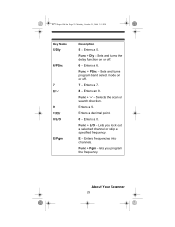
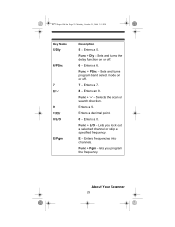
...
Key Name
5/Dly
6/PSrc
7 8/
9 /Clr
0/L/O
E/Pgm
Description
5 - Enters a 6.
E -
Func + PSrc - Enters a 7.
8 - Lets you program the frequency. Func + Pgm - Enters a 5. Sets and turns the delay function on or off .
6 - Sets and turns program band select mode on or off .
7 -
lets you lock out a selected channel or skip a specified frequency.
About Your Scanner
29...
English Owners Manual - Page 34


...then repeat Steps 2 and 3. Note: When the scanner starts searching, it automatically turns on the display. To turn the function off , press Func + Dly. The scanner is preprogrammed with the weather service bank. Hold appears.... To turn delay on or off or on a transmission, press Hold to stop searching and listen to...
English Owners Manual - Page 35


... departments, it can also use the 0-9 key to search all non-locked channels in the activated banks. (See "Locking Out Channels" on Page 48 and "Turning Channel-Storage Banks On and Off" on Page 47). Storing Frequencies into channels. 1.
English Owners Manual - Page 36


...not scan. • If the scanner picks up unwanted partial, or very
weak transmissions, turn Squelch counterclockwise. • To ensure proper scanning, adjust Squelch until the audio mutes.
Notes:...25, 2004 3:11 PM
transmission, it . To listen to a weak or distant station, turn Squelch clockwise to decrease the scanner's sensitivity to monitor a specific channel. Operation
36 When the...
English Owners Manual - Page 49


... bank's priority channel for the channel in each bank's first channel as its priority channel. When the scanner's keys are Scan, Func, Hold, , , and . To turn off keylock, press Func + . Manually select the channel you want to the left of the selected channel
number. 3.
Special Features
49 To...
English Owners Manual - Page 51


... batteries or make sure it is a wall switch that could require an optional multi-band antenna. Troubleshooting
51
See "Turning On The Scanner and Setting Squelch" on .
Check with your dealer or local electronics store. Check the antenna connection or move or reposition the antenna.
Move the scanner. The scanner's antenna might...
English Owners Manual - Page 55


... and phone number are internally generated signals inherent in the Warranty at (800) 297-1023. Contact the Uniden Customer Service Center or take it might be receiving a birdie. Birdies are listed in the electronics of the receiver. Care and Maintenance
55 If you still cannot get satisfactory results while using your scanner...
English Owners Manual - Page 59
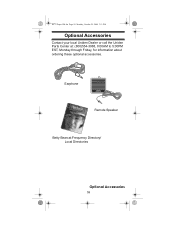
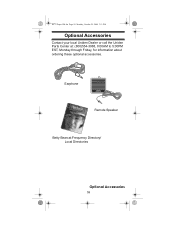
BC72 Paper OM.fm Page 59 Monday, October 25, 2004 3:11 PM
Optional Accessories
Optional Accessories Contact your local Uniden Dealer or call the Uniden
Parts Center at: (800)554-3988, 8:00AM to 5:00PM EST, Monday through Friday, for information about ordering these optional accessories.
Earphone
fi
Remote Speaker
Betty Bearcat Frequency Directory/ Local Directories
Optional Accessories
59
Similar Questions
My Btc15x Keeps Stopping On A Poor Freq.
My BTC15x just started stopping on a freq. that is all static and stays there for several minutes at...
My BTC15x just started stopping on a freq. that is all static and stays there for several minutes at...
(Posted by kencharly 1 year ago)
How To Delete Programmed Frequencies From Bc72xlt Uniden Scanner
(Posted by sonimi 10 years ago)
What Is Updaeting Firmware And Could I Do It On My Bearcat Bc72xlt
radio scanner
radio scanner
(Posted by cookielover1988 11 years ago)

