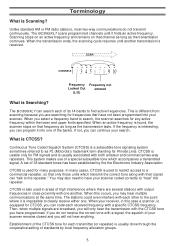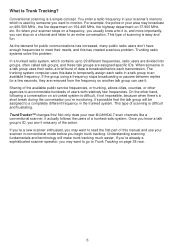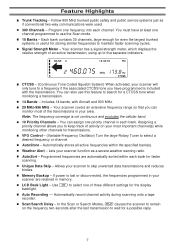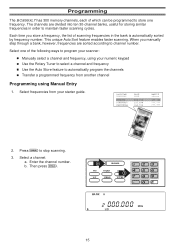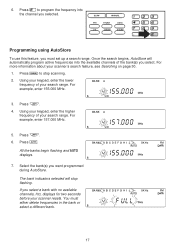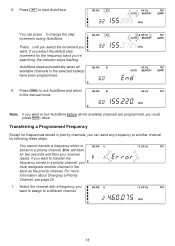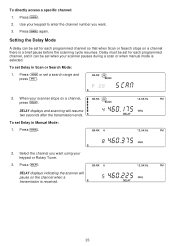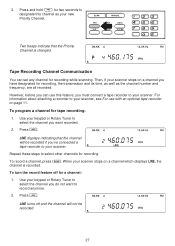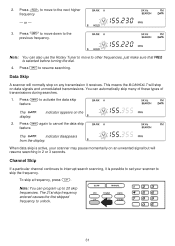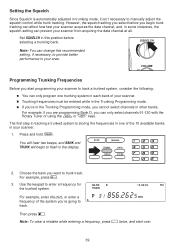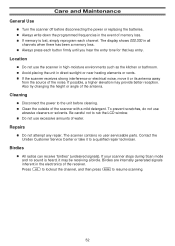Uniden BC895XLT Support Question
Find answers below for this question about Uniden BC895XLT.Need a Uniden BC895XLT manual? We have 1 online manual for this item!
Question posted by Anonymous-65074 on July 2nd, 2012
My Scanner Will Stop On 2 Differant Channels And Make Unbearble Noises. What Can
The person who posted this question about this Uniden product did not include a detailed explanation. Please use the "Request More Information" button to the right if more details would help you to answer this question.
Current Answers
Related Uniden BC895XLT Manual Pages
Similar Questions
Ubc3500xlt When Switching On, The Scanner Stops
Hello,I have an UBC3500XLT (=BR330T) scanner.The problem is that when switching on the UBC3500XLT, t...
Hello,I have an UBC3500XLT (=BR330T) scanner.The problem is that when switching on the UBC3500XLT, t...
(Posted by lanie44282 7 years ago)
Found Flashes On A Bc355n
i programmed about 30 channels on private after about five minutes scanner stops on channel 64 and f...
i programmed about 30 channels on private after about five minutes scanner stops on channel 64 and f...
(Posted by Anonymous-95332 11 years ago)
Scanner Locks On A Channel
after about five minutes scanner locks on 64 found it says and makes the squelch sound
after about five minutes scanner locks on 64 found it says and makes the squelch sound
(Posted by Anonymous-95332 11 years ago)
Bc895xlt How Do I Getinformation For Reanding For Trunk Systems [email protected]
(Posted by jemcar 11 years ago)
The Lcd No Longer Lights Up, How Do I Replace The Light?
(Posted by jjgoldy 12 years ago)