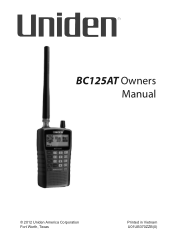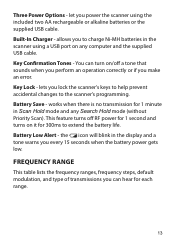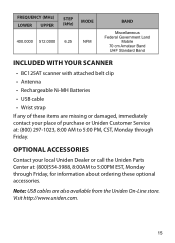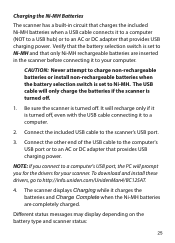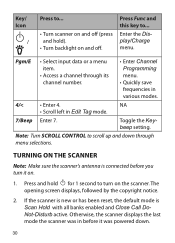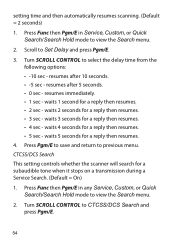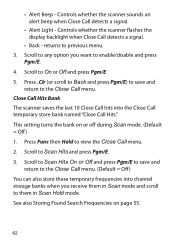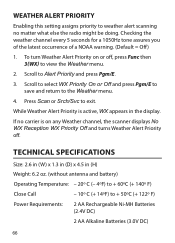Uniden BC125AT Support Question
Find answers below for this question about Uniden BC125AT.Need a Uniden BC125AT manual? We have 2 online manuals for this item!
Question posted by kwally62 on June 1st, 2022
Reset To Factory Default
how do I reset to original default settings
Current Answers
Answer #1: Posted by Odin on June 5th, 2022 11:41 AM
See Resetting the Scanner at https://www.manualslib.com/manual/379002/Uniden-Bc125at.html?page=37&term=reset&selected=1#manual
Hope this is useful. Please don't forget to click the Accept This Answer button if you do accept it. My aim is to provide reliable helpful answers, not just a lot of them. See https://www.helpowl.com/profile/Odin.
Related Uniden BC125AT Manual Pages
Similar Questions
Trying To Delete Some Frequencies. Having Loads Of Problems. 80 Yrs Old, Answer
Answer as if you were explaining to a five your old. please. I have the manual. Read it five times. ...
Answer as if you were explaining to a five your old. please. I have the manual. Read it five times. ...
(Posted by k9jwa 2 years ago)
Scan Mode Is Locked On My Bc125at
How can I unlock the scan mode on my uniden 125at
How can I unlock the scan mode on my uniden 125at
(Posted by shannonrice8687 7 years ago)
How To Set Up Usb Drivers And Programming Software For My Uniden Bc125at Scanner
After following the owners manual for UNIDEN BC125AT Scanner instructions, the provided links do not...
After following the owners manual for UNIDEN BC125AT Scanner instructions, the provided links do not...
(Posted by kkbarnes 7 years ago)
Menu
Menu wont open when I push menu button screen says turning off remote will not turn off scanner. Nev...
Menu wont open when I push menu button screen says turning off remote will not turn off scanner. Nev...
(Posted by zszubans 9 years ago)