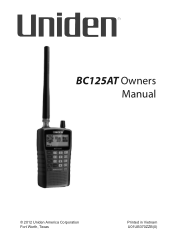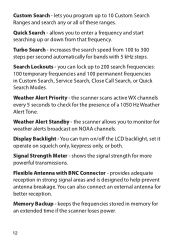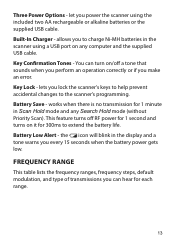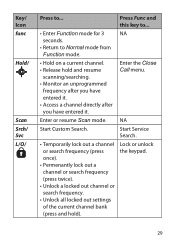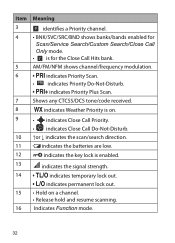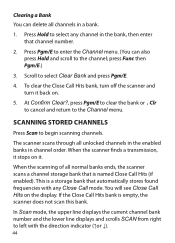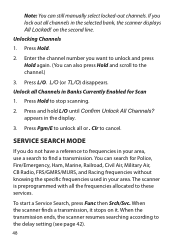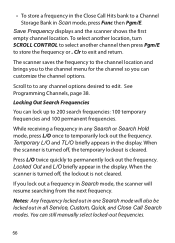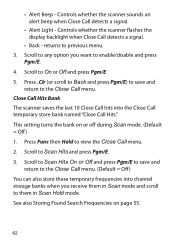Uniden BC125AT Support Question
Find answers below for this question about Uniden BC125AT.Need a Uniden BC125AT manual? We have 2 online manuals for this item!
Question posted by shannonrice8687 on March 17th, 2017
Scan Mode Is Locked On My Bc125at
How can I unlock the scan mode on my uniden 125at
Current Answers
Answer #1: Posted by Odin on March 17th, 2017 9:25 AM
Scroll to highlight Exit and then press Pgm/E to select it. If you need further explanation, start at https://www.manualslib.com/manual/379002/Uniden-Bc125at.html?page=4#manual.
Hope this is useful. Please don't forget to click the Accept This Answer button if you do accept it. My aim is to provide reliable helpful answers, not just a lot of them. See https://www.helpowl.com/profile/Odin.
Related Uniden BC125AT Manual Pages
Similar Questions
My Bl248clt Scanner Is Stuck In Manual Scan Mode
scanner will not scan it stuck in manual scan mode there is no lockouts on Can this scanner Be facto...
scanner will not scan it stuck in manual scan mode there is no lockouts on Can this scanner Be facto...
(Posted by tmsalyer 6 years ago)
Scan Mode And All Keys Locked
how do I unlock scan mode and all keys locked on a Uniden BC125AT handheld scanner??
how do I unlock scan mode and all keys locked on a Uniden BC125AT handheld scanner??
(Posted by Kdesjardin0527 7 years ago)
How Do I Get Out Of Scan Mode All Locked!! Please.....
How Do I Get Out Ofscan Modeall Locked!!
How Do I Get Out Ofscan Modeall Locked!!
(Posted by IAMPROF40 7 years ago)
Locked Out
Just received scanner and cannot get it to scan. When press the scan key, screen displays"Scan Mode ...
Just received scanner and cannot get it to scan. When press the scan key, screen displays"Scan Mode ...
(Posted by donarr 11 years ago)