Uniden BC125AT Support Question
Find answers below for this question about Uniden BC125AT.Need a Uniden BC125AT manual? We have 2 online manuals for this item!
Question posted by bgbeerpro on March 10th, 2013
All Channels Locked In Scan Mode. How Do I Scan?
The person who posted this question about this Uniden product did not include a detailed explanation. Please use the "Request More Information" button to the right if more details would help you to answer this question.
Current Answers
There are currently no answers that have been posted for this question.
Be the first to post an answer! Remember that you can earn up to 1,100 points for every answer you submit. The better the quality of your answer, the better chance it has to be accepted.
Be the first to post an answer! Remember that you can earn up to 1,100 points for every answer you submit. The better the quality of your answer, the better chance it has to be accepted.
Related Uniden BC125AT Manual Pages
English Owner's Manual - Page 4


...CTCSS/DCS for a Channel 40 Setting Channel Modulation 41 Setting the Priority Channel 41 Setting Channel Delay 42 Deleting Channels 43
Clearing a Bank 43 SCANNING STORED CHANNELS 44
Priority Scan Modes 46 Manually Selecting a Channel 46
Locking Out Channels 47 Unlocking Channels 48 Unlock all Channels in Banks Currently Enabled for Scan 48 Service Search Mode 48 Service Search Receive...
English Owner's Manual - Page 10


...channels or frequencies when scanning or searching.
10
temporarily stores and scans the last 10 Close Call hits in between channel reception so active channels...Call Temporary Store - you directly access any channel. lets you set the scanner so it ... • FRS/GMRS/MURS • Racing
Feature Highlights
10 Channel Storage Banks -
Close Call™ RF Capture Technology - You...
English Owner's Manual - Page 11
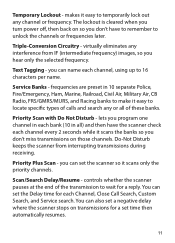
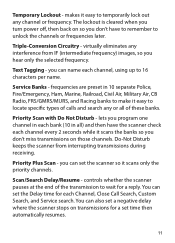
...Racing banks to make it easy to locate specific types of the transmission to temporarily lock out any interference from interrupting transmissions during receiving. Do-Not Disturb keeps the scanner ...images, so you don't miss transmissions on transmissions for each channel every 2 seconds while it scans only the priority channels. controls whether the scanner pauses at the end of calls and...
English Owner's Manual - Page 12
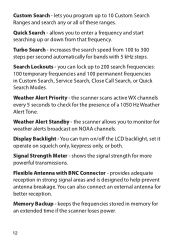
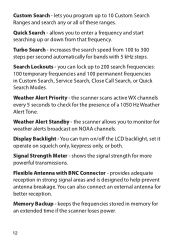
... -
the scanner scans active WX channels every 5 seconds ...can turn on/off the LCD backlight, set it operate on NOAA channels.
You can lock up or down from 100 to 10 Custom Search Ranges and search any...Custom Search, Service Search, Close Call Search, or Quick Search Modes. Display Backlight -
increases the search speed from that frequency. shows the signal strength for bands ...
English Owner's Manual - Page 13
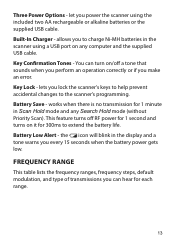
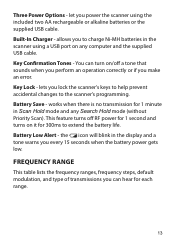
... type of transmissions you to the scanner's programming. allows you can turn on/off RF power for 1 second and turns on any Search Hold mode (without Priority Scan). Key Lock - Battery Low Alert - Three Power Options - works when there is no transmission for each range.
13 This feature turns off a tone that sounds...
English Owner's Manual - Page 20


...YOUR SCANNER
These guidelines will help you need to know to have fun scanning - Service Search Banks The scanner is not affiliated with Uniden Corporation. ...website, http://www.radioreference. This web sites is preprogrammed with the lowest frequency in Search mode. You can be used just like channel storage banks in the search range you program and search 10 custom search ranges.
how ...
English Owner's Manual - Page 29
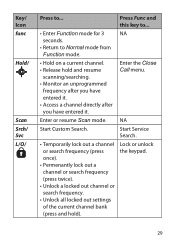
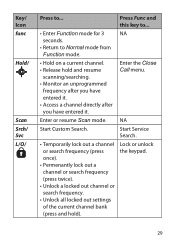
... frequency (press twice).
• Unlock a locked out channel or search frequency.
• Unlock all locked out settings of the current channel bank (press and hold and resume
scanning/searching. • Monitor an unprogrammed
frequency after you have entered it. • Access a channel directly after you have entered it.
Enter the Close Call menu. Enter or resume Scan mode.
English Owner's Manual - Page 30
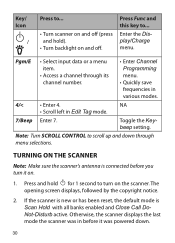
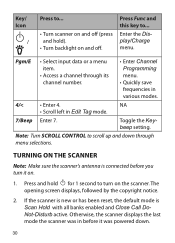
...displays the last mode the scanner was powered down through its channel number.
• Enter Channel Programming menu.
• Quickly save frequencies in Edit Tag mode.
7/Beep Enter...mode is connected before you turn on the scanner. Press Func and this key to scroll up and down .
30 Note: Turn Scroll Control to ...
Turning On the Scanner
Note: Make sure the scanner's antenna is Scan...
English Owner's Manual - Page 31


...; Channel Name in Scan/Scan Hold mode. • Custom/Service Search Bank Name. • Quick Search in Quick Search mode. • Close Call Hits in Scan/Scan Hold mode. • Close Call in Close Call Only mode. • WX Scan in Weather Scan mode. • WX Alert Standby in WX Alert Standby mode.
• Scan in Scan mode. • CC Search in Close Call Only mode. • Channel...
English Owner's Manual - Page 32
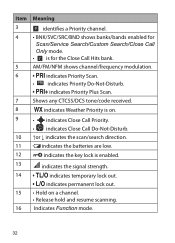
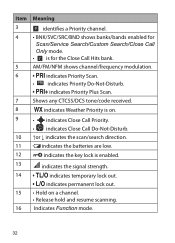
...low. indicates the key lock is on a channel. • Release hold and resume scanning. Indicates Function mode.
32
AM/FM/NFM shows channel/frequency modulation.
• PRI indicates Priority Scan.
• PRI indicates Priority Do-Not-Disturb.
• PRI+ indicates Priority Plus Scan.
indicates the signal strength.
• TL/O indicates temporary lock out. • L/O indicates permanent...
English Owner's Manual - Page 33


... on top of the BC125AT to:
• Select channels • Adjust volume • Adjust squelch • Set display settings • Selects characters for the first time, you turn on your screen display preferences as well as other elements such as pressing Pgm/E on the keypad in Hold mode • Resume scanning Press the Scroll...
English Owner's Manual - Page 38


...channel; Clr for download from http://info.uniden.com/UnidenMan4/BC125AT. press Func then Pgm/E.)
Note 1: Turning Scroll Control in Function mode will see the channel number and currently programmed frequency. (To return to the Channel.... Press Pgm/E to enter the Channel menu. (You can begin scanning, you to select the first channel in Scan Hold mode by entering the frequency and pressing ...
English Owner's Manual - Page 44
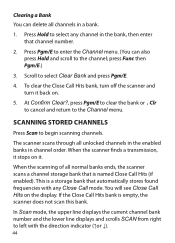
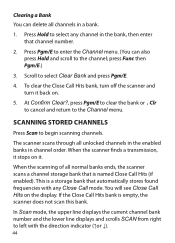
... can also press Hold and scroll to the channel; Scroll to begin scanning channels. Press Pgm/E to enter the Channel menu. (You can delete all channels in the bank, then enter that channel number.
2. Press Hold to left with any channel in a bank.
1. In Scan mode, the upper line displays the current channel bank number and the lower line displays...
English Owner's Manual - Page 46


... not check for scan, Priority Scan No Channel displays and Priority mode is set Priority mode to Priority Scan, the scanner turns on the PRI icon during scanning or searching. • Priority Scan - • To temporarily lock out a channel, press L/O. • To permanently lock out a channel, press L/O twice quickly. If you set Priority mode to Off.
46 Priority Scan Modes
This scanner...
English Owner's Manual - Page 47


... in the display.
Press L/O twice quickly to permanently lock out the channel.
47 Locked Out and L/O briefly appear in Scan Hold mode, press L/O once to temporarily lock out the channel. Press L/O once to temporarily lockout or press L/O twice quickly to permanently lock out the channel. Temporary L/O and TL/O briefly appear in Scan mode, the scanner will NOT clear the lockout. Turning...
English Owner's Manual - Page 48
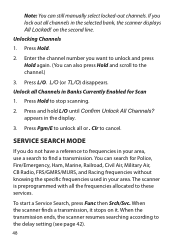
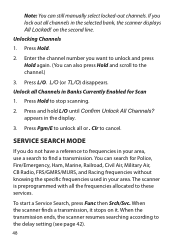
... unlock all the frequencies allocated to cancel. Press Pgm/E to the channel.)
3. Service Search Mode
If you lock out all Channels in Banks Currently Enabled for Police, Fire/Emergency, Ham, Marine, Railroad...press Func then Srch/Svc. Unlock all channels in your area, use a search to the delay setting (see page 42).
48
Note: You can search for Scan
1. If you do not have a ...
English Owner's Manual - Page 52


... page 53 for Delay, CTCSS/DCS settings, and locking out/reviewing/unlocking frequencies.
While searching in Scan or Search mode, press Hold to start searching. To start searching....mode (except Close Call Only/Weather Hold). Quick Search Mode Quick Search mode allows you don't go to a channel) and press Hold again to enter a frequency and start a Quick Search in Quick Search mode...
English Owner's Manual - Page 56
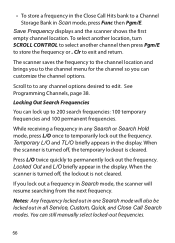
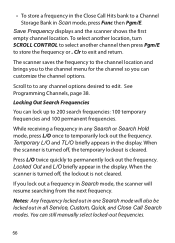
....
Temporary L/O and TL/O briefly appears in Search mode, the scanner will also be locked out in Scan mode, press Func then Pgm/E. If you can customize the channel options. The scanner saves the frequency to the channel location and brings you to the channel menu for the channel so you lock out a frequency in the display.
Scroll to to...
English Owner's Manual - Page 65
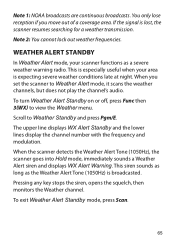
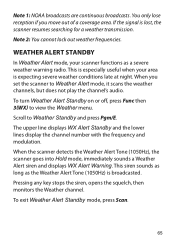
... warning radio. Weather Alert Standby
In Weather Alert mode, your area is expecting severe weather conditions late at night. Note 2: You cannot lock out weather frequencies. When you move out of ... only lose reception if you set the scanner to Weather Alert mode, it scans the weather channels, but does not play the channel's audio. This is especially useful when your scanner functions as ...
English Owner's Manual - Page 72


... inherent in the electronics of the receiver.
Birdies are especially present at the 16MHz level (Internal CPU clock). If you still cannot get satisfactory results while using your scanner stops during Scan mode and no sound is heard, it might be receiving a birdie. Press L/O to lock out the channel, then press Scan to resume scanning. DSC Codes...
Similar Questions
Scan Mode Is Locked On My Bc125at
How can I unlock the scan mode on my uniden 125at
How can I unlock the scan mode on my uniden 125at
(Posted by shannonrice8687 7 years ago)
Scan Mode And All Keys Locked
how do I unlock scan mode and all keys locked on a Uniden BC125AT handheld scanner??
how do I unlock scan mode and all keys locked on a Uniden BC125AT handheld scanner??
(Posted by Kdesjardin0527 7 years ago)
How Do I Get Out Of Scan Mode All Locked!! Please.....
How Do I Get Out Ofscan Modeall Locked!!
How Do I Get Out Ofscan Modeall Locked!!
(Posted by IAMPROF40 7 years ago)
Locked Out
Just received scanner and cannot get it to scan. When press the scan key, screen displays"Scan Mode ...
Just received scanner and cannot get it to scan. When press the scan key, screen displays"Scan Mode ...
(Posted by donarr 11 years ago)

