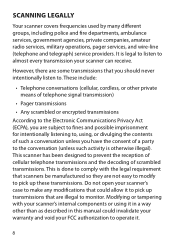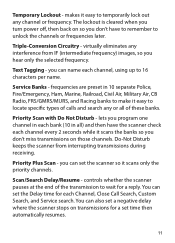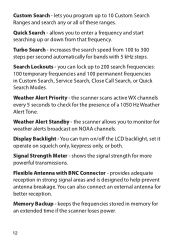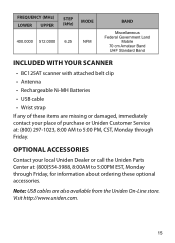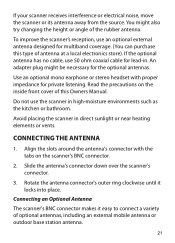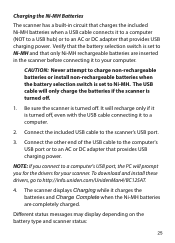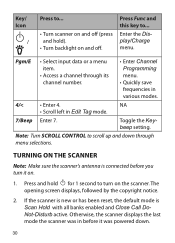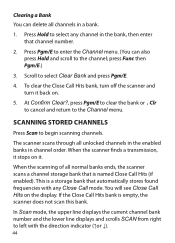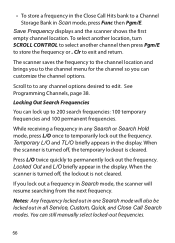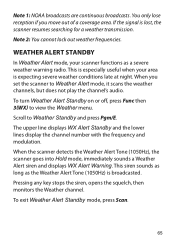Uniden BC125AT Support Question
Find answers below for this question about Uniden BC125AT.Need a Uniden BC125AT manual? We have 2 online manuals for this item!
Question posted by donarr on July 21st, 2012
Locked Out
Just received scanner and cannot get it to scan. When press the scan key, screen displays"Scan Mode All Locked!" For a moment after pressing the scan key, the display is "All Channels Locked Out!". I've had it running on Search for several hours and havent't heard any police or fire communications. I'm just about ready to put this thing back in the box and return it unless you can get it to show some life.
Thanks
Donnie
Current Answers
Related Uniden BC125AT Manual Pages
Similar Questions
Trying To Delete Some Frequencies. Having Loads Of Problems. 80 Yrs Old, Answer
Answer as if you were explaining to a five your old. please. I have the manual. Read it five times. ...
Answer as if you were explaining to a five your old. please. I have the manual. Read it five times. ...
(Posted by k9jwa 2 years ago)
Scan Mode Is Locked On My Bc125at
How can I unlock the scan mode on my uniden 125at
How can I unlock the scan mode on my uniden 125at
(Posted by shannonrice8687 7 years ago)
How To Set Up Usb Drivers And Programming Software For My Uniden Bc125at Scanner
After following the owners manual for UNIDEN BC125AT Scanner instructions, the provided links do not...
After following the owners manual for UNIDEN BC125AT Scanner instructions, the provided links do not...
(Posted by kkbarnes 7 years ago)
Sc150 Hand Held Scanner Problem.
I cannot make my Uniden SC 150 scanner scan. It will turn on and I can input a channel bank however ...
I cannot make my Uniden SC 150 scanner scan. It will turn on and I can input a channel bank however ...
(Posted by humurdock 10 years ago)