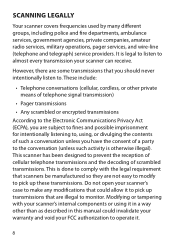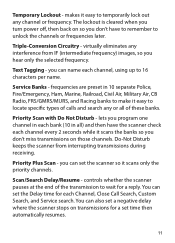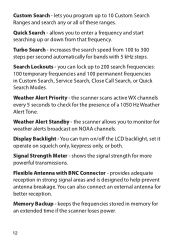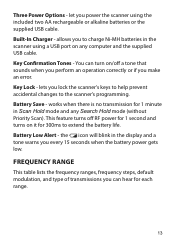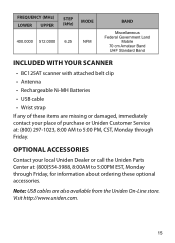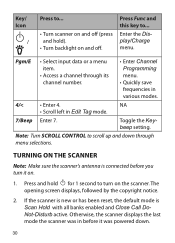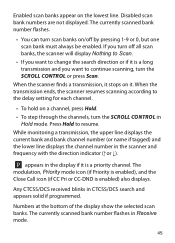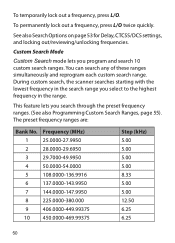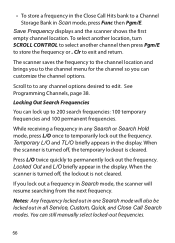Uniden BC125AT Support Question
Find answers below for this question about Uniden BC125AT.Need a Uniden BC125AT manual? We have 2 online manuals for this item!
Question posted by williamjenkins2 on February 2nd, 2021
How Do I Program The Canton Dpw Frequencies
The person who posted this question about this Uniden product did not include a detailed explanation. Please use the "Request More Information" button to the right if more details would help you to answer this question.
Current Answers
Related Uniden BC125AT Manual Pages
Similar Questions
How To Set Up Usb Drivers And Programming Software For My Uniden Bc125at Scanner
After following the owners manual for UNIDEN BC125AT Scanner instructions, the provided links do not...
After following the owners manual for UNIDEN BC125AT Scanner instructions, the provided links do not...
(Posted by kkbarnes 7 years ago)
Scanner Frequencies
having problem getting a 8 digit frequency to program my uniden bearcat BC345CRS is only accepting 6...
having problem getting a 8 digit frequency to program my uniden bearcat BC345CRS is only accepting 6...
(Posted by lorileeroe 8 years ago)
Trying To Program A Digital Frequency
NAC293. I have a digital frequency.I heard I need to inputNAC293..whereandhowdoit?
NAC293. I have a digital frequency.I heard I need to inputNAC293..whereandhowdoit?
(Posted by baggy1947 9 years ago)