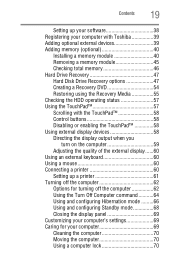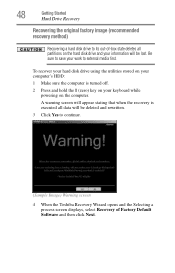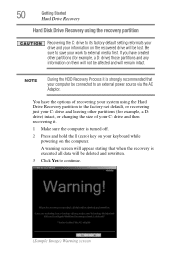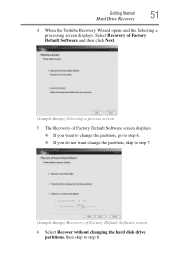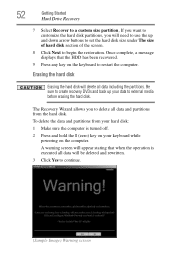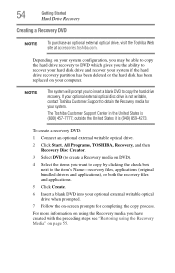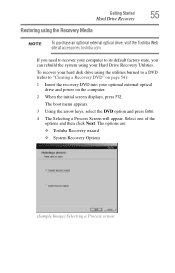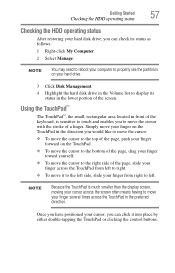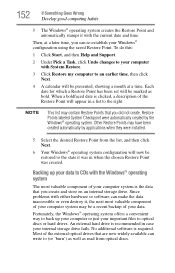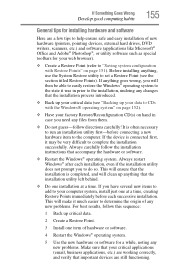Toshiba NB200 Support and Manuals
Get Help and Manuals for this Toshiba item

View All Support Options Below
Free Toshiba NB200 manuals!
Problems with Toshiba NB200?
Ask a Question
Free Toshiba NB200 manuals!
Problems with Toshiba NB200?
Ask a Question
Most Recent Toshiba NB200 Questions
I Want To Reset My Notebook Back To It's Original Settings.
(Posted by jmmerasty 10 years ago)
How To Connect Kodak Esp3.2 Printer To Toshiba Laptop With Window 8
(Posted by aahamdy 11 years ago)
Wifi Password Too Long?
Why won't the WiFi security key window accept 29 characters for access?
Why won't the WiFi security key window accept 29 characters for access?
(Posted by dangilbert1 11 years ago)
Forgot Admin Password How Can I Reset?
i forgot admin password for Toshiba NB200 mini. how can i reset it?
i forgot admin password for Toshiba NB200 mini. how can i reset it?
(Posted by shona1 11 years ago)
Is Toshiba Pslb8u0fe040 Sat#1305-55937 Compatible W/a Windows 8 Download?
I would like to know if the Toshiba PSLB8U0FE040 satellite# 1305-55937 systems would be compatible w...
I would like to know if the Toshiba PSLB8U0FE040 satellite# 1305-55937 systems would be compatible w...
(Posted by janet11388 11 years ago)
Toshiba NB200 Videos
Popular Toshiba NB200 Manual Pages
Toshiba NB200 Reviews
We have not received any reviews for Toshiba yet.