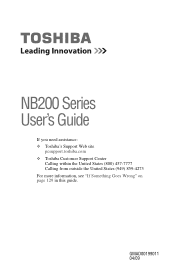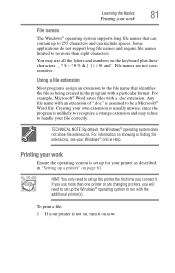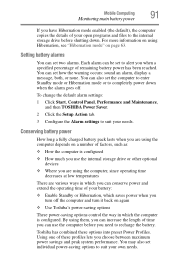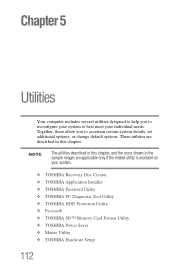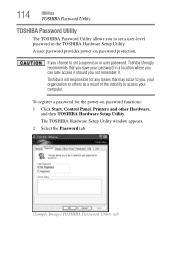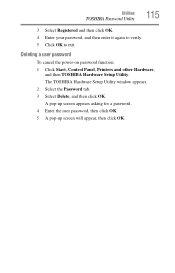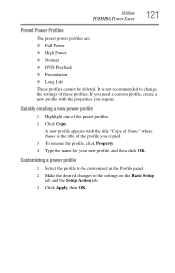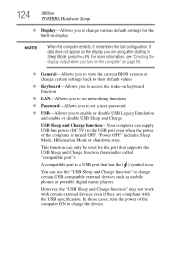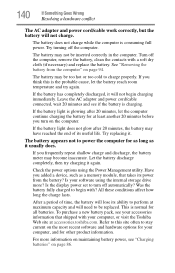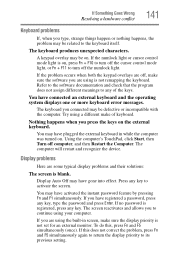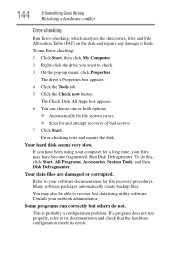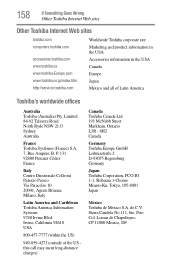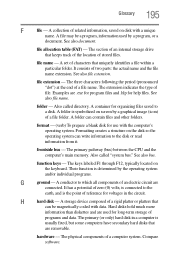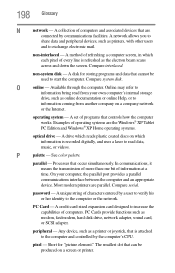Toshiba NB200 Support Question
Find answers below for this question about Toshiba NB200.Need a Toshiba NB200 manual? We have 2 online manuals for this item!
Question posted by dangilbert1 on April 7th, 2013
Wifi Password Too Long?
Current Answers
Answer #1: Posted by tintinb on April 7th, 2013 10:16 PM
If you have more questions, please don't hesitate to ask here at HelpOwl. Experts here are always willing to answer your questions to the best of our knowledge and expertise.
Regards,
Tintin
Related Toshiba NB200 Manual Pages
Similar Questions
my laptop won't connect to the Internet and the wifi is turned on
when i hit f2 i was taken to 'phoenix trustedcore (tm) setup utililty, but it is still requesting pa...
i forgot admin password for Toshiba NB200 mini. how can i reset it?
Can I transfare my Microsoft Office Excel and Word 2003 from my older Lap to the new one by using my...
I installed a new hd and installed win7 32 bit. All works fine except it wont work wireless. As long...