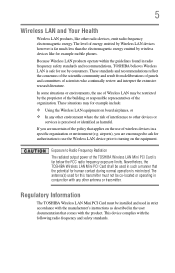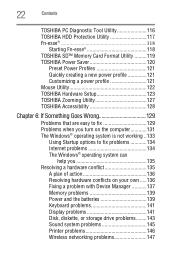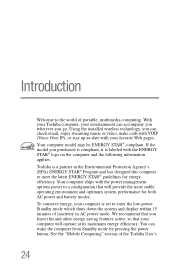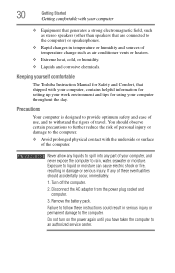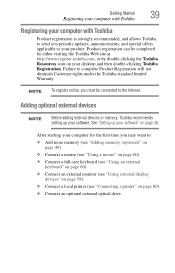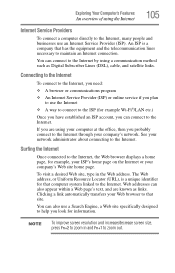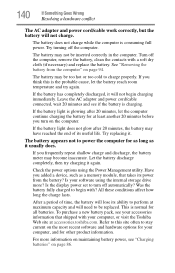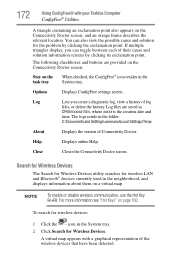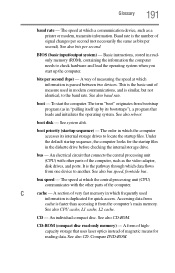Toshiba NB200 Support Question
Find answers below for this question about Toshiba NB200.Need a Toshiba NB200 manual? We have 2 online manuals for this item!
Question posted by drago1 on August 28th, 2012
My Son Has A Toshiba P205-s6037 Laptop. It Came With Vista 32 Bit Os.
I installed a new hd and installed win7 32 bit. All works fine except it wont work wireless. As long as it is connected with lan cable,I can get Internet access. I want to replace the wifi card but can`t locate it. Ive worked on other lap top`s before and, wifi location was never an issue and easily found. However, after removing back access covers, I am unable to locate or see the wifi card! Can anyone tell me were or how to find it? Thanks
Current Answers
Related Toshiba NB200 Manual Pages
Similar Questions
How To Reset Bios Password On A Toshiba Satellite P205-s7804 Laptop
(Posted by kmkaCOR 9 years ago)
How To Connect Kodak Esp3.2 Printer To Toshiba Laptop With Window 8
(Posted by aahamdy 11 years ago)
How To Remove And Replace Wifi Card
How To Locate And Remove/replace Wifi Card
How To Locate And Remove/replace Wifi Card
(Posted by helmeyer 11 years ago)
Transfering Microsft OfficeExcel And Word 2003 To New Laptop.
Can I transfare my Microsoft Office Excel and Word 2003 from my older Lap to the new one by using my...
Can I transfare my Microsoft Office Excel and Word 2003 from my older Lap to the new one by using my...
(Posted by joh592 11 years ago)
How To Get Into Recovery Mode On My Laptop To Reinstall Windows 7
(Posted by flipper58 11 years ago)