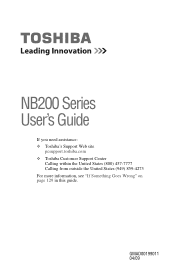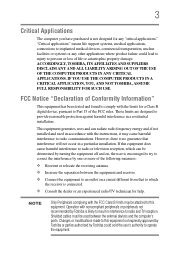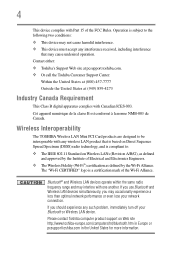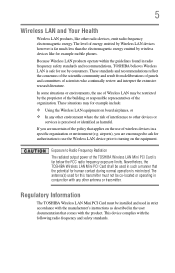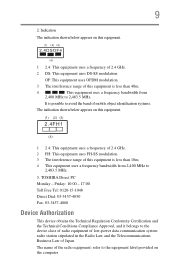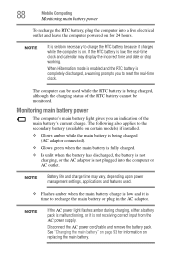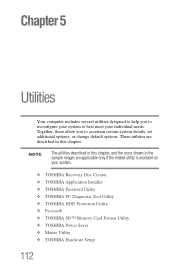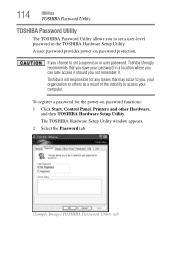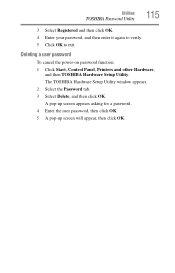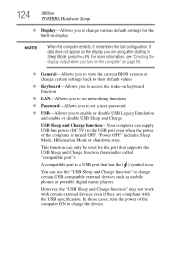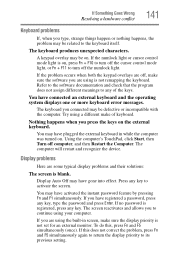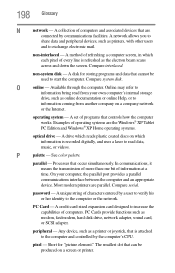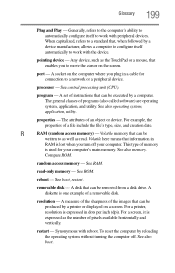Toshiba NB200 Support Question
Find answers below for this question about Toshiba NB200.Need a Toshiba NB200 manual? We have 2 online manuals for this item!
Question posted by shona1 on March 30th, 2013
Forgot Admin Password How Can I Reset?
i forgot admin password for Toshiba NB200 mini. how can i reset it?
Current Answers
Related Toshiba NB200 Manual Pages
Similar Questions
Forgot Login Password Need To Factory Reset Toshiba Satellite L35-s2151
Trying to factory reset Toshiba satellite l35-s2151 Windows XP home edition
Trying to factory reset Toshiba satellite l35-s2151 Windows XP home edition
(Posted by Rc078185 4 years ago)
I Forgot My Password How Do I Reset The Password Or The Laptop
i forgot my password how do i reset the password or the laptop back to factory settingd
i forgot my password how do i reset the password or the laptop back to factory settingd
(Posted by ocjr112 8 years ago)
I Want To Reset My Notebook Back To It's Original Settings.
(Posted by jmmerasty 10 years ago)
Wifi Password Too Long?
Why won't the WiFi security key window accept 29 characters for access?
Why won't the WiFi security key window accept 29 characters for access?
(Posted by dangilbert1 11 years ago)
Transfering Microsft OfficeExcel And Word 2003 To New Laptop.
Can I transfare my Microsoft Office Excel and Word 2003 from my older Lap to the new one by using my...
Can I transfare my Microsoft Office Excel and Word 2003 from my older Lap to the new one by using my...
(Posted by joh592 11 years ago)