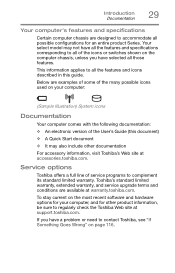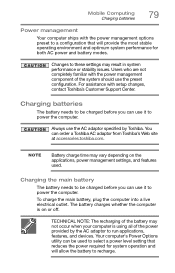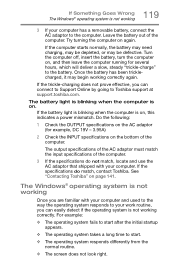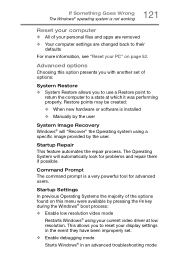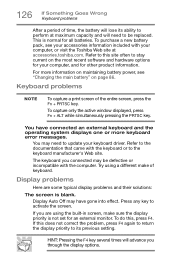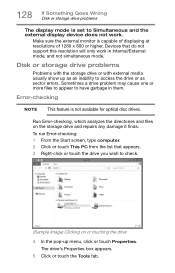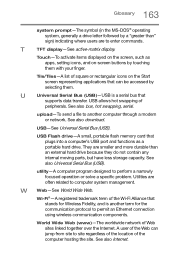Toshiba Satellite C55-B5200 Support and Manuals
Get Help and Manuals for this Toshiba item

View All Support Options Below
Free Toshiba Satellite C55-B5200 manuals!
Problems with Toshiba Satellite C55-B5200?
Ask a Question
Free Toshiba Satellite C55-B5200 manuals!
Problems with Toshiba Satellite C55-B5200?
Ask a Question
Most Recent Toshiba Satellite C55-B5200 Questions
I Have A Toshiba C-55 B5200 And When I Turn It Op Toshiba Logo But Then The Scre
II have a Toshiba satellite c-55 b5200 and when I turn it up Toshiba but then the scree asks for a p...
II have a Toshiba satellite c-55 b5200 and when I turn it up Toshiba but then the scree asks for a p...
(Posted by mcnjuliet3 6 years ago)
Toshiba Satellite Laptop C55-b5200
I need to factory reset my laptop to its original settings how do I go about that with out using a r...
I need to factory reset my laptop to its original settings how do I go about that with out using a r...
(Posted by Bare00023 7 years ago)
I Forgot My Password How Do I Reset The Password Or The Laptop
i forgot my password how do i reset the password or the laptop back to factory settingd
i forgot my password how do i reset the password or the laptop back to factory settingd
(Posted by ocjr112 8 years ago)
Which Usb Port Charges A Bluetooth Speaker?
(Posted by Anonymous-147826 9 years ago)
What Type Of Ram Do I Need To Buy?
I would like to upgrade from the included 6gb of ram. What type of ram do I need to order? Is it dif...
I would like to upgrade from the included 6gb of ram. What type of ram do I need to order? Is it dif...
(Posted by kimariedreams 9 years ago)
Toshiba Satellite C55-B5200 Videos
Popular Toshiba Satellite C55-B5200 Manual Pages
Toshiba Satellite C55-B5200 Reviews
We have not received any reviews for Toshiba yet.