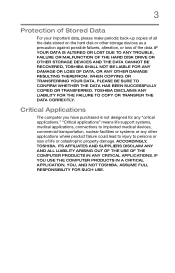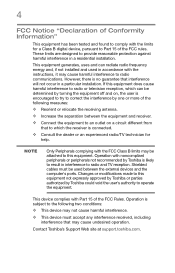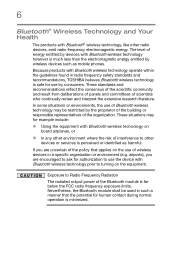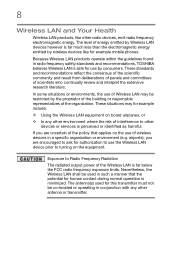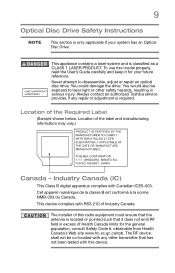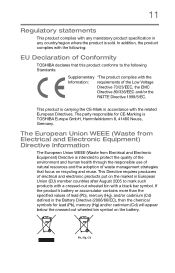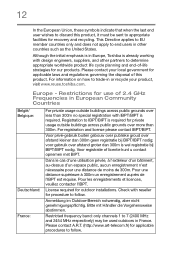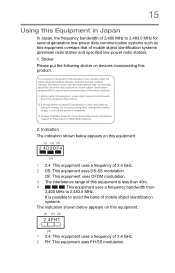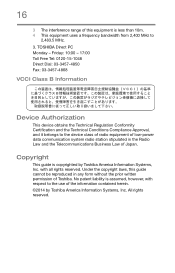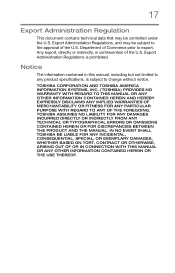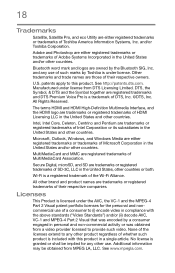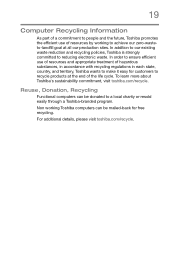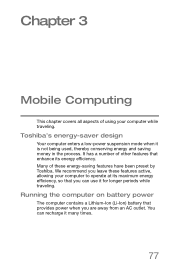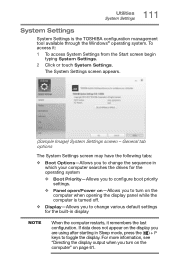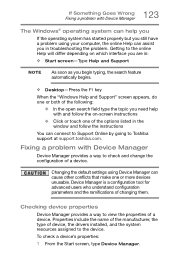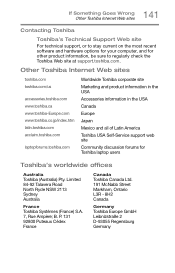Toshiba Satellite C55-B5200 Support Question
Find answers below for this question about Toshiba Satellite C55-B5200.Need a Toshiba Satellite C55-B5200 manual? We have 1 online manual for this item!
Question posted by Bare00023 on October 17th, 2016
Toshiba Satellite Laptop C55-b5200
I need to factory reset my laptop to its original settings how do I go about that with out using a recovery disk
Current Answers
Answer #1: Posted by Brainerd on October 17th, 2016 10:35 PM
Hi, please refer here:
http://www.tomshardware.com/answers/id-2761059/factory-reset-toshiba-satellite-laptop.html
I hope this helps you!
Please press accept to reward my effort or post again with more details if not satisfied.
Regards, Brainerd
Related Toshiba Satellite C55-B5200 Manual Pages
Similar Questions
I Have A Toshiba C-55 B5200 And When I Turn It Op Toshiba Logo But Then The Scre
II have a Toshiba satellite c-55 b5200 and when I turn it up Toshiba but then the scree asks for a p...
II have a Toshiba satellite c-55 b5200 and when I turn it up Toshiba but then the scree asks for a p...
(Posted by mcnjuliet3 6 years ago)
I Forgot My Password How Do I Reset The Password Or The Laptop
i forgot my password how do i reset the password or the laptop back to factory settingd
i forgot my password how do i reset the password or the laptop back to factory settingd
(Posted by ocjr112 8 years ago)
Ram And Hard Disk Upgrade
I want to buy a toshiba c55 b5200 laptop It comes with 6 gb of ram and 750 hard disk How much mo...
I want to buy a toshiba c55 b5200 laptop It comes with 6 gb of ram and 750 hard disk How much mo...
(Posted by profwilbertqmurdock 9 years ago)
How To Restore Factory Settings No Recovery Disk For Satellite P870-p875
How do you restore factory settings no recovery disk for satellite p870-p875
How do you restore factory settings no recovery disk for satellite p870-p875
(Posted by anitaussie 11 years ago)
I Have A Satellite L355 S7915 Laptop Can I Use Portable Keyboard Instead Of Orig
HI,I have aTOSHIBA SATELLITE L355 - S7915 LAPTOP.Can I use a portable or anaddon KEYBOARD one instea...
HI,I have aTOSHIBA SATELLITE L355 - S7915 LAPTOP.Can I use a portable or anaddon KEYBOARD one instea...
(Posted by craftytony36 12 years ago)