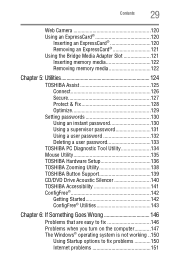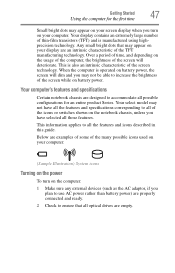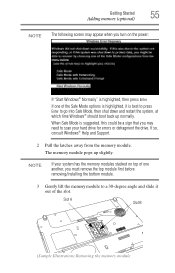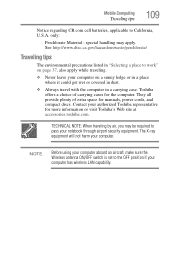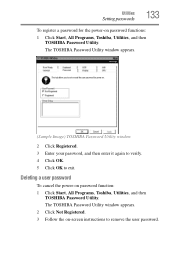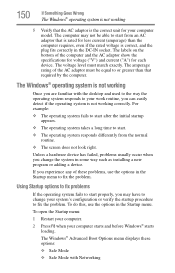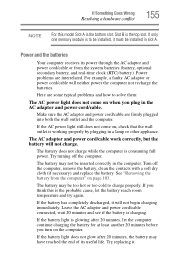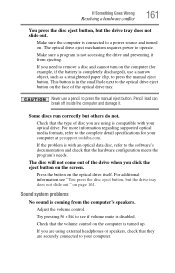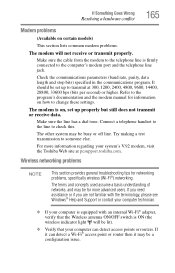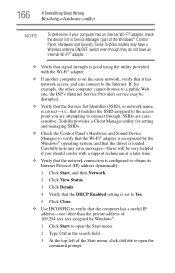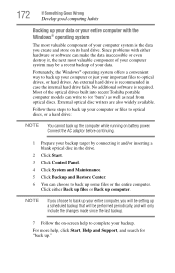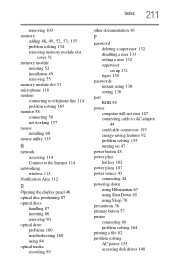Toshiba L355-S7915 - Satellite - Celeron 2.2 GHz Support and Manuals
Get Help and Manuals for this Toshiba item

View All Support Options Below
Free Toshiba L355-S7915 manuals!
Problems with Toshiba L355-S7915?
Ask a Question
Free Toshiba L355-S7915 manuals!
Problems with Toshiba L355-S7915?
Ask a Question
Most Recent Toshiba L355-S7915 Questions
How To Factory Reset Toshiba Satellite L355-s7915
(Posted by steblak 9 years ago)
Toshiba Satellite L355-s7915 Wont Turn On
(Posted by adminsam 9 years ago)
Toshiba Satellite L350 Series Power Lights Blink But Wont Turn On
(Posted by brewsjband 9 years ago)
Help Toshiba Satellite L355-57915 Laptop Keyboard Wont Type
(Posted by nikirbruw 10 years ago)
How To Replace A Power Button Board On Toshiba Satellite L355
(Posted by potemo 10 years ago)
Toshiba L355-S7915 Videos
Popular Toshiba L355-S7915 Manual Pages
Toshiba L355-S7915 Reviews
 Toshiba has a rating of 4.00 based upon 1 review.
Get much more information including the actual reviews and ratings that combined to make up the overall score listed above. Our reviewers
have graded the Toshiba L355-S7915 based upon the following criteria:
Toshiba has a rating of 4.00 based upon 1 review.
Get much more information including the actual reviews and ratings that combined to make up the overall score listed above. Our reviewers
have graded the Toshiba L355-S7915 based upon the following criteria:
- Durability [1 rating]
- Cost Effective [1 rating]
- Quality [1 rating]
- Operate as Advertised [1 rating]
- Customer Service [1 rating]