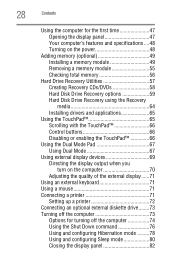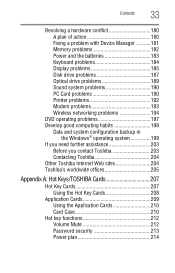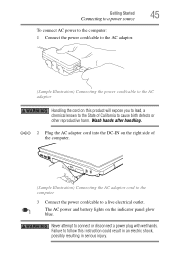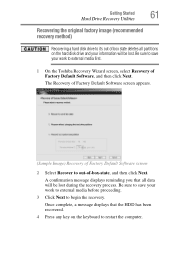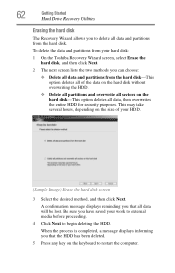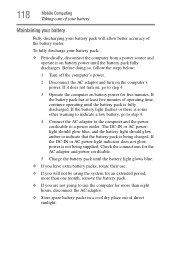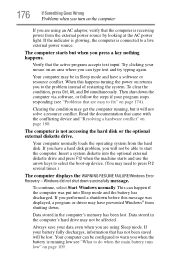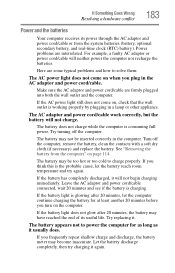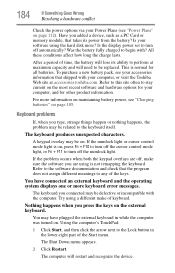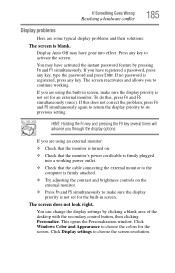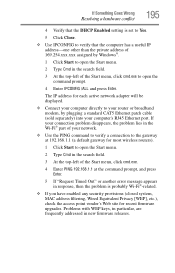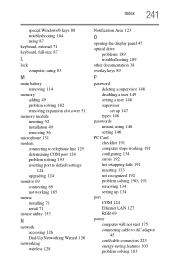Toshiba A205-S5000 - Satellite - Celeron 1.86 GHz Support and Manuals
Get Help and Manuals for this Toshiba item

View All Support Options Below
Free Toshiba A205-S5000 manuals!
Problems with Toshiba A205-S5000?
Ask a Question
Free Toshiba A205-S5000 manuals!
Problems with Toshiba A205-S5000?
Ask a Question
Most Recent Toshiba A205-S5000 Questions
Toshiba Satellite A205-s5000 How To Remove Cmos Battery
(Posted by ciAbc 9 years ago)
How To Do A Bios Reset On A Toshiba Satellite Laptop A205-s5000
(Posted by saktjm 9 years ago)
Toshiba Satellite A205 Wont Boot Windows
(Posted by padn 9 years ago)
How To Disasemble A Toshiba Satellite A205 S5000
(Posted by amakian 9 years ago)
Toshiba A205 S5000 Will Not
(Posted by orbvipi 9 years ago)
Toshiba A205-S5000 Videos
Popular Toshiba A205-S5000 Manual Pages
Toshiba A205-S5000 Reviews
We have not received any reviews for Toshiba yet.