Toshiba 1405 S171 - Satellite - Celeron 1.5 GHz Support and Manuals
Get Help and Manuals for this Toshiba item
This item is in your list!

View All Support Options Below
Free Toshiba 1405 S171 manuals!
Problems with Toshiba 1405 S171?
Ask a Question
Free Toshiba 1405 S171 manuals!
Problems with Toshiba 1405 S171?
Ask a Question
Popular Toshiba 1405 S171 Manual Pages
Toshiba Online Users Guide for Satellite 1405-S171/S172 - Page 1


Satellite® 1400/1405 Series User's Guide
If you need assistance: InTouch® Center Calling within the United States (800) 457-7777 Calling from outside the United States (949) 859-4273 For more information, see Chapter 9 on page 221 in this guide.
TOSHIBA
C6623-1002M3
Toshiba Online Users Guide for Satellite 1405-S171/S172 - Page 2


..., TOSHIBA, ITS AFFILIATES AND SUPPLIERS DISCLAIM ANY AND ALL LIABILITY ARISING OUT OF THE USE OF THE COMPUTER PRODUCTS IN As with any "critical applications."
Protection of Stored Data
For your important data, please make periodic back-up copies of all set-up and usage instructions in the applicable user guides and/or manuals enclosed...
Toshiba Online Users Guide for Satellite 1405-S171/S172 - Page 5
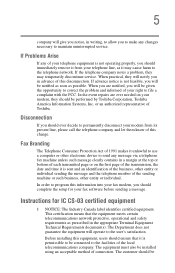
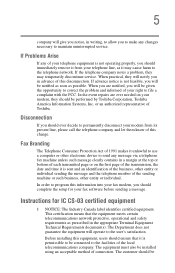
... a message. Before installing this disconnection. The customer should complete the setup for IC CS-03 certified equipment
1 NOTICE: The Industry Canada label identifies certified equipment. Instructions for your telephone line, as it is permissible to maintain uninterrupted service. When practical, they should be performed by Toshiba Corporation, Toshiba America Information Systems...
Toshiba Online Users Guide for Satellite 1405-S171/S172 - Page 11


...Department of Commerce prior to the use this model, please contact your future reference. Export Administration Regulations is copyrighted by Toshiba America Information Systems, Inc. Copyright
This guide is prohibited. with this model properly, read the instruction manual carefully and keep it for your nearest "AUTHORIZED service station." All rights reserved. Any export, directly...
Toshiba Online Users Guide for Satellite 1405-S171/S172 - Page 18


... If I am lost, what do I do 158 Windows® XP Help and Support 158 Using the Windows® XP tour 160
Lesson 15: Turning off your computer...169 Setting up for communications 170 Connecting your computer to a network ....... 172 Accessing the wireless modules
using your system tray 173 An overview of using the Internet 173
The Internet 174 The World Wide Web 174 Internet Service Providers...
Toshiba Online Users Guide for Satellite 1405-S171/S172 - Page 69


... computer for the first time
69
Setting up a printer
NOTE: Follow the manufacturer's instructions for the model of printer that is connected to your computer. Using the Add Printer Wizard
The Add Printer Wizard may be needed by following the instructions indicated in your computer. You install the printer driver either by older printers or printers...
Toshiba Online Users Guide for Satellite 1405-S171/S172 - Page 88


...is closed or open the disc tray. 88
Learning the Basics Playing a CD or DVD
Drive components and control buttons
The CD/DVD control buttons are located at the front edge of the computer and ... the display panel is glowing.
Components
DVD-ROM or DVD-ROM/CD-RW drive
Manual Eject button eject button
Sample DVD-ROM or DVD-ROM/CD-RW drive
Use the eject button to operate. This button requires ...
Toshiba Online Users Guide for Satellite 1405-S171/S172 - Page 119


... and may cause damage to the battery or the computer.
❖ Do not incinerate a spent battery, as an approved option.
❖ When you install the battery, you can purchase through toshiba.com.
❖ A reverse polarity condition should hear a click when it is leaking or damaged, replace it does not turn on battery power
❖ Do not overcharge...
Toshiba Online Users Guide for Satellite 1405-S171/S172 - Page 158
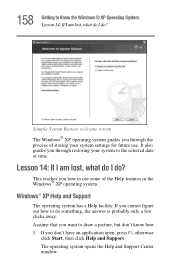
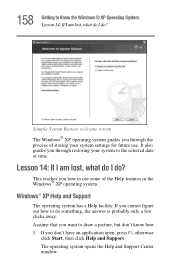
... away.
The operating system opens the Help and Support Center window.
It also guides you through the process of storing your system to the selected date or time.
Windows® XP Help and Support
The operating system has a Help facility. If you through restoring your system settings for future use some of the Help features...
Toshiba Online Users Guide for Satellite 1405-S171/S172 - Page 224


... stored in Standby mode and the battery has discharged. For more information, see "Power and the batteries" on for several hours. Unless a hardware device has failed, problems usually occur when you can easily... displays the Non-System disk or disk error message. If pressing any key does not work routine, you change the system in some way such as installing a new program or adding a device....
Toshiba Online Users Guide for Satellite 1405-S171/S172 - Page 236


... are having trouble accessing a disk, or one or more files to appear to Simultaneous and the external display device does not work in them. Make sure the external monitor is set to have garbage in Internal mode. Sometimes a disk problem may cause one or both options: ❖ Automatically fix file system errors ❖ Scan...
Toshiba Online Users Guide for Satellite 1405-S171/S172 - Page 244


... the problem and any error code to your supplier's Technical Support. WinDVD does not support this is usually a rare, title-specific problem. Check installation of the DVD specification.
This error is a problem with the audio card or drivers.
244 If Something Goes Wrong Resolving a hardware conflict
Error message and additional Resolution information
The audio settings are...
Toshiba Online Users Guide for Satellite 1405-S171/S172 - Page 247


... did not come with the PC Card.
Other cards must be set up before you 're having trouble getting one or more information, or refer to support their cards. Card Information Structure
When you insert a PC Card into a slot, the computer attempts to set up the card.
Some card manufacturers use the card immediately...
Toshiba Online Users Guide for Satellite 1405-S171/S172 - Page 254


... and all other
preloaded software on diskettes or CD-ROM. ❖ Name and version of the program involved in the
problem along with its installation diskettes or CD-ROM. ❖ Information about what you need further assistance
2 Next, try one of Toshiba's online services.
For technical support, call the Toshiba InTouch Center: ❖ Within the United States at...
Toshiba Online Users Guide for Satellite 1405-S171/S172 - Page 298


298 Index
Web browsers 174 Web sites
Support Online 227 surfing the Internet 175 Web sites,Toshiba 255 Wi-Fi wireless networking 173 Windows 134 windows hiding 145 repositioning 145 resizing 145, 147 Windows Explorer 143 Windows Help and Support 134 Windows XP change date and time settings 154 changing the screen saver 152 closing programs...
Toshiba 1405 S171 Reviews
Do you have an experience with the Toshiba 1405 S171 that you would like to share?
Earn 750 points for your review!
We have not received any reviews for Toshiba yet.
Earn 750 points for your review!
