Toshiba L455-S5980 - Satellite - Celeron 1.8 GHz Support and Manuals
Get Help and Manuals for this Toshiba item
This item is in your list!

View All Support Options Below
Free Toshiba L455-S5980 manuals!
Problems with Toshiba L455-S5980?
Ask a Question
Free Toshiba L455-S5980 manuals!
Problems with Toshiba L455-S5980?
Ask a Question
Popular Toshiba L455-S5980 Manual Pages
User Manual - Page 2


... usage instructions in the applicable user guides and/or manuals enclosed or provided electronically. If you fail to cause birth defects or other reproductive harm. WHEN COPYING OR TRANSFERRING YOUR DATA, PLEASE BE SURE TO CONFIRM WHETHER THE DATA HAS BEEN SUCCESSFULLY COPIED OR TRANSFERRED. Model: Satellite® L450 Series
Recordable and/or ReWritable Drive(s) and...
User Manual - Page 5
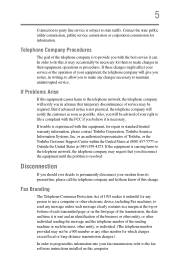
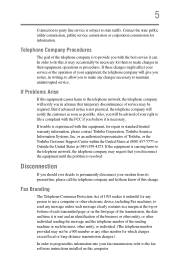
... the problem is subject to state tariffs. Disconnection
If you in their equipment, operations or procedures.
In order to do this equipment, for information. 5
Connection to party line service is resolved. Contact the state public utility commission, public service commission or corporation commission for repair or standard limited warranty information, please contact Toshiba...
User Manual - Page 43
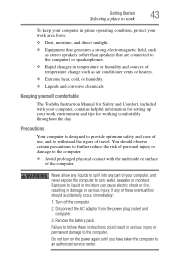
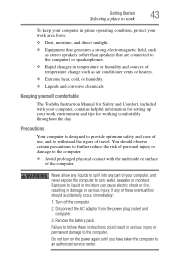
... and tips for setting up your computer, and never expose the computer to spill into any part of temperature change such...yourself comfortable
The Toshiba Instruction Manual for Safety and Comfort, included with the underside or surface of these instructions could result in...serious injury or permanent damage to an authorized service center. Exposure to withstand the rigors of travel...
User Manual - Page 45
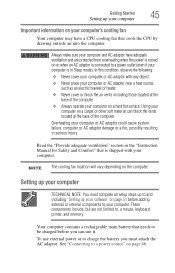
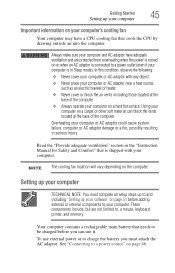
...computer. NOTE The cooling fan location will vary depending on a hard flat surface. Your computer ...Setting up your software" on page 51 before you must complete all setup steps up to and including "Setting up your computer
Important information on your computer's cooling fan...possibly resulting in the "Instruction Manual for Safety and Comfort" that cools the CPU by drawing outside air ...
User Manual - Page 68
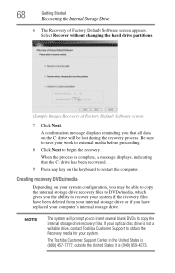
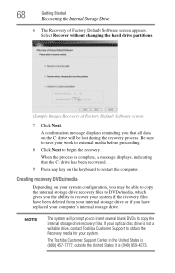
... the process is not a writable drive, contact Toshiba Customer Support to restart the computer. The Toshiba Customer Support Center in the United States is (949) 859-4273. If your system configuration, you the ability to copy the internal storage drive recovery files. 68
Getting Started
Recovering the Internal Storage Drive
6 The Recovery of Factory Default Software screen
7 Click...
User Manual - Page 70
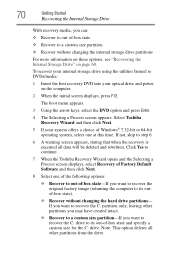
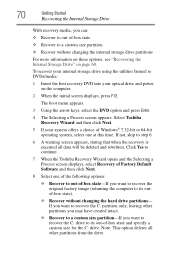
... be deleted and rewritten. Click Yes to continue.
7 When the Toshiba Recovery Wizard opens and the Selecting a Process screen displays, select Recovery of Factory Default Software and then click Next.
8 Select one at this time.
If you want to recover the C: drive to its outof-box state).
❖ Recover without changing the internal...
User Manual - Page 71
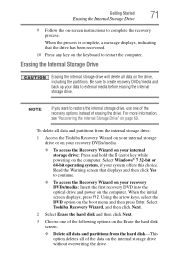
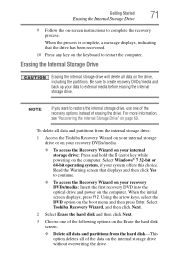
...restore the internal storage drive, use one of the following options on the Erase the hard disk screen:
❖ Delete all data and partitions from the internal storage drive:
1 Access the Toshiba Recovery Wizard on your internal storage drive... on -screen instructions to continue.
❖ To access the Recovery Wizard on the internal storage drive without overwriting the drive.
When the ...
User Manual - Page 105


..., click the Stop button. Do not set the volume too high when using headphones. To do this happens, contact Toshiba support for assistance.
9 Push the disc tray in by pressing gently on headphones to loud sound can harm your disc, try launching the optical disc manually. The drive will run the optical disc. If this...
User Manual - Page 148
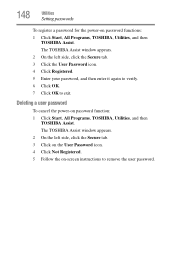
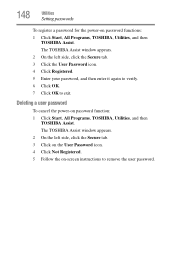
... User Password icon. 4 Click Not Registered. 5 Follow the on-screen instructions to exit. Deleting a user password
To cancel the power-on password functions: 1 Click Start, All Programs, TOSHIBA, Utilities, and then
TOSHIBA Assist. 148
Utilities
Setting passwords
To register a password for the power-on password function: 1 Click Start, All Programs, TOSHIBA, Utilities, and then
TOSHIBA Assist...
User Manual - Page 156


156
Utilities
TOSHIBA Service Station
TOSHIBA Service Station
The TOSHIBA Service Station helps you keep your new computer running at its best by notifying you when updated software, firmware, documentation or other information is available for easy switching between network configurations.
NOTE
For more information, see the ConfigFree online Help. For more information on ...
User Manual - Page 164
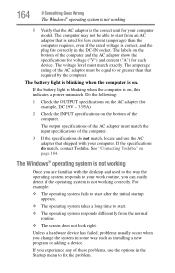
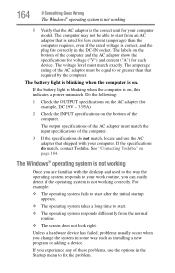
... than that is rated for your computer model. Unless a hardware device has failed, problems usually occur when you experience any of these problems, use the AC adapter that shipped with... some way such as installing a new program or adding a device.
See "Contacting Toshiba" on , this indicates a power mismatch.
The voltage level must match the input specifications of the computer. If...
User Manual - Page 172
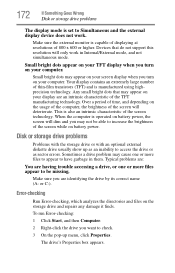
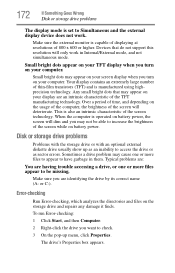
... of 800 x 600 or higher. Any small bright dots that do not support this resolution will deteriorate. Sometimes a drive problem may appear on battery power.
172
If Something Goes Wrong
Disk or storage drive problems
The display mode is set to access the drive or as an inability to Simultaneous and the external display device does not...
User Manual - Page 176
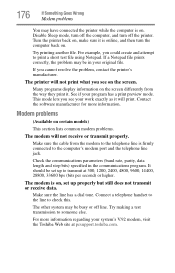
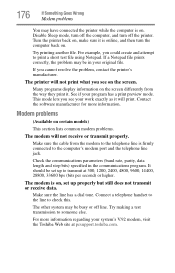
... your system's V.92 modem, visit the Toshiba Web site at 300, 1200, 2400, 4800...problems
You may be busy or off line. Disable Sleep mode, turn off the computer, and turn the computer back on certain models)
This section lists common modem problems.
The modem will print. Try printing another file.
Modem problems
(Available on .
It should be set up to transmit at pcsupport.toshiba...
User Manual - Page 182
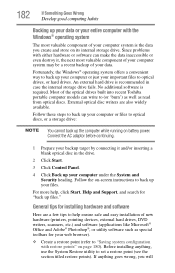
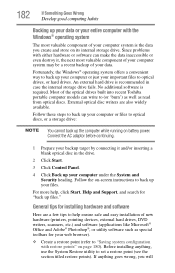
... optical drives, or hard drives. External optical disc writers are a few tips to help , click Start, Help and Support, and search for your web browser).
❖ Create a restore point (refer to "Saving system configuration with restore points" on -screen instructions to back up your computer or just your computer under the System and Security heading. Before installing anything...
User Manual - Page 184


... of media Toshiba voice contact
Before calling Toshiba, make sure you have followed the recommendations in your operating system documentation.
❖ If the problem occurs while you are still having problems, you may be sure to the problem ❖ Backup copies of resources to ask for your model, and then click Detailed Specs.
Click Product Support, search for...
Toshiba L455-S5980 Reviews
Do you have an experience with the Toshiba L455-S5980 that you would like to share?
Earn 750 points for your review!
We have not received any reviews for Toshiba yet.
Earn 750 points for your review!
