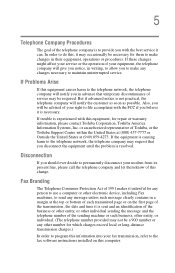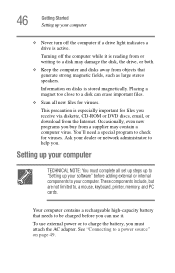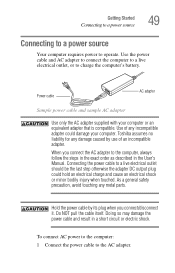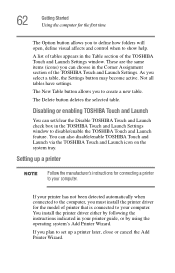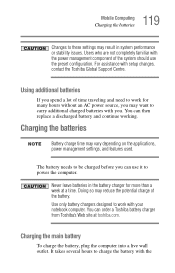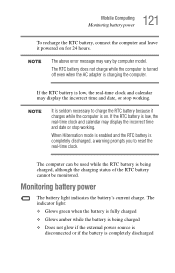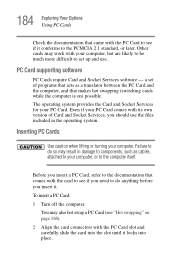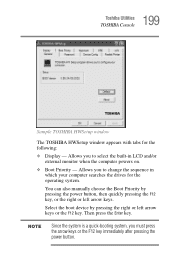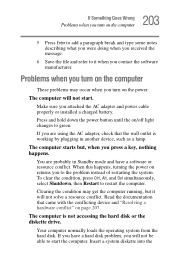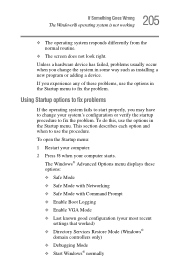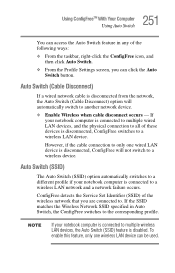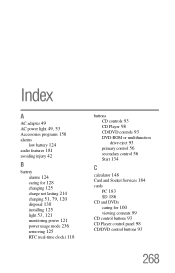Toshiba A45 S120 - Satellite - Celeron 2.6 GHz Support and Manuals
Get Help and Manuals for this Toshiba item

View All Support Options Below
Free Toshiba A45 S120 manuals!
Problems with Toshiba A45 S120?
Ask a Question
Free Toshiba A45 S120 manuals!
Problems with Toshiba A45 S120?
Ask a Question
Most Recent Toshiba A45 S120 Questions
How Do I Replace Ram Memory On My Toshiba Satellite A45-s120
(Posted by gbushmand 9 years ago)
How To Change Memory Toshiba A45
(Posted by homemtrev1 9 years ago)
What Internal Sound Does My Toshiba A45-s121 Satellite Have?
(Posted by phloonan 10 years ago)
How To Boot A Satellite A-45-s1202 From Usb
(Posted by nick5vp001 10 years ago)
I Didnt Back Up My Computer And Certain Things Dont Work Can I Still?
Can a still effectively do that because it doesnt perform like it use to and its slow as hell.....ca...
Can a still effectively do that because it doesnt perform like it use to and its slow as hell.....ca...
(Posted by asphalt2004eee 12 years ago)
Toshiba A45 S120 Videos
Popular Toshiba A45 S120 Manual Pages
Toshiba A45 S120 Reviews
We have not received any reviews for Toshiba yet.