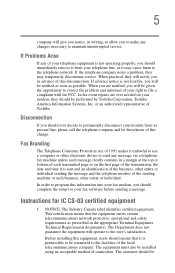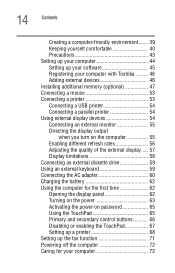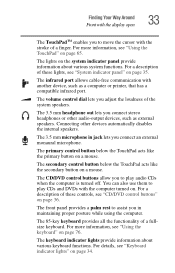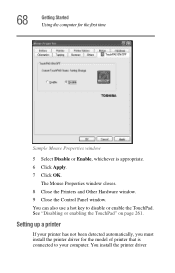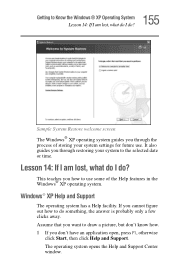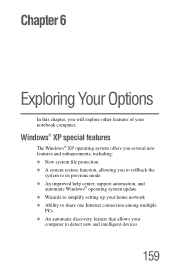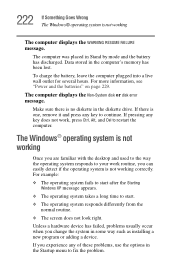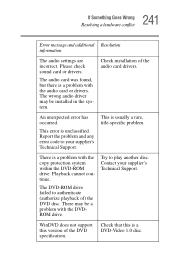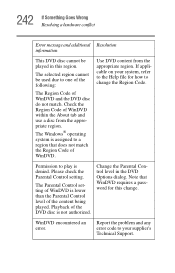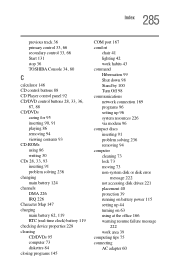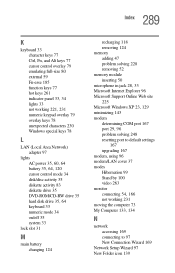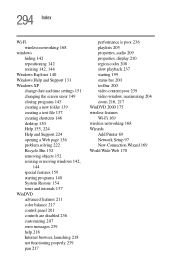Toshiba 1405-S151 - Satellite - Celeron 1.2 GHz Support and Manuals
Get Help and Manuals for this Toshiba item

View All Support Options Below
Free Toshiba 1405-S151 manuals!
Problems with Toshiba 1405-S151?
Ask a Question
Free Toshiba 1405-S151 manuals!
Problems with Toshiba 1405-S151?
Ask a Question
Most Recent Toshiba 1405-S151 Questions
Toshiba Satellite 1405-s151 What Key Go Bios
(Posted by archeladsj 9 years ago)
Can I Recover A Bios Password From A Toshiba Satellite 1405-s151
(Posted by adhamphille 9 years ago)
How To Upgrade Bios For Toshiba Satellite 1405-s151
(Posted by aliITONE 9 years ago)
Can I Make A System Restore Disc From The Hard Drive?
I have lost the original (2) systems disc that came with my Toshiba Satellite 1405-S151 laptop. Is t...
I have lost the original (2) systems disc that came with my Toshiba Satellite 1405-S151 laptop. Is t...
(Posted by tobanriley 12 years ago)
How Do I Boot From Cd Rom Drive?
My pc goes straight to the hdd. There is no boot from disk option in the advance options.
My pc goes straight to the hdd. There is no boot from disk option in the advance options.
(Posted by cemorgan0910 12 years ago)
Toshiba 1405-S151 Videos
Popular Toshiba 1405-S151 Manual Pages
Toshiba 1405-S151 Reviews
We have not received any reviews for Toshiba yet.