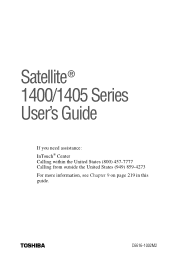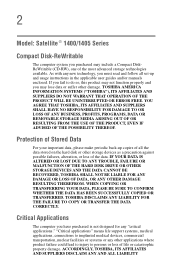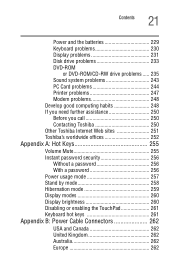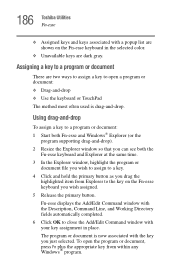Toshiba 1405-S151 Support Question
Find answers below for this question about Toshiba 1405-S151 - Satellite - Celeron 1.2 GHz.Need a Toshiba 1405-S151 manual? We have 1 online manual for this item!
Question posted by archeladsj on September 24th, 2014
Toshiba Satellite 1405-s151 What Key Go Bios
The person who posted this question about this Toshiba product did not include a detailed explanation. Please use the "Request More Information" button to the right if more details would help you to answer this question.
Current Answers
Answer #1: Posted by freginold on November 11th, 2014 10:16 AM
You can edit BIOS settings through the Toshiba Hardware Setup utility. For instructions, see pages 195-197 of the user guide.
Related Toshiba 1405-S151 Manual Pages
Similar Questions
Can I Recover A Bios Password From A Toshiba Satellite 1405-s151
(Posted by adhamphille 9 years ago)
How To Disable Touchpad On Toshiba Satellite L355d-s7901 Psle8u-02p01d Laptop
(Posted by abaprboghbo 9 years ago)
How To Upgrade Bios For Toshiba Satellite 1405-s151
(Posted by aliITONE 9 years ago)
How To Reprogram A Toshiba Satellite C875d-s7331 Windows 8 Laptop
it says no bootabe device
it says no bootabe device
(Posted by jennymillspaugh 10 years ago)
Can I Make A System Restore Disc From The Hard Drive?
I have lost the original (2) systems disc that came with my Toshiba Satellite 1405-S151 laptop. Is t...
I have lost the original (2) systems disc that came with my Toshiba Satellite 1405-S151 laptop. Is t...
(Posted by tobanriley 12 years ago)