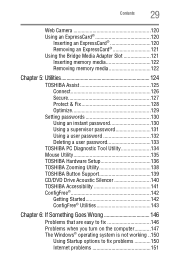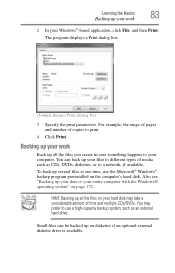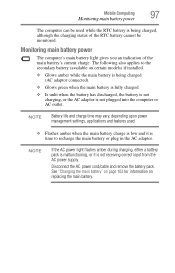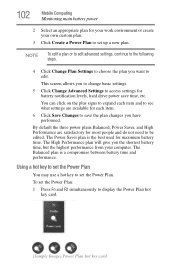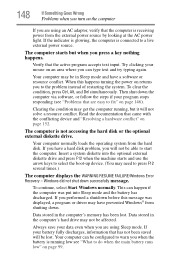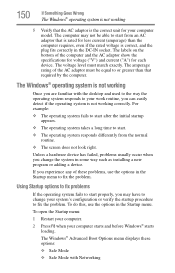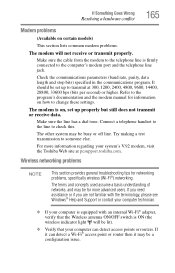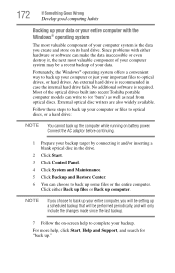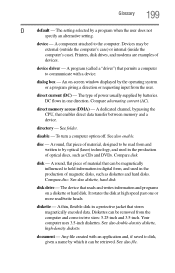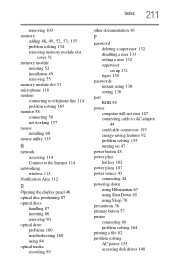Toshiba L355D-S7901 - Satellite - Turion 64 X2 2.1 GHz Support and Manuals
Get Help and Manuals for this Toshiba item

View All Support Options Below
Free Toshiba L355D-S7901 manuals!
Problems with Toshiba L355D-S7901?
Ask a Question
Free Toshiba L355D-S7901 manuals!
Problems with Toshiba L355D-S7901?
Ask a Question
Most Recent Toshiba L355D-S7901 Questions
Cord To Charge
Need cord to charge above model. Is there a generic one or more specific?
Need cord to charge above model. Is there a generic one or more specific?
(Posted by mariank999 1 year ago)
My Toshiba Model #psle8u-02p01d Stuck On Toshiba Leading Innovation Screen
it will not move off this screen maybe a keyboard problem mouse isn't working either
it will not move off this screen maybe a keyboard problem mouse isn't working either
(Posted by jeljr0830 7 years ago)
Toshiba L355d Will Not Start
(Posted by zebwhwiseg 9 years ago)
The Screen On My Toshiba L355d Will Not Come On
(Posted by dman3toolm 9 years ago)
Toshiba Satellite L355d Does Not Post
(Posted by dezappe 9 years ago)
Toshiba L355D-S7901 Videos
Popular Toshiba L355D-S7901 Manual Pages
Toshiba L355D-S7901 Reviews
We have not received any reviews for Toshiba yet.