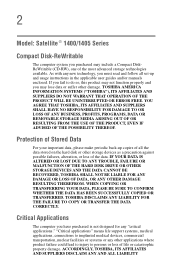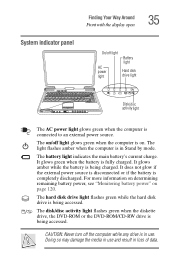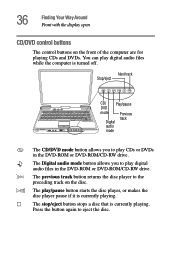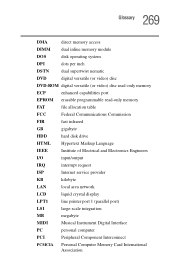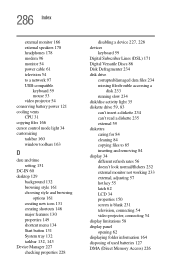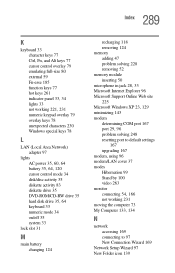Toshiba 1405-S151 Support Question
Find answers below for this question about Toshiba 1405-S151 - Satellite - Celeron 1.2 GHz.Need a Toshiba 1405-S151 manual? We have 1 online manual for this item!
Question posted by tobanriley on September 30th, 2011
Can I Make A System Restore Disc From The Hard Drive?
I have lost the original (2) systems disc that came with my Toshiba Satellite 1405-S151 laptop. Is there a way to create my own recovery disc by copying a file from the hard drive? This laptop came with Windows XP and the systems disc are no longer available from Toshiba. I need to format the hard drive but without the recovery disc I have no way to do this.
Any help would be greatly appreciated
Current Answers
Related Toshiba 1405-S151 Manual Pages
Similar Questions
Toshiba Satellite 1405-s151 What Key Go Bios
(Posted by archeladsj 9 years ago)
How To Upgrade Bios For Toshiba Satellite 1405-s151
(Posted by aliITONE 9 years ago)
How Can I Install Windows Xp On Toshiba Satellite P845-s4200 Corei5
i do have toshiba satalite p845-s4200 core i5 with windows 7. iam trying to usehuawei cdma. but i ca...
i do have toshiba satalite p845-s4200 core i5 with windows 7. iam trying to usehuawei cdma. but i ca...
(Posted by abkibret 10 years ago)
Where Do I Find System Restore Discs For This For Winme
(Posted by n1ack 11 years ago)
How Do I Boot From Cd Rom Drive?
My pc goes straight to the hdd. There is no boot from disk option in the advance options.
My pc goes straight to the hdd. There is no boot from disk option in the advance options.
(Posted by cemorgan0910 12 years ago)